Tag: Settings
-

How To Use Gmail – Samsung Galaxy Tab Pro
Learn how to use Gmail on your Samsung Galaxy Tab Pro. Send and receive email with Gmail, Googles web-based email service.
-

How To Use Email Settings – Samsung Galaxy Tab Pro
Learn how to use Email Settings on your Samsung Galaxy Tab Pro. Use email settings to configure your email preferences.
-

How To View About Device – Samsung Galaxy Note Pro
Learn how to view about device on your Samsung Galaxy Note Pro. View information about your device, including status, legal information, hardware and software versions, and battery use.
-
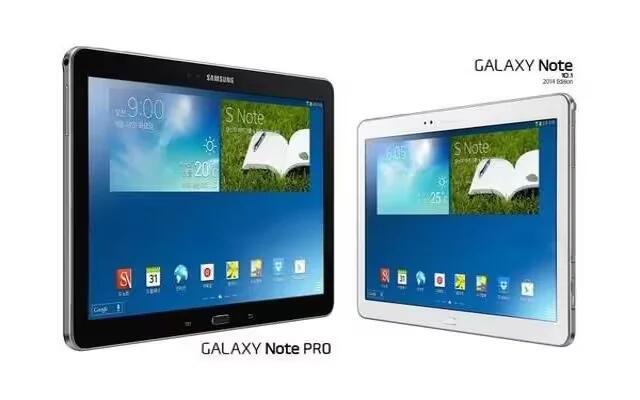
How To Use Accessibility Settings – Samsung Galaxy Note Pro
Learn how to use accessibility settings on your Samsung Galaxy Note Pro. Accessibility services are special features to make using the device easier.
-

How To Use Date And Time Settings – Samsung Galaxy Note Pro
Learn how to use date and time settings on your Samsung Galaxy Note Pro. By default, your device receives date and time information from the network.
-
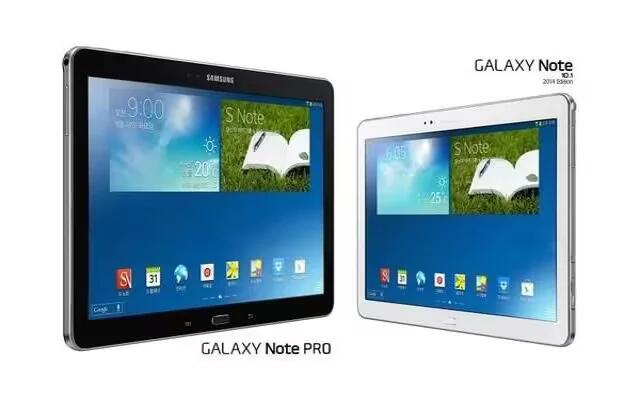
How To Use Accessory Settings – Samsung Galaxy Note Pro
Learn how to use Accessory Settings on your Samsung Galaxy Note Pro. To change accessory settings.
-
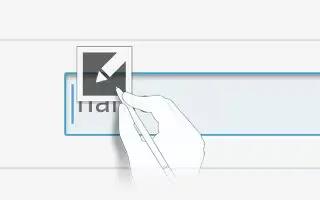
How To Use S Pen Settings – Samsung Galaxy Note Pro
Learn how to use S Pen Settings on your Samsung Galaxy Note Pro. Change the settings for using the S Pen.
-

How To Customize Accounts Settings – Samsung Galaxy Note Pro
Learn how to customize accounts settings on your Samsung Galaxy Note Pro. Set up and manage accounts, including Samsung, Amazon, Cloud, Email and etc.
-
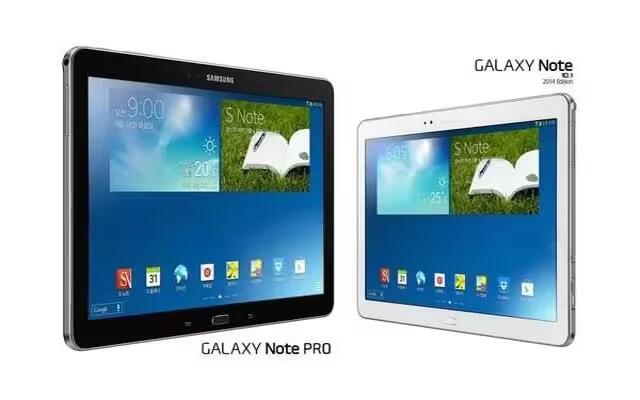
How To Use Speech Settings – Samsung Galaxy Note Pro
Learn how to use Speech Settings on your Samsung Galaxy Note Pro. Set voice search and text-to-speech options.
-
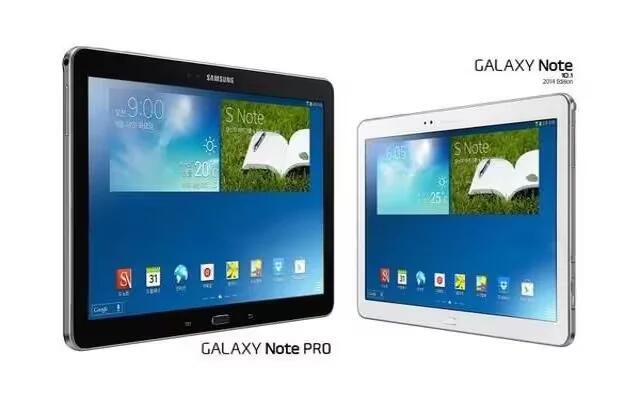
How To Configure Handwriting Recognition Settings – Samsung Galaxy Note Pro
Learn how to configure Handwriting Recognition Settings on your Samsung Galaxy Note Pro. This menu allows you to configure the language.
-

How To Configure Swype Settings – Samsung Galaxy Note Pro
Learn how to configure Swype Settings on your Samsung Galaxy Note Pro. Swype is a new way to enter text on touch screens. Use finger to trace.
-
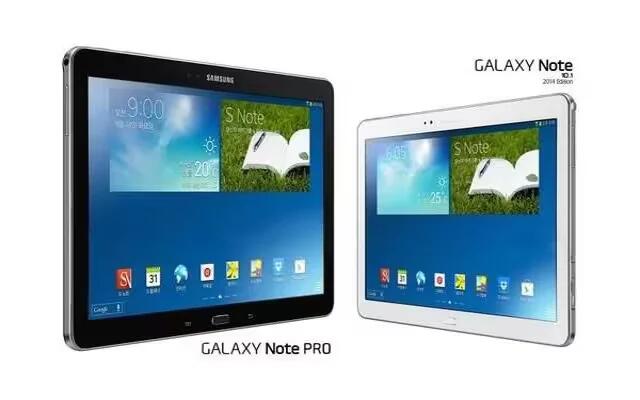
How To Configure Language And Input Settings – Samsung Galaxy Note Pro
Learn how to configure Language And Input Settings on your Samsung Galaxy Note Pro. Set the language used by your device.
-

How To Use Device Administrator – Samsung Galaxy Note Pro
Learn how to use Device Administrator on your Samsung Galaxy Note Pro. Enabling this option causes your tablet and personal data to be more.
-

How To Use Swipe Options – Samsung Galaxy Note Pro
Learn how to use Swipe Options on your Samsung Galaxy Note Pro. It includes Lock screen card, shortcuts, unlock effect and ink effect etc.
-
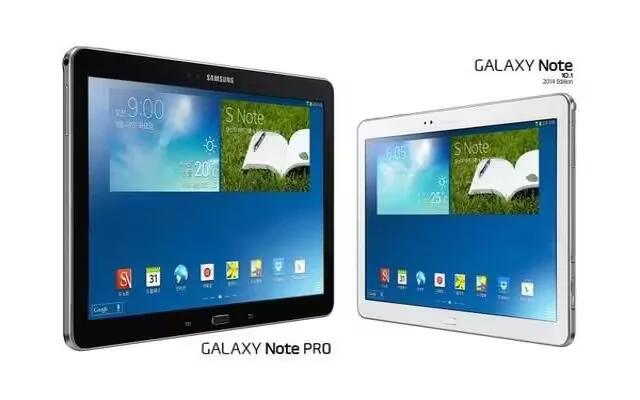
How To Use Lock Screen Settings – Samsung Galaxy Note Pro
Learn how to use Lock Screen Settings on your Samsung Galaxy Note Pro.You can use swipe, signature, pattern, pin and password etc.
-

How To Use User Profiles – Samsung Galaxy Note Pro
Learn how to use user profiles on your Samsung Galaxy Note Pro. Shared this tablet with multiple people by creating User accounts and Profiles.
-
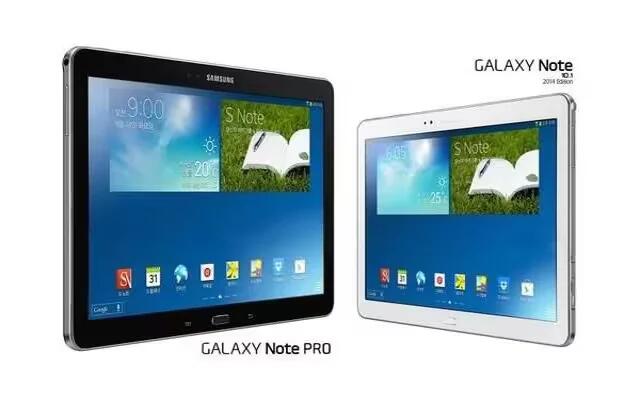
How To Use Personal Settings – Samsung Galaxy Note Pro
Learn how to use personal Settings on your Samsung Galaxy Note Pro.Your device only acquires your location when you allow it.
-

How To Use Storage Settings – Samsung Galaxy Note Pro
Learn how to use Storage Settings on your Samsung Galaxy Note Pro. View the device memory and usage, or mount, unmount, or format.