Tag: Settings
-

How To Use Location Access – LG G Flex
Learn how to use location access on your LG G Flex. Use the Location access menu to set your preferences for using and sharing your location.
-

How To Use Gestures – LG G Flex
Learn how to use gestures on your LG G Flex. You can answer an incoming call, fade out ringtone, pause video, move home screen items and etc.
-
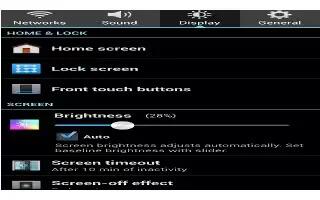
How To Customize Display Settings – LG G Flex
Learn how to customize display settings on your LG G Flex. You can change Wallpaper, Screen Swipe Effect, Allow Home Screen Looping etc.
-
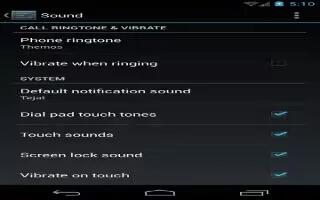
How To Use Sound Settings – LG G Flex
Learn how to use sound settings on your LG G FLex. Allows you to set the sound profile to Sound, Vibrate only, or Silent.
-
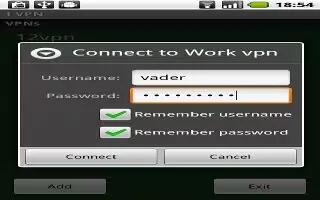
How To Use VPN – LG G Flex
Learn how to use VPN on your LG G Flex. From your phone, you can add, set up, and manage(VPNs that allow you to connect and access resources.
-
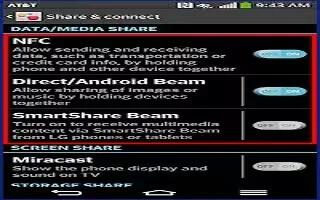
How To Use Miracast – LG G Flex
Learn how to use Miracast on your LG G Flex. You can mirror phone screen and sound onto LG Miracast dongle or TV wirelessly.
-
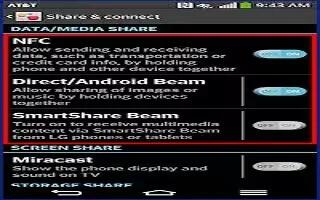
How To Use SmartShare Beam – LG G Flex
Learn how to use SmartShare Beam on your LG G Flex. Allows you to receive multimedia content from LG phones or tablets.
-
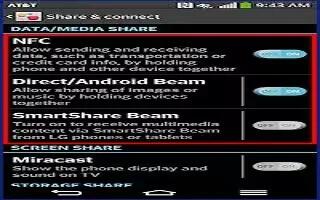
How To Use NFC – LG G Flex
Learn how to use NFC on your LG G Flex. NFC is a wireless technology that enables data transmission between two objects when they are brought.
-

How To Customize Call Settings – LG G Flex
Learn how to customize call settings on your LG G Flex. Configure phone call settings such as call forwarding and other special features offered.
-

How To Use Data Manager – LG G Flex
Learn how to use data manager on your LG G Flex. You can select whether to enable or disable mobile data. You can check the current data usage.
-
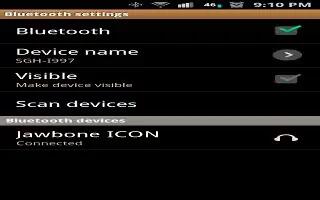
How To Use Bluetooth Settings – LG G FLex
Learn how to use Bluetooth Settings on your LG G Flex. Bluetooth is a short-range communications technology that allows you to connect wirelessly.
-

How To Use WiFi Settings – LG G FLex
Learn how to use WiFi settings on your LG G Flex. To use Wi-Fi on your phone, you need access to a wireless access point, or “hotspot.”
-

How To Use Airplane Mode – LG G Flex
Learn how to use airplane mode on your LG G Flex. The Settings application contains most of the tools for customizing and configuring your phone.
-

How To Use Internet Browser – LG G Flex
Learn how to use internet browser on your LG G Flex. The Browser gives you a fast, full-color world of games, news, sports, entertainment and etc.
-

How To Use Voice Mate – LG G Flex
Learn how to use voice mate on your LG G Flex. Voice Mate allows you hands-free interaction with your devices and you can ask Voice Mate to perform.
-

How To Use VuTalk – LG G Flex
Learn how to use VuTalk on your LG G Flex. With the VuTalk feature, you can make an interactive and more creative notes with the other party.
-

How To Use Hangouts – LG G Flex
Learn how to use hangouts on your LG G Flex.The Hangouts application lets you have real-time text conversations with your friends.
-

How To Customize Video Camera Settings – LG G Flex
Learn how to customize video camera settings on your LG G Flex. Using the viewfinder, tap Settings icon to open the advanced options.