Tag: Settings
-

How To Customize Camera Settings – LG G Flex
Learn how to customize camera settings on your LG G Flex. The Multi Point AF enables you to get a clearer and natural picture.
-

How To Use Email Accounts – LG G Flex
Learn how to use Email accounts on your LG G Flex. You can use the Email application to read email from providers other than Gmail.
-

How To Make Calls – LG G Flex
Learn how to make calls on your LG G Flex. There are limitations to this though the internal speaker and rubbish bundled headphones.
-

How To Use Plug And Pop – LG G Flex
Learn how to use plug and Pop on your LG G Flex. Plug & Pop allows you quickly choose apps to use when plugging in an earphone or On-the-Go device.
-

How To Use Notifications – LG G Flex
Learn how to use notifications on your LG G Flex. Alert you to the arrival of new messages, calendar events, and alarms etc.
-

How To Lock Screen – LG G Flex
Learn how to lock screen on your LG G Flex. When you are not using the phone, press the Power/Lock Key to lock your phone. This helps prevent accidental presses and saves battery power.
-

How To Use WatchON – Samsung Galaxy Mega
Learn how to use WatchON on your Samsung Galaxy Mega. With the WatchON application, you can use your phone as a remote control for your TV.
-

How To Use Samsung Link Settings – Samsung Galaxy Mega
Learn how to use Samsung link settings on your Samsung Galaxy Mega. Samsung Link must first be configured prior to its initial use.
-

How To Use Google Settings – Samsung Galaxy Mega
Learn how to use Google settings on your Samsung Galaxy Mega. As Google has become more intertwined with other applications.
-

How To Use Location Services – Samsung Galaxy Mega
Learn how to use location service on your Samsung Galaxy Mega. It allows you to set up how the phone will determine your location.
-
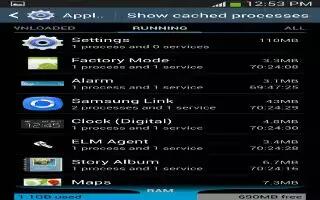
How To Use Application Manager – Samsung Galaxy Mega
Learn how to use application manager on your Samsung Galaxy Mega. You can download and install applications from Play Store.
-
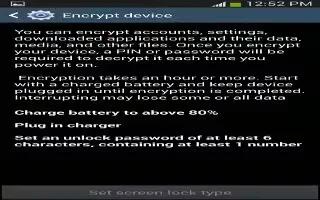
How To Use Encryption – Samsung Galaxy Mega
Learn how to use encryption on your Samsung Galaxy Mega. To require a numeric PIN or password to decrypt your phone each time you power it.
-
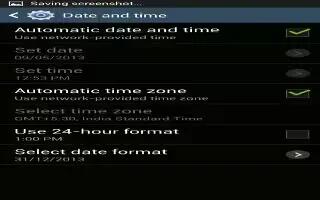
How To Set Date And Time – Samsung Galaxy Mega
Learn how to set date and time on your Samsung Galaxy Mega.This menu allows you to change the current time and date displayed.
-

How To Backup And Reset – Samsung Galaxy Mega
Learn how to backup and reset on your Samsung Galaxy Mega. It allow you to back up your data, back up accounts and restore your phone.
-

How To Use Voice Control – Samsung Galaxy Mega
Learn how to use voice control on your Samsung Galaxy Mega. The Voice control allow you to set up voice commands to control your device.
-

How To Use Swype Keypad Settings – Samsung Galaxy Mega
Learn how to use swype keypad settings on your Samsung Galaxy Mega. To configure Swype settings and speech settings.
-
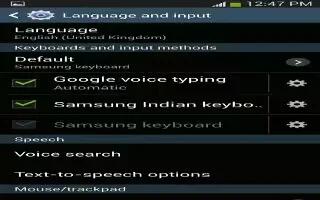
How To Use Samsung Keyboard Settings – Samsung Galaxy Mega
Learn how to use Samsung keyboard settings on your Samsung Galaxy Mega. From this menu you can set Samsung keyboard options.
-
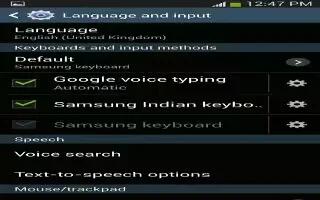
How To Use Predictive Text Settings – Samsung Galaxy Mega
Learn how to use predictive text settings on your Samsung Galaxy Mega. From this menu you can set Predictive Text settings.