Tag: Settings
-
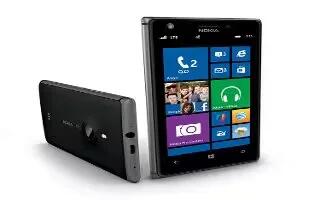
How To Use Entertainment – Nokia Lumia 925
Learn how to use entertainment on your Nokia Lumia 925. Having a spare moment and in need of entertainment? Learn how to watch videos.
-
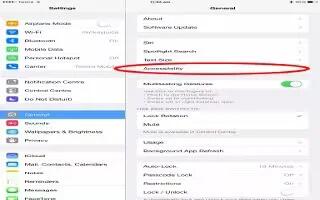
How To Use VoiceOver Rotor – iPad Mini 2
Learn how to use VoiceOver rotor on your iPad Mini 2. Use rotor to choose what happens when you swipe up or down with VoiceOver turned on.
-

How To Connect To The Web – Nokia Lumia 720
Learn how to Connect to the web on your Nokia Lumia 720. You can browse the internet using the optimal connection, be it a Wi-Fi connection.
-
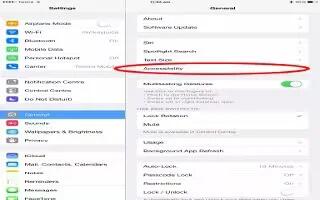
How To Use VoiceOver Basics – iPad Mini 2
Learn how to use voiceover basics on your iPad Mini 2. It changes the gestures you use to control iPad. It speaks each item you touch.
-

How To Connect To The Web – Nokia Lumia 1020
Learn how to Connect to the web on your Nokia Lumia 1020. You can browse the internet using the optimal connection, be it a Wi-Fi connection.
-

How To Connect To The Web – Nokia Lumia 925
Learn how to Connect to the web on your Nokia Lumia 925You can browse the internet using the optimal connection, be it a Wi-Fi connection.
-
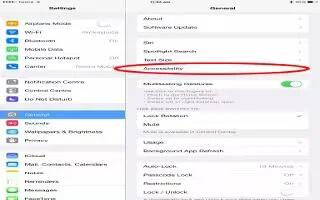
How To Use VoiceOver – iPad Mini 2
Learn how to use Voiceover on your iPad Mini 2. VoiceOver describes aloud what appears onscreen, so you can use iPad without seeing it.
-
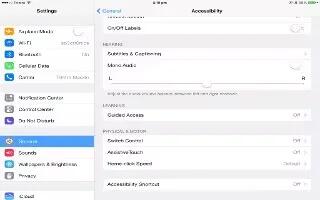
How To Use Switch Control – iPad Mini 2
Learn how to use switch control on your iPad Mini 2. Switch control lets you control iPad using a single switch, or multiple switches.
-

How To Use Settings And Adjustments – iPad Mini 2
Learn how to use settings and adjustments on your iPad Mini 2. You can adjust basic settings, adjustments and fine-tune switch control.
-
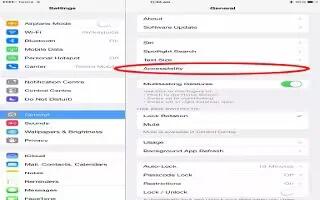
How To Use Math Equations Using VoiceOver – iPad Mini 2
Learn how to use math equations using voiceover on your iPad Mini 2. VoiceOver can read aloud math equations encoded on the web.
-

How To Use Podcasts – iPad Mini 2
Learn how to use Podcasts on your iPad Mini 2. Download the free Podcasts app from the App Store, then browser and subscribe.
-

How To Use iTunes Store – iPad Mini 2
Learn how to use iTunes store on your iPad Mini 2. Use the iTunes Store to browse and add music, movies, TV shows, and audiobooks to iPad.
-
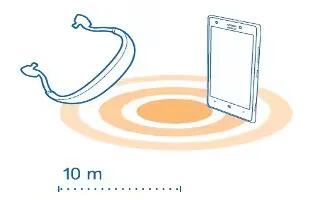
How To Use Bluetooth – Nokia Lumia 720
Learn how to use Bluetooth on your Nokia Lumia 720. You can connect wirelessly to other compatible devices, such as phones, computers etc.
-
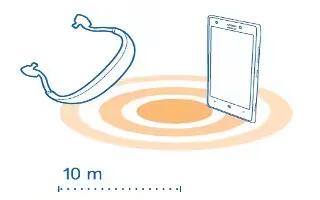
How To Use Bluetooth – Nokia Lumia 1020
Learn how to use Bluetooth on your Nokia Lumia 1020. You can connect wirelessly to other compatible devices, such as phones, computers etc.
-

How To Use Scanning – iPad Mini 2
Learn how to use item scanning on your iPad Mini 2. Item scanning alternately highlights each item or group of items on the screen.
-
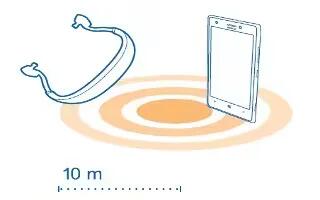
How To Use Bluetooth – Nokia Lumia 925
Learn how to use Bluetooth on your Nokia Lumia 925. You can connect wirelessly to other compatible devices, such as phones, computers etc.
-
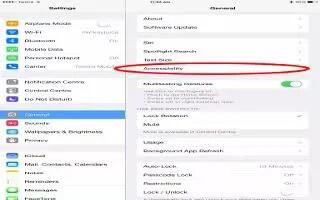
How To Use iPad With VoiceOver – iPad Mini 2
Learn how to use iPad with VoiceOver on Your iPad Mini 2. Unlock iPad. Press either the Home button or the Sleep/Wake button.
-
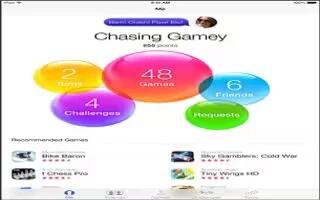
How To Use Game Center App – iPad Mini 2
Learn how to use game center app on your iPad Mini 2. Game Center lets you play your favorite games with friends who have an iOS device.