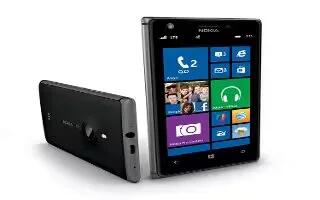Tag: Settings
-
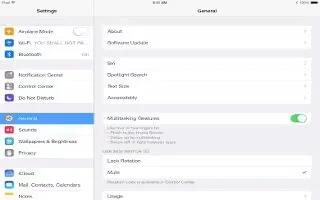
How To Use Settings And Adjustments – iPad Air
Learn how to use settings and adjustments on your iPad Air. You can adjust basic settings, adjustments and fine-tune switch control.
-

How To Use Podcasts – iPad Air
Learn how to use podcasts on your iPad Air.Download the free Podcasts app from the App Store, then browser and subscribe.
-
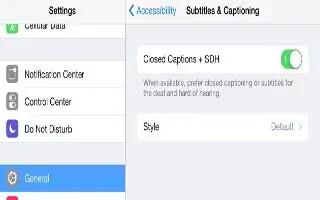
How To Use Subtitles And Closed Captions – iPad Air
Learn how to use subtitles and closed captions on your iPad Air. The videos app includes an alternate track button to choose subtitle.
-

How To Use iTunes Store – iPad Air
Learn how to use iTunes store on your iPad Air. Use the iTunes Store to browse and add music, movies, TV shows, and audiobooks to iPad.
-

How To Use Scanning – iPad Air
Learn how to use item scanning on your iPad Air. Item scanning alternately highlights each item or group of items on the screen.
-
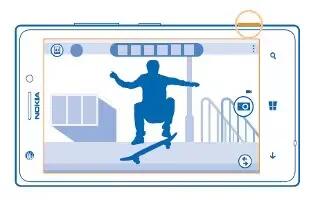
How To Take Photos – Nokia Lumia 1020
Learn how to take photos like a pro on your Nokia Lumia 1020. Would you like to use your full creative potential, and take professional.
-
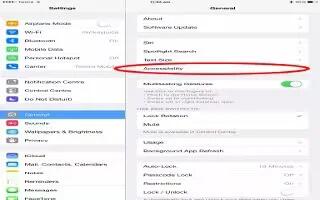
How To Use iPad With VoiceOver – iPad Air
Learn how to use iPad with VoiceOver on Your iPad Air. Unlock iPad. Press either the Home button or the Sleep/Wake button.
-
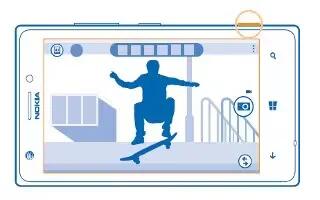
How To Take Photos – Nokia Lumia 925
Learn how to take photos like a pro on your Nokia Lumia 925. Would you like to use your full creative potential, and take professional.
-
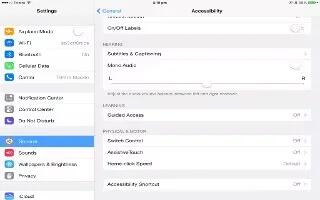
How To Use Assistive Touch – iPad Air
Learn how to use Assistive Touch on you iPad Air. Assistive Touch helps you use iPad if you have difficulty touch the screen.
-
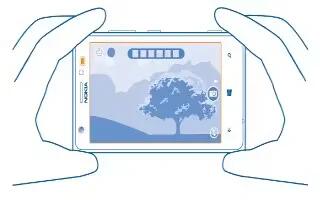
Camera Tips – Nokia Lumia 1020
Learn the Camera tips for Nokia Lumia 925. Want to take full advantage of Nokia Pro Camera. learn more about your high-resolution camera.
-
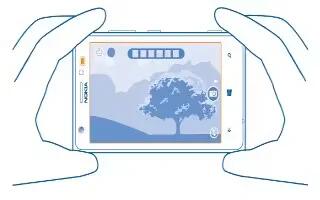
Camera Tips – Nokia Lumia 925
Learn the Camera tips for Nokia Lumia 925. Want to take full advantage of Nokia Pro Camera. learn more about your high-resolution camera.
-

How To Use App Store – iPad Air
Learn how to use app store on your iPad Air. Use the App Store to browse, purchase, and download apps specifically designed for iPad.
-
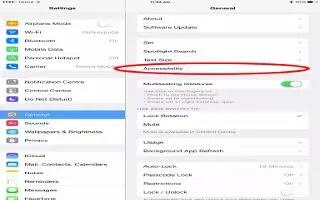
How To Use Accessibility Shortcut – iPad Air
Learn how to use accessibility shortcut on your iPad Air. You can create accessibility shortcuts for voiceover, invert colors and zoom.
-
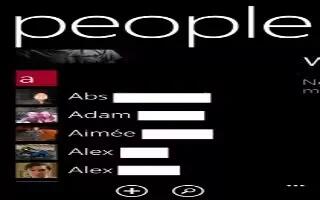
How To Share Contacts – Nokia Lumia 720
Learn how to share contacts on your Nokia Lumia 720. It’s easy to share a contact with your friends. Just tap their phones, and you’re done.
-
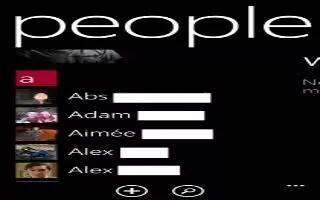
How To Share Contacts – Nokia Lumia 1020
Learn how to share contacts on your Nokia Lumia 1020. It’s easy to share a contact with your friends. Just tap their phones, and you’re done.