Tag: Settings
-
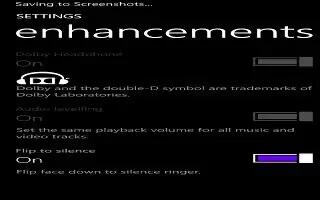
How To Enhance Audio – Nokia Lumia 925
Learn how to Enhance audio on your Nokia Lumia 925. Get the most out of your music experience and enhance the sound of your music and videos.
-
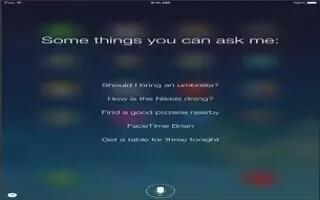
How To Use Siri – iPad Air
Learn how to use siri on your iPad Air. To use this app, iPad must be connected to the Internet. See Cellular charges may apply.
-

How To Use Safari – iPad Air
Learn how to use safari on your iPad Air. Use Safari on iPad to browse the web. Add web clips to the Home screen for quick access.
-

How To Create Microsoft Account – Nokia Lumia 720
Learn how to create Microsoft account on your Nokia Lumia 720. With a Microsoft account, you can access Microsoft services with a single user.
-

How To Create Microsoft Account – Nokia Lumia 1020
Learn how to create Microsoft account on your Nokia Lumia 1020. With a Microsoft account, you can access Microsoft services with a single user.
-

How To Create Microsoft Account – Nokia Lumia 925
Learn how to create Microsoft account on your Nokia Lumia 925. With Microsoft account, you can access Microsoft services with single user.
-
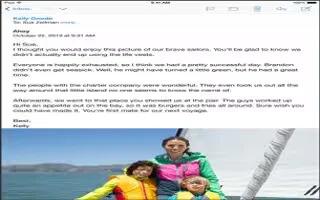
How To Use Mail – iPad Air
Learn how to use mail on your iPad Air. You can write messages, send mail, delete mail and search messages on your iPad Air.
-

How To Change Wallpaper – iPad Air
Learn how to change wallpaper on your iPad Air. It let you set an image or photo as wallpaper for the Lock screen or Home screen.
-

How To Adjust Brightness – iPad Air
Learn how to adjust brightness on your iPad Air. If Auto-Brightness is on, iPad adjusts the screen rightness for current light conditions.
-

How To Set Date And Time – iPad Air
Learn how to set date and time on your iPad Air. It set for you based on your locationtake a look at the Lock screen to see.
-
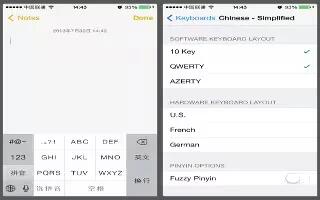
How To Use Special Input Methods – iPhone 5C
Learn how to use Special input methods on your iPhone 5c. keyboards to enter some languages in different ways. examples are Chinese Cangjie.
-
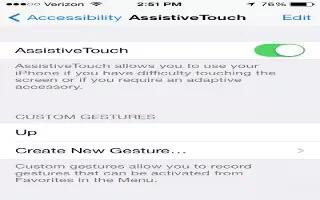
How To Use Assistive Touch – iPhone 5C
Learn how to use Assistive Touch on your iPhone 5c. AssistiveTouch without an accessory, to perform gestures that are difficult.
-
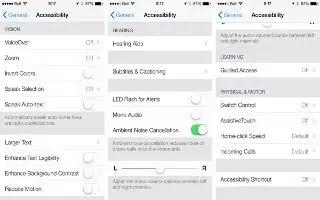
How To Use Settings And Adjustments – iPhone 5C
Learn how to use Settings and Adjustments on iPhone 5c. Accessibility Shortcut inculdes VoiceOver, Siri voice assistant, Zoom magnification.
-
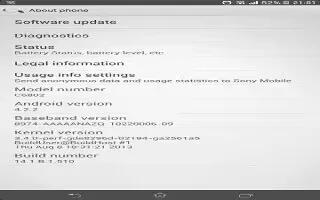
How To View Usage Info – Sony Xperia Z1
Learn how to View usage info on Sony Xperia Z1. For quality purposes, Sony Mobile collects anonymous bug reports and statistics regarding.
-

How To Use Nike iPod App – iPhone 5C
Learn how to use Nike iPod app on your iPhone 5c. Nike + iPod collects workout data from a wireless sensor that you attach to your shoe.
-

How To Use Contacts – iPhone 5C
Learn how to use contacts on iPhone 5c. Tap the search field at the top of the contacts list and enter search contacts with Spotlight.
-

How To Use Passbook App – iPhone 5C
Learn how to use passbook apps on your iPhone 5c. Use Passbook to keep your boarding passes, movie tickets, coupons, loyalty cards.
-

How To Use iTunes Store – iPhone 5C
Learn how to use iTunes store on your iPhone 5c. You need an Internet connection and an Apple ID to use the iTunes Store add music, movies.