Tag: Settings
-

How To Use Bluetooth Devices – iPhone 5C
Learn how to use Bluetooth devices on iPhone 5c. You can use Bluetooth devices with iPhone, including headsets, car kits, stereo headphones.
-

How To Use Video Camera Settings – Sony Xperia Z1
Learn how to use video camera settings on Sony Xperia Z1. This setting is only available in Manual capturing for Self-timer, Focus mode etc.
-

How To Use Camera Settings – Sony Xperia Z1
Learn how to use camera settings on your Sony Xperia Z1. This function is only available in Superior auto capturing mode.
-

How To Use Do Not Disturb Settings – iPhone 5C
Learn how to use do not disturb settings on your iPhone 5c. Do Not Disturb is an easy way to silence iPhone, whether youre going to dinner.
-

How To Configure Sound – iPhone 5C
Learn how to configure sound on your iPhone 5c. You change or turn off the sounds iPhone plays when you get a call, text, voicemail, email.
-

How To Use Voice Control – iPhone 5C
Learn how to use voice control on your iPhone 5c. Make phone calls and control music playback. You can use Siri to control iPhone by voice.
-
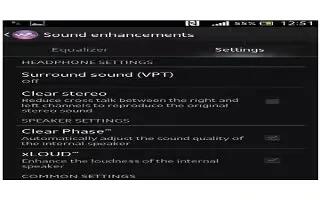
How To Enhance Sound – Sony Xperia Z1
Learn how to enhance sound on your Sony Xperia Z1. On the WALKMAN home screen, create own playlists from the music that is saved on device.
-

How To Use Email Account Settings – Sony Xperia Z1
Learn how to use email account Settings on Sony Xperia Z1. Email application device to send and receive email messages your email accounts.
-
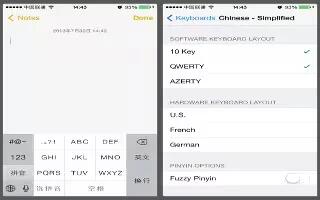
How To Use Special Input Methods – iPhone 5S
Learn how to use Special input methods on your iPhone 5s. keyboards to enter some languages in different ways. examples are Chinese Cangjie.
-

How To Use TTY Support – iPhone 5S
Learn to use TTY Support on your iPhone 5s. iPhone TTY Adapter cable (sold separately in many areas) to connect iPhone to a TTY machine.
-
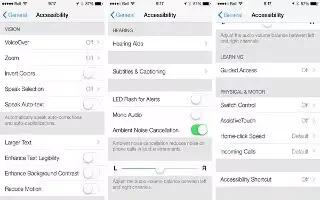
How To Use Settings And Adjustments – iPhone 5S
Learn how to use Settings and Adjustments on iPhone 5s. Accessibility Shortcut inculdes VoiceOver, Siri voice assistant, Zoom magnification.
-

How To Customize Point Scanning – iPhone 5S
Learn how to Customize Point Scanning on iPhone 5s. Point scanning select an item on the screen by pinpointing it with scanning crosshairs.
-

How To Use Item Scanning – iPhone 5S
Learn how to use item scanning on your iPhone 5s. Select a group, highlighting continues with items in group, first turn on Switch Control.
-
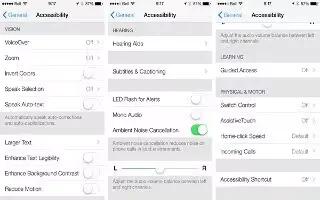
Basic Techniques – iPhone 5S
Learn basic techniques on your iPhone 5s. These techniques work whether scanning by item or point. it is your Select Item switch by default.
-
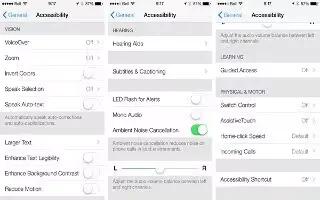
How To Use Switch Control – iPhone 5S
Learn how to use Switch control on your iPhone 5s. Switch Control lets you control iPhone using a single switch or multiple switches.
-
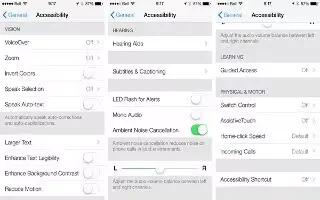
How To Customize Guided Access – iPhone 5S
Learn how to customize guided access on your iPhone 5s. This helps an iPhone user stay focused on a task, dedicates iPhone to a single app.
-
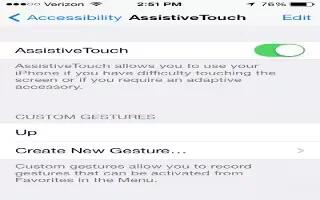
How To Use Assistive Touch – iPhone 5S
Learn how to use Assistive Touch on your iPhone 5s. AssistiveTouch without an accessory, to perform gestures that are difficult.
