Tag: Settings
-

How To Use Touch ID Sensor – iPhone 5S
Learn how to use touch id sensor on iPhone 5s. On iPhone 5s, you can use a fingerprint instead of your passcode or Apple ID to unlock iPhone.
-

How To Configure Passcode – iPhone 5S
Learn how to configure passcode on your iPhone 5s. iPhone doesnt require you to enter a passcode to unlock it. You can set a passcode.
-

How To Configure Restrictions – iPhone 5S
Learn how to configure restrictions on iPhone 5s.You can set restrictions for some apps and for content. You can restrict explicit music etc.
-

How To Use Bluetooth Devices – iPhone 5s
Learn how to use Bluetooth devices on iPhone 5s. You can use Bluetooth devices with iPhone, including headsets, car kits, stereo headphones.
-
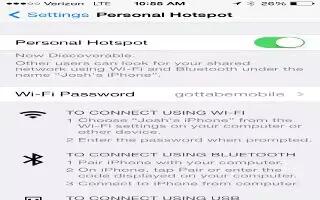
How To Use Personal Hotspot – iPhone 5S
Learn how to use personal hotspot on your iPhone 5s. Use Personal Hotspot to share your iPhone Internet connection with your computers.
-

How To Use Do Not Disturb Settings – iPhone 5S
Learn how to use do not disturb settings on your iPhone 5s. Do Not Disturb is an easy way to silence iPhone, whether youre going to dinner.
-

How To Configure Sound – iPhone 5S
Learn how to configure sound on your iPhone 5s. You change or turn off the sounds iPhone plays when you get a call, text, voicemail, email.
-

How To Use Notifications – iPhone 5S
Learn how to use notifications on your iPhone 5s. They can appear briefly at the top of the screen, or remain in the center of the screen.
-

How To Use Camera Settings – LG G Pad
Learn how to use camera settings on your LG G Pad. When you exit the camera, some settings return to their defaults, such as white balance.
-
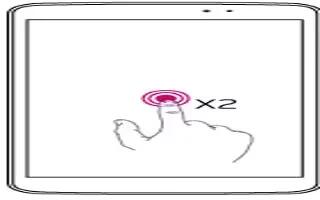
How To Use KnockON – LG G Pad
Learn how to use KnockON on LG G Pad. Here are some tips on how to navigate on your tablet. Quickly double-tap the center of the screen.
-

How To Use Screen Lock Settings – LG G Pad
Learn how to use screen lock settings on your LG G Pad. Set an screen lock to secure tablet. You can create Backup PIN as a safety measure.
-
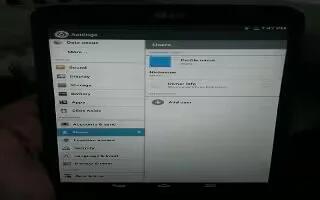
How To Use Security Settings – LG G Pad
Learn how to use security settings on your LG G Pad. Allows you to encrypt data on the tablet for security. You will be required.
-

How To Use Video Camera Settings – LG G Pad
Learn how to use video camera settings on your LG G Pad. Prevents shaking while recording to get high video quality.
-

How To Use Radio – Sony Xperia Z Ultra
Learn how to use radio app on Sony Xperia Z Ultra. You must connect a wired headset or headphones to device before you can use the radio.
-

How To Use Qpair – LG G Pad
Learn how to use Qpair on your LG G Pad. By connecting your tablet and mobile phone via QPair, you can sync incoming calls, messages.
-

How To Use Video Camera Settings – Sony Xperia Z Ultra
Learn how to use video camera settings on Sony Xperia Z Ultra. The Scenes feature helps you to quickly set up camera for common situations.
-

How To Use Camera Settings – Sony Xperia Z Ultra
Learn how to use camera settings on Sony Xperia Z Ultra. This setting is available in Normal capturing mode for White balance, ISO.
-
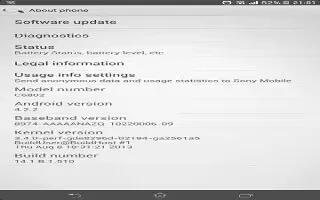
How To View Usage Info – Sony Xperia Z Ultra
Learn how to View usage info on Sony Xperia Z Ultra. For quality purposes, Mobile collects anonymous bug reports and statistics regarding.