Tag: Settings
-

How To Use Accessibility – LG G Pad
Learn how to use accessibility on your LG G Pad. Use this settings to configure accessibility plug-ins you have installed on your tablet.
-

How To Restart – Sony Xperia Z Ultra
Learn how to restart Sony Xperia Z Ultra. You can reset device to original factory settings, with or without deleting all of personal data.
-

How To Factory Data Reset – Sony Xperia Z Ultra
Learn how to factory data reset your Sony Xperia Z Ultra. You can reset device to its original factory settings, with or without deleting.
-

How To Manage Backup – Sony Xperia Z Ultra
Learn how to manage backup records on your Sony Xperia Z Ultra. Delete or rename records of backups that make using Backup & restore.
-

How To Use Accessory – LG G Pad
Learn how to use accessory on your LG G Pad. Activate the Quick Cover to turn the screen on or off automatically.
-
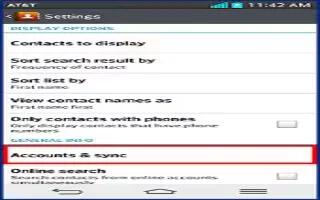
How To Use Accounts And Sync – LG G Pad
Learn how to use accounts and sync on your LG G Pad. Permits apps to synchronize data in the background, whether or not you are actively.
-
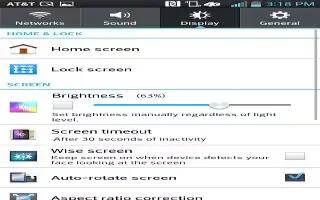
How To Use Display Settings – LG G Pad
Learn how to use display settings on your LG G Pad.This feature allows you to Quickly double tap the center of the screen to turn it on.
-

How To Update Software – Sony Xperia Z Ultra
Learn how to update software on your Sony Xperia Z Ultra. Update your device to the most recent software version to get optimal performance.
-
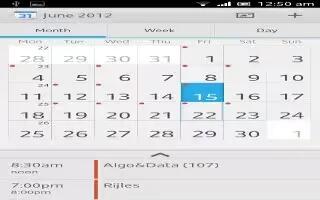
How To Use Calendar App- Sony Xperia Z Ultra
Learn how to use calendar app on your Sony Xperia Z Ultra. When the appointment time approaches, your device plays a short sound to remind.
-

How To Use Screen Lock Settings – Sony Xperia Z Ultra
Learn how to use screen lock settings on your Sony Xperia Z Ultra. Set screen unlock pattern, number-based PIN lock, or text-based password.
-

How To Change SIM PIN – Sony Xperia Z Ultra
Learn how to change SIM PIN on your Sony Xperia Z Ultra. You can lock and unlock each SIM card that you use in your device with a PIN.
-

How To Use Location Access – LG G Pad
Learn how to use location access on your LG G Pad. Lets apps that have asked your permission use your location information.
-

How To Use Multiple User – LG G Pad
Learn how to use multiple user on your LG G Pad. You can add new users to the tablet to allow them to configure their own tablet settings.
-

How To Use Screen mirroring – Sony Xperia Z Ultra
Learn how to use Screen mirroring on your Sony Xperia Z Ultra. Use Screen mirroring to screen of TV or large display without using cable.
-
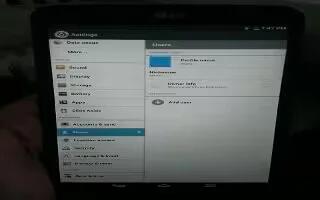
How To Use Sound Settings – LG G Pad
Learn how to use Sound Settings on your LG G Pad. Allows you to set the vibration feedback when the tablet screen is touched.
-
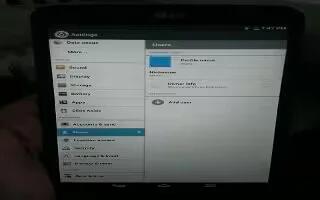
How To Use Storage Settings – LG G Pad
Learn how to use storage settings on your LG G Pad. Displays the total amount of space in the devices memory and lists what type of data.
-

How To Use Wireless Networks – LG G Pad
Learn how to use wireless networks on your LG G Pad. To set up a connection in some wireless networks with MAC filters.
-
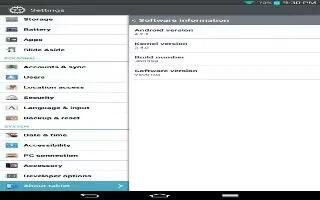
How To View About Tablet – LG G Pad
Learn how to view about tablet on your LG G Pad. view legal information and check your device status and software version.