Tag: Settings
-

How To Use Sound Settings – LG G 2
Learn how to use sound settings on LG G2. Allows you to set the sound profile to Sound, Vibrate only, or Silent. Adjust the phone’s volume.
-
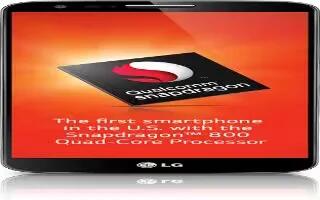
How To Use VPN – LG G2
Learn how to use VPN on your LG G2. From your phone, you can add, set up, and manage virtual private networks that allow you to connect.
-

How To Use Accessibility Settings – LG G2
Learn how to use accessibility settings on your LG G2. Use the Accessibility settings to configure any accessibility plug-ins.
-
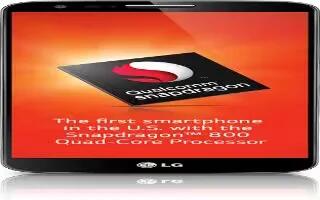
How To Use Accessory Settings – LG G 2
Learn how to use Accessory settings on your LG G2. Activate to make features, such as music, weather, and clock, available in small view.
-

How To View About Phone – LG G2
Learn how to view about phone on your LG G2. View legal information, check phone status and software versions, and perform a software update.
-

How To Use Gear Info – Samsung Galaxy Gear
Learn how to use gear Info on your Samsung Galaxy Gear. This menu contains information about the device and a programming Debug mode.
-

How To Use Gear Manager Settings – Samsung Galaxy Gear
Learn how to use Gear Manager Settings on Samsung Galaxy Gear. The setting parameters listed on this menu page are not the complete.
-
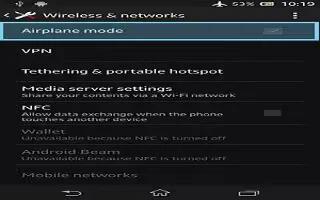
How To Use Airplane Mode – Sony Xperia Z Ultra
Learn how to use Airplane mode on Sony Xperia Z Ultra. The Devices radio are turned off to prevent disturbance to sensitive equipment.
-

How To Use Gear Manager – Samsung Galaxy Gear
Learn how to use gear manager on Samsung Galaxy Gear. The app manages the connection between your Galaxy Gear and a connected smartphone.
-

How To Use Language Settings – Sony Xperia Z Ultra
Learn how to use Language settings on your Sony Xperia Z Ultra. Select default language for device and change it again at a later time.
-

How To Use Call Options – Samsung Galaxy Gear
Learn how to call options on Samsung Galaxy Gear.Your device provides a number of features that are available for use during an active call.
-

How To Use X Reality For Mobile – Sony Xperia Z Ultra
Learn how to use X Reality for mobile on your Sony Xperia Z Ultra. Sony’s X-Reality Mobile technology improves viewing quality photos.
-

How To Use Privacy Lock – Samsung Galaxy Gear
Learn how to use privacy lock on your Samsung Galaxy Gear. Although Galaxy Gear can be paired and synchronized with your smartphone.
-

How To Use Date And Time – Sony Xperia Z Ultra
Learn how to use data and time on Sony Xperia Z Ultra. Change date and time on device To set date manually , To set time manually etc.
-

How To Customize Sound Settings – Sony Xperia Z Ultra
Learn how to customize Sound settings on Sony Xperia Z Ultra. Adjust ringtone volume for incoming calls notifications music, video playback.
-

How To Use Access Settings – Sony Xperia Z Ultra
Learn how to use Access settings on your Sony Xperia Z Ultra. The Settings menu is accessible from Notification panel and Application screen.
-

How To Use VPN – Sony Xperia Z Ultra
Learn how to use VPN on Sony Xperia Z Ultra. connect to virtual private networks (VPNs), access resources inside secured local network.
-

How To Select Mobile Networks – Sony Xperia Z Ultra
Learn how to select mobile networks on your Sony Xperia Z Ultra. Your device automatically switches between mobile networks depending.