Tag: Settings
-

How To Use Data Roaming – Sony Xperia Z Ultra
Learn how to use data roaming on your Sony Xperia Z Ultra. Some network operators allow you to send and receive mobile data.
-

How to Adjust Settings Of Installed App – Samsung Galaxy Gear
Learn how to adjust settings of installed apps on Samsung Galaxy Gear. Installed apps, only displays a list of those currently loaded apps.
-

How To Control Data Usage – Sony Xperia Z Ultra
Learn how to control data usage on your Sony Xperia Z Ultra. Data transferred to and from device over your mobile data or Wi-Fi connection.
-

How To Customize Clock Settings – Samsung Galaxy Gear
Learn how to customize clock settings on your Samsung Galaxy Gear. This section explains the settings for your device.
-

How To Customize Display Settings – Samsung Galaxy Gear
Learn how to customize display settings on your Samsung Galaxy Gear. From this menu you can control and configure the display settings.
-

How To Customize Language Settings – Samsung Galaxy Gear
Learn how to customize sound settings on your Samsung Galaxy Gear. From this menu you can control the sounds on the device and settings.
-

How To Customize Sound Settings – Samsung Galaxy Gear
Learn how to customize sound settings on your Samsung Galaxy Gear. From this menu you can control the sounds on the device and settings.
-

How To Customize Volume Settings – Samsung Galaxy Gear
Learn how to customize sound settings app on Samsung Galaxy Gear. This menu now provides access to various volume settings within one menu.
-

How To Turn On Outdoor Mode – Samsung Galaxy Gear
Learn how to turn on outdoor mode on Samsung Galaxy Gear. This section explains the settings includes such settings as clock, sound, volume.
-

How To Use Samsung Link – Samsung Galaxy Note 3
Learn how to use Samsung link on your Samsung Galaxy Note 3. This application wirelessly synchronizes Samsung mobile phone with your TV.
-

How To Use Calendars – Samsung Galaxy Note 3
Learn how to use calendars on Samsung Galaxy Note 3. you can consult the calendar by day, week, or month, create events, and set an alarm.
-

How To Use WiFi Advanced Settings – Samsung Galaxy Note 3
Learn how to use WiFi advanced settings on your Samsung Galaxy Note 3 . The Advanced Wi-Fi menu allows you to set up many of your devices,
-

How To Use Bluetooth Settings – Samsung Galaxy Note 3
Learn how to customize Bluetooth settings on Samsung Galaxy Note 3. This menu allows to set up many of the characteristics of service.
-

How To Use Device Administrator -Samsung Galaxy Note 3
Learn how to use device administrator on Samsung Galaxy Note 3.This feature allows you to select one or more administration applications.
-

How To About Device Settings – Samsung Galaxy Note 3
Learn how to about device settings on your Samsung Galaxy Note 3. This menu contains legal information, system tutorial information etc.
-

How To Use S Pen Settings – Samsung Galaxy Note 3
Learn how to use s pen settings on Samsung Galaxy Note 3. This menu allows you to customize settings for the S Pen can change pointer etc.
-
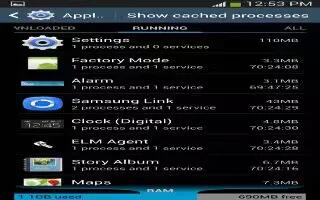
How To Use Application Manager – Samsung Galaxy Note 3
Learn how to use application manager on Samsung Galaxy Note 3. You can download and install applications from Play Store or create apps.
