Tag: Settings
-

How To Customize VPN Settings – Samsung Galaxy Note 3
Learn how to customize VPN settings on your Samsung Galaxy Note 3. The VPN settings menu allows you to set up and manage VPNs.
-
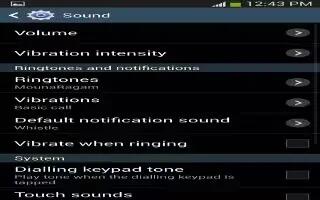
How To Customize Sound Settings – Samsung Galaxy Note 3
Learn how to customize sound settings on your Samsung Galaxy Note 3. From this menu you can control the sounds on the phone.
-

How To Customize Multi Window Settings – Samsung Galaxy Note 3
Learn how to customize multi window settings on your Samsung Galaxy Note 3. This option to enable/disable the automatic Multi window feature.
-
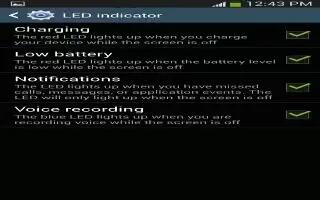
How to Customize LED Indicator – Samsung Galaxy Note 3
Learn how to customize LED indicator on your Samsung Galaxy Note 3. This option allows you to turn on your LED lights for charging, etc.
-
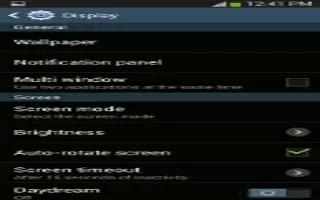
How To Customize Display Settings – Samsung Galaxy Note 3
Learn how to customize display settings on your Samsung Galaxy Note 3. In this menu, you can change various settings for the display.
-

How To Configure Mobile Networks – Samsung Galaxy Note 3
Learn how to customize mobile networks on Samsung Galaxy Note 3. Before you use applications such as Google Maps and find your location.
-
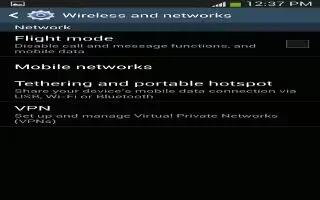
How To Use Airplane Mode – Samsung Galaxy Note 3
Learn how to use airplane mode on your Samsung Galaxy Note 3. Airplane mode allows you to use many of your phones features, such as Camera.
-

How To Customize WiFi Settings – Samsung Galaxy Note 3
Learn how to customize wifi settings on your Samsung Galaxy Note 3. This section describes the Wi-Fi settings, activation, deactivation etc.
-
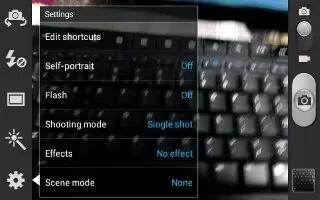
How To Customize Camera Settings – Samsung Galaxy Note 3
Learn how to customize camera settings on your Samsung Galaxy Note 3.This section describes the different settings that you can configure.
-

How To Customize Bluetooth Settings – Samsung Galaxy Note 3
Learn how to customize Bluetooth settings on Samsung Galaxy Note 3. In this menu you can activate Bluetooth, view or assign a device name.
-

How To Use S Pen – Samsung Galaxy Note 3
Learn how to use S Pen on your Samsung Galaxy Note 3. The S Pen is a stylus that assists you in performing different functions.
-

How To Customize Voice Control Settings – Samsung Galaxy Tab 3
Learn how to customize voice control settings on Samsung Galaxy Tab 3. To set voice control options for the Alarm, Camera, and Music apps.
-

How To Customize Accessory Settings – Samsung Galaxy Tab 3
Learn how to customize Accessory Settings on your Samsung Galaxy Tab 3. you can change dock, HDMI, date and time settings in this option.
-
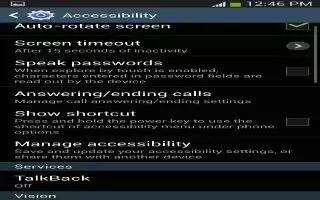
How To Customize Accessibility Settings – Samsung Galaxy Tab 3
Learn how to customize accessibility settings on your Samsung Galaxy Tab 3. Accessibility services are features to make using the device easier.
-

How To Configure Find My Mobile – Samsung Galaxy Tab 3
Learn how to configure find my mobile on Samsung Galaxy Tab 3. Use this option to allow your device to be locked and tracked,and for data.
-
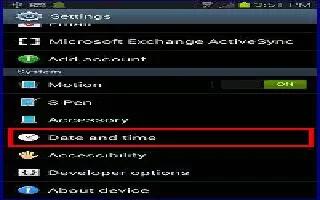
How To Change Date And Time Settings – Samsung Galaxy Tab 3
Learn how to change Date and Time Settings on your Samsung Galaxy Tab 3. By default, your device receives date and time information.
-
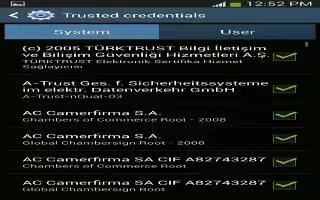
How To Use Trusted Credentials – Samsung Galaxy Tab 3
Learn how to use trusted credentials on Samsung Galaxy Tab 3. CA certificate gets compromised you do not trust it, disable or remove it.
-

How To Use Speech Settings – Samsung Galaxy Tab 3
Learn how to use speech settings on your Samsung Galaxy Tab 3. You can change language, speech output, Bluetooth, hotword detection etc.