Tag: Settings
-

How To Use Mouse Settings – Samsung Galaxy Tab 3
Learn how to use mouse settings and trackpad settings on Samsung Galaxy Tab 3. This option sets Pointer speed. You can change this option.
-

How To Use Device Administration – Samsung Galaxy Tab 3
Learn how to use device administration on Samsung Galaxy Tab 3.To add or remove device administrators. you can make password in this option.
-

How To Use Cloud Settings – Samsung Galaxy Tab 3
Learn how to use cloud settings on your Samsung Galaxy Tab 3. Back up your personal data using your Samsung Account or use Dropbox.
-
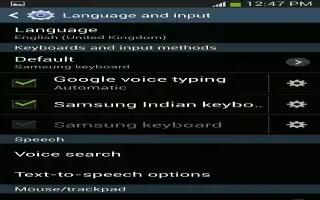
How To Customize Language And Input Settings – Samsung Galaxy Tab 3
Learn how to customize language and input settings on your Samsung Galaxy Tab 3. You can change Keyboards and Input Methods settings here.
-

How To Customize Accounts Settings – Samsung Galaxy Tab 3
Learn how to customize accounts settings on Samsung Galaxy Tab 3. Set up and manage accounts, including Google accounts, Samsung accounts.
-
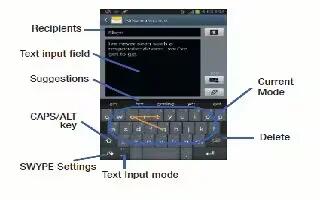
How To Configure Swype Settings – Samsung Galaxy Tab 3
Learn how to configure Swype Settings on your Samsung Galaxy Tab 3. You can configure settings, My Words, Languages, gestures, Updates, etc.
-
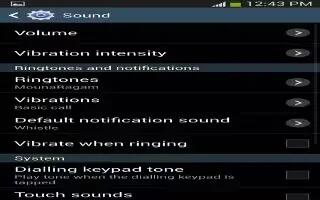
How To Customize Sound Settings – Sasung Galaxy Tab 3
Learn how to Customize Sound Settings on your Samsung Galaxy Tab 3. You can change volume, system, adapt sound and notification settings.
-

How To Use Location Services – Samsung Galaxy Tab 3
Learn how to use Location Services on Samsung Galaxy Tab 3. You value privacy. Your device only acquires your location when you allow it.
-
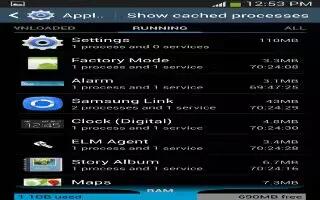
How To Use Application Manager – Samsung Galaxy Tab 3
Learn how to use application Manager on your Samsung Galaxy Tab 3. You can download and install applications from Google Play or create apps.
-
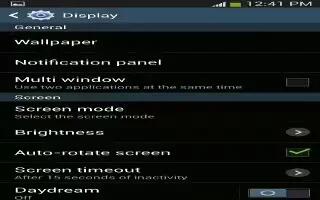
How To Customize Wallpaper Settings – Samsung Galaxy Tab 3
Learn how to customize wallpaper settings on your Samsung Galaxy Tab 3. You can choose a picture to display on the Home Screen, Lock screen.
-

How To Customize Storage Settings – Samsung Galaxy Tab 3
Learn how to Customize Storage Settings on your Samsung Galaxy Tab 3. From this menu you can view the device memory, or format an SD card.
-

How To Customize Smart Screen – Samsung Galaxy Tab 3
Learn how to customize smart screen settings on Samsung Galaxy Tab 3. Set Smart stay and Smart rotation, change options on display settings.
-

How To Customize Display Settings – Samsung Galaxy Tab 3
Learn how to customize display settings on your Samsung Galaxy Tab 3. You can change screen timeout, font style, size display settings.
-
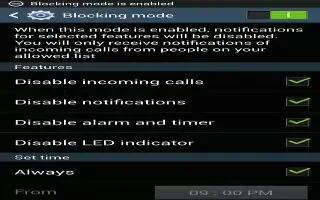
How To Customize Device Settings – Samsung Galaxy Tab 3
Learn how to customize device settings on your Samsung Galaxy Tab 3. You can change the Driving and blocking mode settings in this option.
-
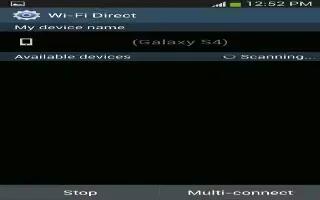
How To Use WiFi Direct Settings – Samsung Galaxy Tab 3
Learn how to use WiFi direct settings on your Samsung Galaxy Tab 3. You can configure your device to connect directly with other Wi-Fi capable devices.
-

How To Use WiFi Settings – Samsung Galaxy Tab 3
Learn how to use WiFi settings on your Samsung Galaxy Tab 3. Your device supports Wi-Fi a/b/g/n. Use Wi-Fi settings to manage your device.
-

How To Use VPN – Samsung Galaxy Tab 3
Learn how to us VPN on your Samsung Galaxy Tab 3. The VPN settings menu allows you to set up and manage Virtual Private Networks (VPNs).
-

How To Use S Planner – Samsung Galaxy Tab 3
Learn how you use s planner on your Samsung Galaxy Tab 3.Your device includes a powerful planner to help you organize schedules more conveniently.