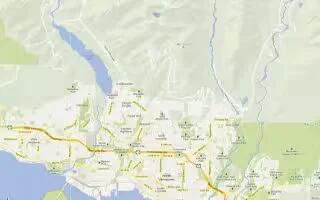Tag: Settings
-
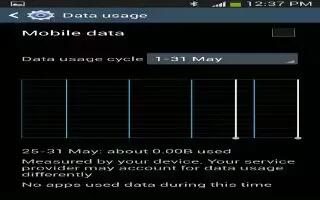
How To Use Data Usage App – Samsung Galaxy Tab 3
Learn how to use Data Usage app on your Samsung Galaxy Tab 3. From this screen you can view the data usage. You can also view mobile data limit.
-

How To Use Bluetooth Settings – Samsung Galaxy Tab 3
Learn how to use Bluetooth Settings on your Samsung Galaxy Tab 3. You can manage Bluetooth connections, set name and control devices visibility.
-
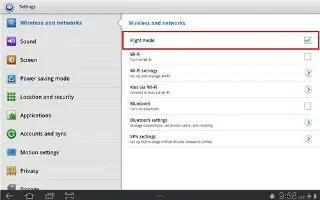
How To Use Airplane Mode – Samsung Galaxy Tab 3
Learn how to use airplane mode on Samsung Galaxy Tab 3. Airplane mode allows you to use many of features such as Camera, Games, and more.
-

How To Use Advanced WiFi Settings – Samsung Galaxy Tab 3
Learn how to use Advanced WiFi settings on Samsung Galaxy Tab 3. Set up and manage wireless access points. Your device supports WiFi a/b/g/n.
-

How To Use Video Camera Settings – Samsung Galaxy Tab 3
Learn how to use Video Camera Settings on your Samsung Galaxy Tab 3. Before you start taking videos, use camcorder settings to configure.
-

How To Use Camera Settings – Samsung Galaxy Tab 3
Learn how to use Camera Settings on your Samsung Galaxy Tab 3. Before you start taking photos, use the camera settings to configure camera.
-
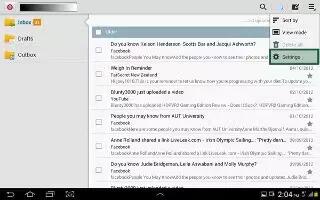
How To Use Email Settings – Samsung Galaxy Tab 3
Learn how to use Email Settings on Samsung Galaxy Tab 3. Use Email Settings to configure your Email preferences. You can change settings.
-

How To Use Gmail – Samsung Galaxy Tab 3
Learn how to use Gmail on your Samsung Galaxy Tab 3. Send and receive email with Gmail, Googles web-based email. Setup your Google account.
-

How To Use WiFi Settings – Sony Xperia Z Ultra
Learn how to use WiFi settings on Sony Xperia Z Ultra. You can also enable device to notify you whenever an open Wi-Fi network is detected.
-

How To Use Accounts – Samsung Galaxy Tab 3
Learn how to use accounts on your Samsung Galaxy Tab 3. Your device can synchronize with a variety of accounts. With sync, info your device.
-
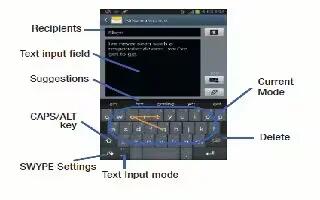
How To Use Swype – Samsung Galaxy Tab 3
Learn how to use Swype on your Samsung Galaxy Tab 3. Swype is a new way to enter text on touch screens. Use finger to trace.
-

How To Use Quick Settings – Samsung Galaxy Tab 3
Learn how to use quick settings on your Samsung Galaxy Tab 3. To view and control most common settings, Settings app, open Settings panel.
-

How To Set A Screen Lock On Sony Xperia Tablet Z
Learn how to set a Screen Lock on your Sony Xperia Tablet Z. There are several ways to lock your device screen. For example, you can use Face Unlock
-

How To Factory Data Reset On Sony Xperia Tablet Z
Learn how to Factory Data reset your Sony Xperia Tablet Z. You can reset your device to its original settings, without deleting all personal data.
-

How To Use Calendar Apps On Sony Xperia Tablet Z
Learn how to use Calendar Apps on your Sony Xperia Tablet Z. Your device has a calendar application for managing your time schedule.
-

How To Use Google Maps On Sony Xperia Tablet Z
Learn how to use Google Maps on your Sony Xperia Tablet Z. Track your current location, view real-time traffic situations and receive directions
-

How To Sync With Facebook On Sony Xperia Tablet Z
Learn how to Sync with Facebook on your Sony Xperia Tablet Z. There are two ways to use Facebook on your device. You can use the standard Facebook