Tag: Settings
-

How To Use Text Input Settings On Sony Xperia Tablet Z
Learn how to use Text Input Settings on your Sony Xperia Tablet Z. When entering text using the on-screen keyboard, you can access a text input
-

How To Use Keyboard Settings On Sony Xperia Tablet Z
Learn how to use keyboard settings on your Sony Xperia Tablet Z. You can select settings for the on-screen keyboard, such as writing language
-

How To Enter Text Using Gesture Input On Sony Xperia Tablet Z
Learn how to enter text using Gesture Input function on your Sony Xperia Tablet Z. You can input text by sliding your finger from letter to letter
-

How to Use STAMINA Mode On Sony Xperia Tablet Z
Learn how to use STAMINA mode on your Sony Xperia Tablet Z to improve the battery performance. Activate STAMINA mode feature to pause your Wi-Fi
-

How To Improve Battery Life On Sony Xperia Tablet Z
Learn how to improve battery performance on your Sony Xperia Tablet Z. You can use STAMINA mode and low battery mode in the device to save battery
-

How To Use Desk Clock On Samsung Galaxy S4
Learn how to use Desk Clock on your Samsung Galaxy S4. You can use Desk clock when you have a desk dock and you want your phone to display the time,
-
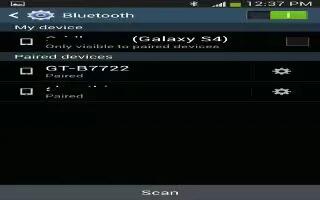
How To Pair Bluetooth On Samsung Galaxy S4
Learn how to pair Bluetooth devices on your Samsung Galaxy S4. The Bluetooth pairing process allows to establish trusted connections between device
-

How To Use Bluetooth On Samsung Galaxy S4
Learn how to use Bluetooth on your Samsung Galaxy S4. Bluetooth is a short-range communications technology that allows you to connect wirelessly
-
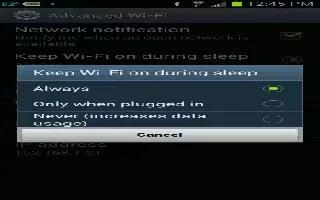
How To Use WiFi Advanced Settings On Samsung Galaxy S4
Learn how to use the WiFi Advanced Settings on your Samsung Galaxy S4. The Advanced Wi-Fi menu allows you to set up many advanced Wi-Fi services.
-

How To Use Browser Settings On Samsung Galaxy S4
Learn how to use the browser settings on your Samsung Galaxy S4. To make adjustments in browser settings, follow these steps: From the Home webpage,
-

How To Empty Cookies On Samsung Galaxy S4
Learn how to empty cookies in the browser of your Samsung Galaxy S4. A cookie is a small file which is placed on phone by website during navigation.
-

How To Use Bookmarks On Samsung Galaxy S4
Learn how to use Bookmarks in the browser of your Samsung Galaxy S4. While navigating a website, you can bookmark a site to quickly and easily access
-
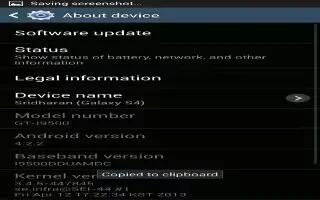
How To Use About Device On Samsung Galaxy S4
Learn how to use the About Device on your Samsung Galaxy S4. This menu contains legal information, system tutorial, and other phone information
-
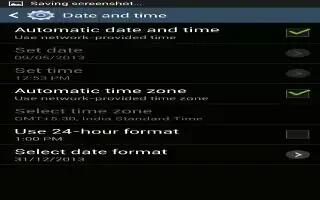
How To Change Date And Time On Samsung Galaxy S4
Learn how to change date and time on your Samsung Galaxy S4. This menu allows you to change the current time and date displayed. From Home screen,
-

How To Use Storage On Samsung Galaxy S4
Learn how to use the storage on your Samsung Galaxy S4. From this menu you can view memory allocation for the memory card and USB as well as mount
-
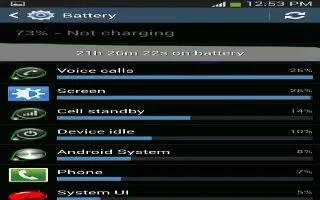
How To See Battery Activities On Samsung Galaxy S4
Learn how to see the battery activities on your Samsung Galaxy S4. See how much battery power is used for device activities. From a Home screen,
-

How To Use Trusted Credentials On Samsung Galaxy S4
Learn how to use the trusted credentials on your Samsung Galaxy S4. If a certificate authority (CA) certificate gets compromised or for some reason
-

How To Use Location Services On Samsung Galaxy S4
Learn how to use the location services on your Samsung Galaxy S4. This services settings allow to set up how the phone will determine your location