Tag: Settings
-

How To Add Home Screen Panel On HTC One
Learn how to add a home screen panel on your HTC One. Add a Home screen if you have more widgets, apps, and shortcuts that you want to access.
-

How To Customize Launch Bar On HTC One
Learn how to customize the launch bar on your HTC One. The launch bar on your Home screen gives you one-touch access to commonly used apps.
-

How To Edit Photos On HTC One
Learn how to edit photos on your HTC One. Make your pictures even better. Gallery has an array of editing tools that let you crop, rotate,
-

How To View Photo Highlights On HTC One
Learn how to view photo highlights on your HTC One. Easily see all your favorite photos in one place. Gallery automatically groups.
-

How To Use Camera On HTC One
Learn how to use camera on your HTC One. Take great photos and videos with the camera, and make them more memorable by applying effects.
-

How To Check Battery History On HTC One
Learn how to check battery history on your HTC One. Check how long you’ve been using HTC One since the last charge. You can also see chart.
-
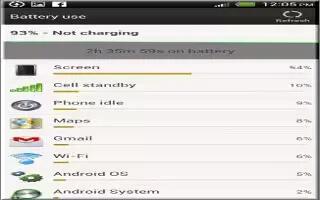
How To Check Battery Usage On HTC One
Learn how to check the battery usage on your HTC One. See a ranking list of apps that are using the battery. You can also see how much
-

How To Use Word Prediction On HTC One
Learn how to enter text with word prediction on your HTC One. Word prediction is enabled and word suggestions are displayed as you type.
-

How To Use Motion Gestures On HTC One
Learn how to use motion gestures on your HTC One. Use motion gestures to mute, lower the ringtone volume, and more. When call comes in turn HTC One
-

How To Use Basic Settings On HTC One
Learn how to get to change the basic settings on your HTC One. Want to change the ringtone, set up a Wi-Fi connection or make HTC One more secure
-

How To Transfer Content From Android Phone To HTC One
Learn how to transfer all your contents from your old Android phone to your new HTC One. On your old Android phone, download the HTC Transfer Tool
-

How To Customize Screen Lock On Sony Xperia Z
Learn how to use screen lock to protect your Sony Xperia Z. There are several ways to lock phone screen. For example, use the Face Unlock feature,
-

How To Use SIM Lock On Sony Xperia Z
Learn how to use SIM lock to protect your Sony Xperia Z. The SIM card lock only protects your subscription. Device will still work with new SIM card.
-
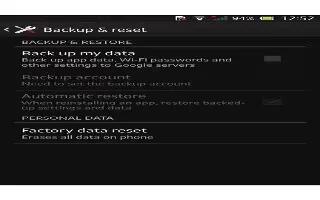
How To Manage Backup Records On Sony Xperia Z
Learn how to manage your backup records on Sony Xperia Z. You can delete or rename records of backups that make using the Backup & restore function.
-
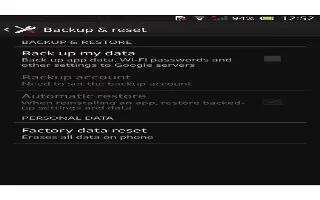
How To Restore Backup On Sony Xperia Z
Learn how to restore the backup taken on your Sony Xperia Z. When you restore backed up content, you must select a backup record to restore from.
-
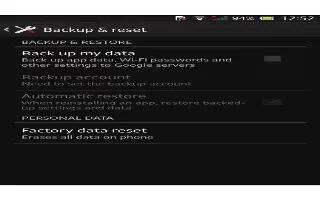
How To Use Backup On Sony Xperia Z
Learn how to backup and restore on your Sony Xperia Z. Use the Backup and restore to make backups of content to memory card or USB storage device.
-

How To Update Sony Xperia Z Using USB Cable Connection
Learn how to update your Sony Xperia Z using a USB cable connection. Notifications appear in the status bar to inform of such updates. To download
