Tag: Settings
-

How To Link And Copy Contacts On Nokia Lumia 920
You can link, unlink, and copy contacts on your Nokia Lumia 920.
-

How To Use Voicemail On Nokia Lumia 920
Besides forwarding calls to another phone number, you can also forward these calls to your voicemail, and listen to them later on Nokia Lumia 920.
-

How To Make A Call On Nokia Lumia 920
Contact your friends and family, and share files, such as photos, using your Nokia Lumia 920.
-

How To Improve Battery Life On Nokia Lumia 920
Find the balance between getting the most out of your Nokia Lumia 920 while getting the battery life you need.
-
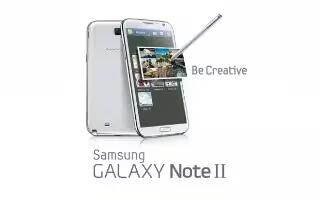
How To Customize Contacts On Samsung Galaxy Note 2
You can edit, add, add options, delete, and update contacts on your Samsung Galaxy Note 2. From the Home screen, tap Contacts icon.
-

How To Use Contacts On Samsung Galaxy Note 2
This section explains how to use and manage your Contacts List. You can save phone numbers to your Samsung Galaxy Note 2 memory.
-

How To Use Google Voice Typing On Samsung Galaxy Note 2
This feature uses Google voice recognition to convert your spoken words into on-screen text on Samsung Galaxy Note 2. You can use voice to enter text
-

How To Use Predictive Text On Samsung Galaxy Note 2
The predictive text system provides next-letter prediction and regional error correction on Samsung Galaxy Note 2. Only available when ABC mode
-

How To Use Samsung Keyboard On Samsung Galaxy Note 2
This QWERTY keyboard can be used to enter text in either a Portrait or landscape orientation on Samsung Galaxy Note 2. The only difference between
-
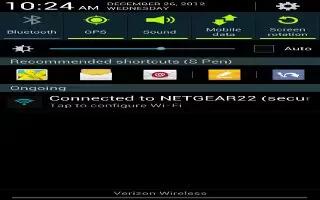
How To Use Wi-Fi Calling On Samsung Galaxy Note 2
Wi-Fi Calling is a free feature for customers using this Samsung Galaxy Note 2 provided by the Service Providers with the new ISIM card.
-
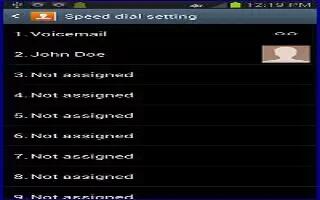
How To Use Speed Dialing On Samsung Galaxy Note 2
Once you have stored phone numbers from your Contacts List on Samsung Galaxy Note 2, you can set up to 99 speed dial entries (2-100) and then dial
-

How To Use Wait Dialing On Samsung Galaxy Note 2
Inserting a Wait into your dialing sequence means that the Samsung Galaxy Note 2 waits until it hears a dial tone before proceeding with the next
-
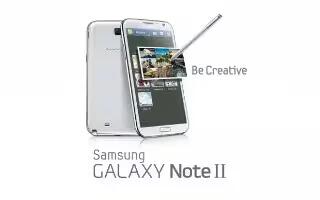
How To Use Dialing Options On Samsung Galaxy Note 2
When you enter numbers on the Keypad, you will see three on-screen options on Samsung Galaxy Note 2. From the keypad screen use one of the following
-

How To Manage Reject Calls On Samsung Galaxy Note 2
Learn how to reject calls and add number to rejection list on Samsung Galaxy Note 2. This feature allows you to categorize both known and unknown
-

How To Make A Call On Samsung Galaxy Note 2
You can make a call on Samsung Galaxy Note 2. The devices Settings menu can also be activated by pressing Home button and then tapping Apps icon
-
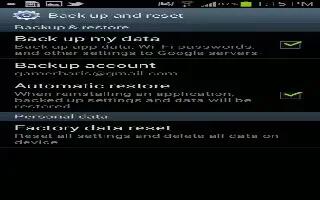
How To Factory Data Reset On Samsung Galaxy Note 2
The Factory Data Reset allows your Samsung Galaxy Note 2 to reset your phone and sound settings to default settings. From menu you can reset phone
-
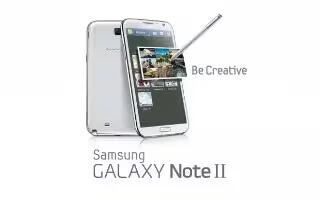
How To Use Memory Card On Samsung Galaxy Note 2
Your Samsung Galaxy Note 2 lets you use a microSD card (also referred to as a memory card) to expand available memory space. This secure digital card
-

How To Customize Home Screen On Samsung Galaxy Note 2
You can customize the Home screens (panels) to display the Widgets, Shortcuts, Folders, or Wallpapers on Samsung Galaxy Note 2.