Tag: Settings
-

How To Personalize Nokia Lumia 920
Learn how to personalize the start screen, and how to change ringtones on Nokia Lumia 920.
-

How To Use Gestures On Samsung Galaxy Note 2
By activating the various gesture features within the Motion menu, you can access a variety of time saving functions on Samsung Galaxy Note 2.
-
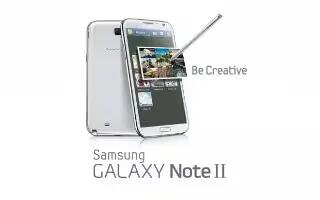
How To Use Gyroscope Calibration On Samsung Galaxy Note 2
Calibrate your Samsung Galaxy Note 2 by using the built-in gyroscope.Place the device on a level surface and tap Calibrate. The phone adjusts level
-

How To Use Task Manager On Samsung Galaxy Note 2
Your Samsung Galaxy Note 2 can run applications simultaneously, with some applications running in the background. Sometimes your device might seem
-
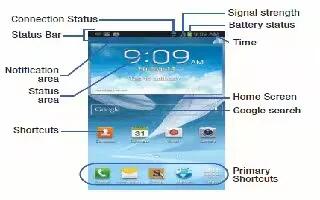
How To Use Home Screen On Samsung Galaxy Note 2
The Home screen is the starting point for using the applications on your Samsung Galaxy Note 2. There are initially seven available panels,
-

How To Use Google Now On Samsung Galaxy Note 2
You can use Google Now on your Samsung Galaxy Note 2. Google Now recognizes a users repeated actions performed on the device including access
-

How To Use Samsung Account On Samsung Galaxy Note 2
Learn how to use Samsung account on Samsung Galaxy Note 2. Just as important as setting up and activating a Google account to help provide access
-

How To Configure Default Storage Location On Samsung Galaxy Note 2
Although the Samsung Galaxy Note 2 is configured to store new pictures and videos to the Memory card, it is a very good idea to confirm this location
-

How To Improve Samsung Galaxy Tab 2 Battery Life
You can configure your Samsung Galaxy Tab 2 Power Saving mode to increase the battery life. Control your mobile device’s battery usage
-
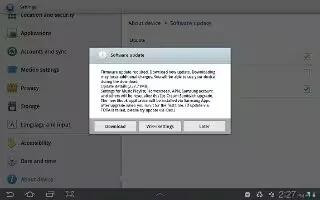
How To Customize Software Update On Samsung Galaxy Tab 2
The Software Update feature enables you to use your Samsung Galaxy Tab 2 to connect to the network and download any new software directly
-

How To Use About Device On Samsung Galaxy Tab 2
View information about your Samsung Galaxy Tab 2, including status, legal information, hardware and software versions, and battery use.
-

How To Customize Accessory Settings On Samsung Galaxy Tab 2
You can customize accessory settings Dock and HDMI on Samsung Galaxy Tab 2. From a Home screen, touch Apps > Settings > Accessory.
-

How To Use Developer Options On Samsung Galaxy Tab 2
Set options for application development on Samsung Galaxy Tab 2. When enabled, allows debugging when the device is attached to a PC by a USB cable.
-

How To Customize Accessibility Services On Samsung Galaxy Tab 2
Accessibility services are special features to make using the Samsung Galaxy Tab 2 easier for those with certain physical disabilities.
-

How To Customize Date And Time Settings On Samsung Galaxy Tab 2
By default, your Samsung Galaxy Tab 2 receives date and time information from the wireless network. When you are outside network coverage,
-
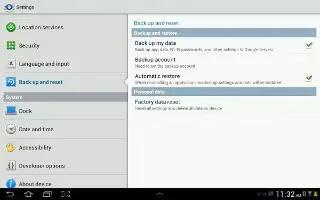
How To Use Backup And Reset On Samsung Galaxy Tab 2
You can do backup and reset on Samsung Galaxy Tab 2. Enable or disable backup of your information to the Google server. From a Home screen touch Apps
-

How To Use Language And Input Methods On Samsung Galaxy Tab 2
You can set Language and Input methods on your Samsung Galaxy Tab 2. Set the language used by your device. From a Home screen, touch Apps
-

How To Use Credential Storage Settings On Samsung Galaxy Tab 2
Learn to use Credential storage settings on your Samsung Galaxy Tab 2. If a certificate authority (CA) certificate gets compromised or for some other