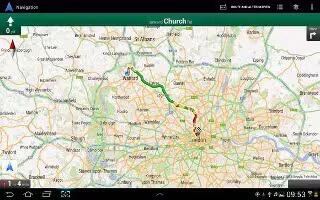Tag: Settings
-
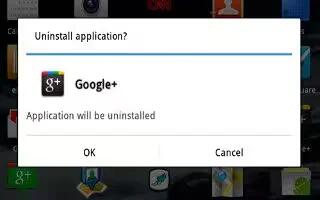
How To Manage Downloads On Samsung Galaxy Tab 2
You can manage downloads and uninstall apps on your Samsung Galaxy Tab 2.Files, apps, and other items you download in Internet, Gmail, Email,
-
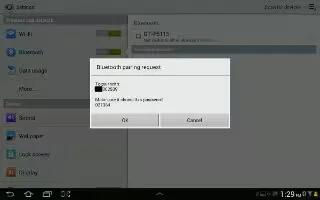
How To Use Bluetooth On Samsung Galaxy Tab 2
You can use Bluetooth on Samsung Galaxy Tab 2; is a short-range wireless communications technology for exchanging information over a distance 30 feet
-
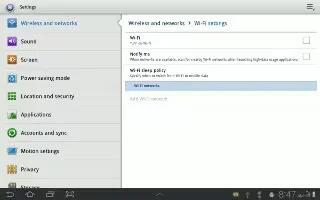
How To Use Wi-Fi on Samsung Galaxy Tab 2
Wi-Fi is a wireless networking technology that provides access to local area networks. Use your Samsung Galaxy Tab 2 Wi-Fi feature to:
-

How To Use Video Player On Samsung Galaxy Tab 2
Learn how to use video player on Samsung Galaxy Tab 2. Your Samsung Galaxy Tab 2 LCD screen provides playback of videos.
-

How To Use Camcorder On Samsung Galaxy Tab 2
Learn how to use camcorder on Samsung Galaxy Tab 2. Use your Samsung Galaxy Tab 2 built-in Camcorder to record high definition video
-

How To Use Camera On Samsung Galaxy Tab 2
Learn how to use camera on Samsung Galaxy Tab 2. Use your Samsung Galaxy Tab 2 built-in camera and camcorder to take photos and record videos.
-

How To Use Music Player On Samsung Galaxy Tab 2
Learn how to use music player on Samsung Galaxy Tab 2. Music Player plays music and other audio files that you copy from your computer
-

How To Listen Music On Samsung Galaxy Tab 2
You can listen to music by using your Samsung Galaxy Tab 2 built-in speakers, through a wired headset or through a wireless Bluetooth stereo headset.
-

How To Customize Music Settings On Samsung Galaxy Tab 2
You can customize the Music Settings on Samsung Galaxy Tab 2. Choose a Google account to use to connect to Google Play Music.
-

How To Use Maps On Samsung Galaxy Tab 2
Learn how to use maps on Samsung Galaxy Tab 2. Use Google Maps to find your current location, get directions, and other location-based information
-

How To Use Internet Quick Controls On Samsung Galaxy Tab 2
Learn how to use internet quick control on Samsung Galaxy Tab 2. Use Quick Controls to maximize your viewing area while browsing the internet
-

How To Customize Internet Settings On Samsung Galaxy Tab 2
Learn how to customize internet settings on Samsung Galaxy Tab 2. Use the browser settings to customize the browser on your Samsung Galaxy Tab 2.
-

How To Customize Email Account Settings On Samsung Galaxy Tab 2
Learn how to customize email account setting on Samsung Galaxy Tab 2. Account settings lets you configure handling of email on your device.
-
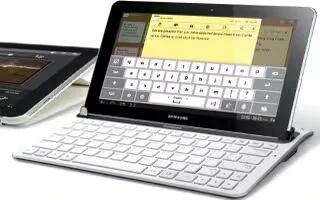
How To Use Gmail On Samsung Galaxy Tab 2
Send and receive email with Gmail, Googles web-based email on Samsung Galaxy Tab 2. To set up your Google account on your device, use Accounts
-

How To Customize Contacts Display Options On Samsung Galaxy Tab 2
There are various ways to display your Contacts and general Contacts settings on Samsung Galaxy Tab 2. From a Home screen, touch Apps > Contacts.
-

How To Use Speech Recognition To Enter Text On Samsung Galaxy Tab 2
You can use your voice to enter text on your Samsung Galaxy Tab 2. Continue reading on how to use it. You can use your voice to enter text
-
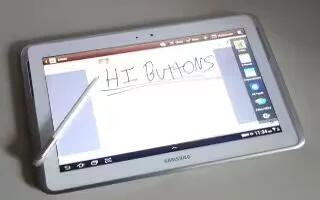
How To Use Handwriting Feature On Samsung Galaxy Tab 2
You can enter text simply by using your finger to handwrite letters on your screen of Samsung Galaxy Tab 2. Continue reading on how to use it.