Tag: Settings
-
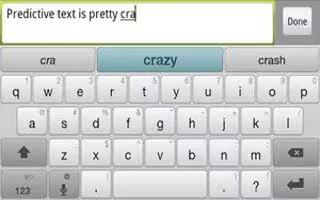
How To Add Words To Word List On Samsung Galaxy Tab 2
You can add, delete words to your word list on Samsung Galaxy Tab 2. Continue reading on how to do it. To add more word options:
-

How To Use Configuration Profiles On iPhone 5
Lear how to use Configuration profiles on your iPhone 5. If youre in an enterprise environment, you may be able to set up accounts on iPhone by installing.
-

How To Customize Privacy Settings On iPhone 5
Learn how to customize Privacy Settings on your iPhone 5. Privacy settings on iPhone let you see and control which apps and system services have access.
-
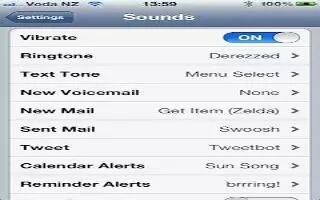
How To Customize Sound On iPhone 5
Learn how to customize sound settings on your iPhone 5. You can set iPhone to play a sound whenever you get a new message, email, call, Tweet, etc.
-
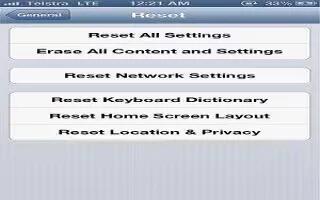
How To Reset iPhone 5
Learn how to reset your iPhone 5. You can reset the word dictionary, network settings, home screen layout, and location warnings. You can erase all content.
-

How To Use Restrictions On iPhone 5
Learn how to use Restrictions on your iPhone 5. You can set restrictions on your iPhone for some apps and for purchased content. Ex, parents can restrict .
-
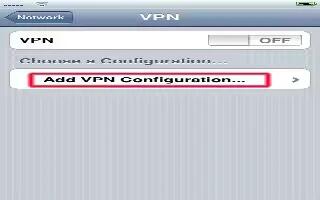
How To Use VPN On iPhone 5
Learn how to use VPN on iPhone 5. Virtual Private Networks used within organizations allow you to communicate private securely over non-private network.
-
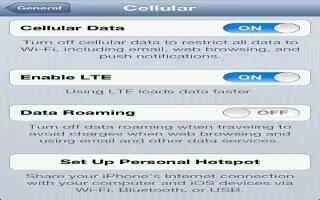
How To Use Cellular On iPhone 5
Learn how to use Cellular on your iPhone 5. Use Cellular settings on your iPhone to turn cellular data and roaming on or off, to set up Personal Hotspot.
-
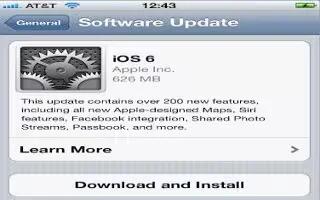
How To Update Software On iPhone 5
Learn how to update software on your iPhone 5. You can update your iPhones software (that is your iOS version). Continue reading on how to use it.
-
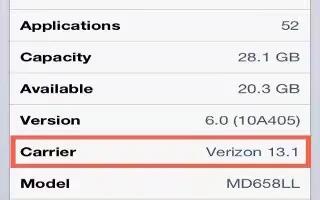
How To Use Carrier On iPhone 5
Learn how to use Carrier on your iPhone 5. This setting appears on GSM networks when youre outside your carriers network and other local carrier networks.
-
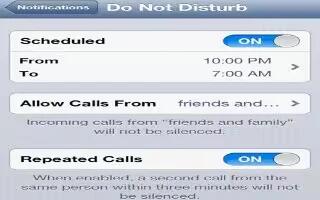
How To Use Do Not Disturb And Notifications On iPhone 5
Learn how to use Do Not Disturb and Notifications on your iPhone 5. You can use Do Not Disturb and Push Notifications on iPhone. Continue reading.
-
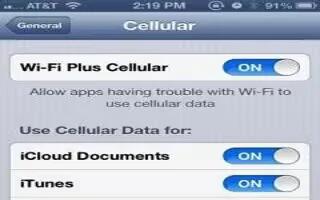
How To Use Wifi On iPhone 5
Learn how to use WiFi on your iPhone 5. You can use Wi-Fi to connect to the networks and internet on your iPhone 5. Continue reading on how to use it.
-
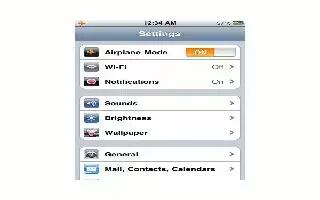
How To Use Airplane Mode On iPhone 5
Learn how to use Airplane mode on your iPhone 5. Airplane mode on iPhone disables the wireless features in order to reduce potential interference.
-

How To Use AssistiveTouch On iPhone 5
Learn how to use AssistiveTouch on your iPhone 5. Assistive Touch helps you use iPhone if you have difficulty touching the screen or pressing the buttons.
-

How To Use Guided Access On iPhone 5
Learn how to use Guided Access on your iPhone 5. Guided Access helps someone using iPhone to stay focused on a particular task. Guided Access limits iPhone.
-

How To Use Triple Click Home On iPhone 5
Learn how to use Triple Click Home button on your iPhone 5. Triple-click Home lets you turn some Accessibility features on or off by pressing Home button.
-

How To Enter Text On Samsung Galaxy Tab 2
Enter words, letters, punctuation, and numbers when you need to enter text. Continue reading on how to enter text, input methods, and configuring
-
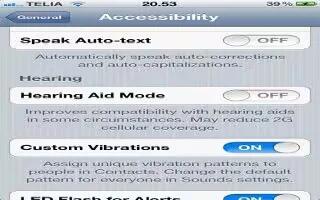
How To Use Hearing Aids On iPhone 5
Learn how to use Hearing Aids on your iPhone 5. If you have a Made for iPhone hearing aid (for iPhone 4S and later), you can adjust its settings on iPhone.