Tag: Settings
-
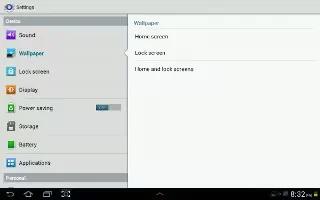
How To Use Wallpapers On Samsung Galaxy Tab 2
You can choose a picture to display on the Home Screen, Lock screen, or on both the Home and Lock screens. Choose from preloaded wallpaper images
-

How To Use Quick Settings On Samsung Galaxy Tab 2
You can use Quick Settings on your Samsung Galaxy Tab 2; continue reading on how to use it. To view and control the most common settings for tablet
-

How To Customize Display Settings On Samsung Galaxy Tab 2
You can customize display screen settings to your preferences. Continue reading on how to use it. Adding and Removing Home Screen Panels
-
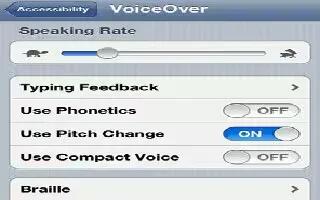
How To Use VoiceOver On iPhone 5
Learn how to use VoiceOver on your iPhone 5. You can use VoiceOver On iPhone for entering and editing text, making phone calls, with safari, with maps, etc.
-
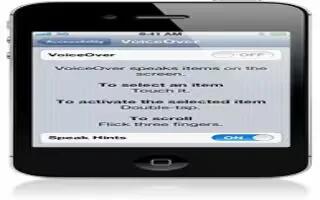
VoiceOver On iPhone 5
Learn how to use VoiceOver and VoiceOver Gestures on your iPhone 5. VoiceOver describes aloud what appear onscreen, so you can use iPhone without seeing it.
-

How To Use iBooks On iPhone 5
Learn how to use iBooks on your iPhone 5. iBooks is a great way to read and buy books. Download the free iBooks app from App Store, and enjoy everything.
-

How To Use Contacts On iPhone 5
Learn how to use Contacts on your iPhone 5. iPhone lets you easily access and edit your contact lists from personal, business, and organizational accounts.
-

How To Use Newsstand On iPhone 5
Learn how to use Newsstand on your iPhone 5. Newsstand organizes your magazine and newspaper apps and lets you know when new issues are ready for reading.
-
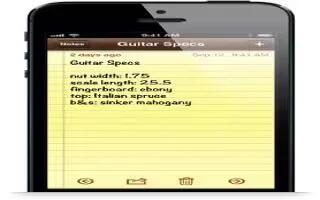
How To Use Notes On iPhone 5
Learn how to use Notes Apps on your iPhone 5. Type notes on iPhone, and iCloud makes them available on your other iOS devices and Mac computers.
-

How To Use Camera On iPhone 5
Learn how to use Camera apps on your iPhone 5. To quickly open Camera when iPhone is locked, swipe Camera icon up. You can take both still photos, videos.
-

How To Use Photo Stream on iPhone 5
Learn how to use Photo Stream apps on your iPhone 5. With Photo Stream, feature of iCloud, photos you take on iPhone automatically appear on other devices.
-

How To Use Photos On iPhone 5
Learn how to use the Photos apps on your iPhone 5. The Photos app lets you view photos and videos on your iPhone. Continue reading on how to use it.
-
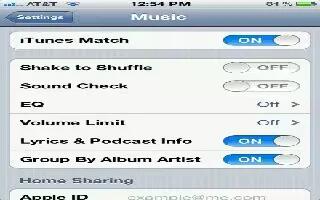
How To Customize Music Settings On iPhone 5
Learn how to customize Music Settings on your iPhone 5. You can customize Music settings on your iPhone 5. Continue reading on how to do.
-
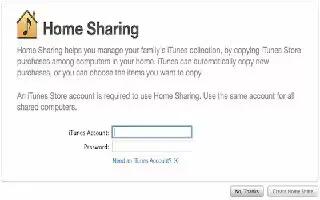
How To Use Home Sharing On iPhone 5
Learn how to use Home Sharing on your iPhone 5. Home Sharing lets you play music, movies, and TV shows from the iTunes library on your Mac or PC..
-
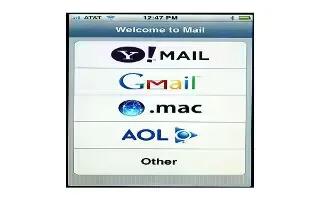
How To Customize Mail Accounts And Settings On iPhone 5
Learn how to customize Mail accounts and its settings on your iPhone 5. You can customize the mail accounts and settings on iPhone 5. Continue reading.
-

How To Organize Mail On iPhone 5
Learn how to organize mails on your iPhone 5. You can organize the mails and group the VIP list and others on your iPhone. Continue reading on how to do it.
-
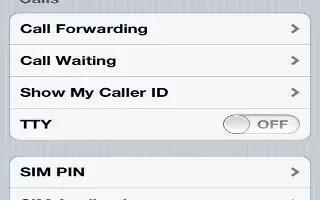
How To Use Calling Options On iPhone 5
Learn how to use call options on your iPhone 5. From a contacts Info screen, a quick tap lets you make a phone call, create an email message, and more.
