Tag: Setup
-

How To Setup iCloud – iPhone 5S
Learn how to setup iCloud on your iPhone 5, Contacts, CalendarsKeep your mail contacts, calendars, notes, and reminders up to date.
-
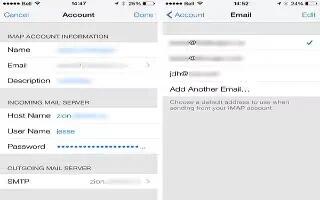
How To Setup Mail – iPhone 5S
Learn how to setup mail and other accounts on your iPhone 5s. it works with iCloud, Microsoft Exchange, and many of the most popular mail.
-
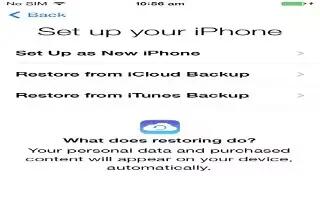
How To Setup – iPhone 5S
Learn how to setup and activate your iPhone 5s. Activation can be done over a Wi-Fi network or, over your carriers cellular network.
-
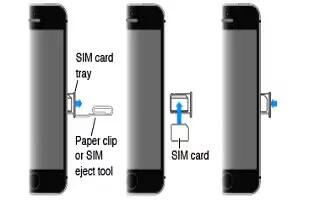
How To Insert SIM Card – iPhone 5S
Learn how to insert SIM Card on your iPhone 5s. A Micro-SIM card or a Nano-SIM card is required in order to use cellular services.
-

How To Setup Using NFC – LG G Pad
Learn how to setup using NFC on your Sony SmartWatch 2. The quickest way to get started with your SmartWatch 2 is by connecting it.
-

How To Insert MicroSD Card – LG G Pad
Learn how to insert MicroSD card on your LG G Pad. Your device supports the use of microSD memory cards of up to 64 GB capacity.
-

Basic Overview – Sony SmartWatch 2
Learn the basic overview on your Sony SmartWatch 2. With SmartWatch 2, you can keep track of what happens on your Android device.
-
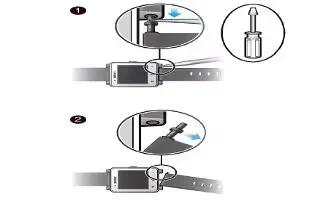
How To Add Features – Sony SmartWatch 2
Learn how to add features on your sony SmartWatch 2. Install additional applications for your SmartWatch 2 to add more features.
-

How To Setup Using Bluetooth – Sony SmartWatch 2
Learn how to setup using Bluetooth on your Sony SmartWatch 2. If your Android device does not support NFC, you can connect this function.
-
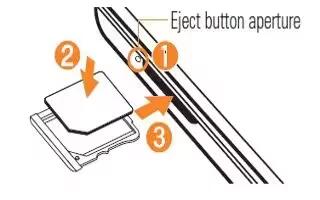
How To Insert Micro SIM Card – LG G2
Learn how to insert micro SIM card on Before you can start exploring your new phone, youll need to set it up. The micro SIM card tray.
-

How To Use Guest mode – LG G2
Learn how to use guest mode on your LG G2. Use Guest mode when you let someone else use your phone. They will only be able to use the apps.
-

How To Install Gear Manager – Samsung Galaxy Gear
Learn how to install gear manager on your Samsung Galaxy Gear. Once paired, its the Gear Manager apps that provides a direct connection.
-

How To Setup – Samsung Galaxy Gear
Learn how to setup your Samsung Galaxy Gear. These steps take you through an out-of-the-box setup process, are intended to help.
-

How To Wear – Samsung Galaxy Gear
Learn how to wear your Samsung Galaxy Gear. You should learn to wear and remove the device. Thread the wristband through the Frame.
-

Features – Samsung Galaxy Gear
This section outlines key features of device. It describes devices keys, screen and icon. Your device is lightweight and offers features.
-

How To Use Multi Window – Samsung Galaxy S4
Learn how to use Multi Window on your Samsung Galaxy S4.
-

-

How To Configure Multi Window – Samsung Galaxy Note 3
Learn how to configure Multi Window on your Samsung Galaxy Note 3. This feature allows you to run multiple applications on the current screen