Tag: Setup
-

How To Setup Voice Mail – Samsung Galaxy Note 3
Learn how to Setup Voice Mail on your Samsung Galaxy Note 3. You can setup voice mail and access from your and other’s phone.
-

How To Create Samsung Account – Samsung Galaxy Note 3
Learn how to create Samsung Account on your Samsung Galaxy Note 3. An active Samsung account is required to begin accessing applications.
-

How To Setup – Samsung Galaxy Note 3
Learn how to setup your Samsung Galaxy Note 3 for the first time. When you first turn on your phone, you will need to set up a few things.
-

How To Install Memory Card – Samsung Galaxy Note 3
Learn how to install memory card on Samsung Galaxy Note 3. You can use a microSD or microSDHC card to expand available memory space.
-

How To Insert Battery – Samsung Galaxy Note 3
Learn how to insert battery on your Samsung Galaxy Note 3. Prior to use it is necessary to install both the battery and SIM Card.
-

How To Insert SIM Card – Samsung Galaxy Note 3
Learn how to insert SIM card on your Samsung Galaxy Note 3. When you subscribe to a cellular network, you are provided with a plug-in SIM.
-

How To Format Memory Card – Samsung Galaxy Tab 3
Learn how to format Memory card or SD Card on your Samsung Galaxy Tab 3. Your device supports removable microSD or microSDHC memory cards.
-

How To Setup Wifi And Bluetooth – Samsung Galaxy Tab 3
Learn how to setup WiFi and Bluetooth on your Samsung Galaxy Tab 3.
-
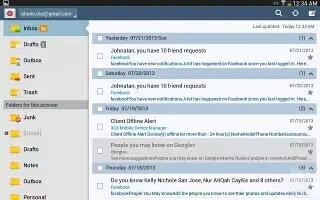
How To Setup Email For Personal And Corporate – Samsung Galaxy Tab 3
Learn how to setup email accounts (both personal and corporate accounts) on your Samsung Galaxy Tab 3.
-

Samsung Galaxy Tab 3 Overview
videoThe Samsung Galaxy Tab 3 is a Android based tablet from Samsung Electronics. It belongs to the third generation of the Samsung Galaxy Tab series and comes in three variants 7.0, 8.0 and 10.1.For more how to guides click here
-

How To Use Touchscreen – Sony Xperia Z Ultra
Learn how to use touchscreen on your Sony Xperia Z Ultra. This Screen includes Tapping, Touching and holding, Pinching and Spreading.
-

How To Insert Memory Card – Samsung Galaxy Tab 3
Learn how to insert Memory Card on Samsung Galaxy Tab 3. Your device supports removable microSD or microSDHC with maximum 64 GB.
-

How To Setup – Sony Xperia Z Ultra
Learn how to setup on Sony Xperia Z Ultra. The first time start device, setup guide opens to configure settings, sign in to some accounts.
-
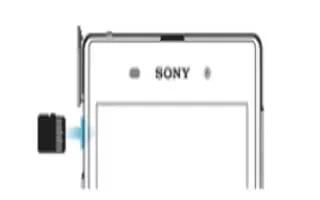
How To Insert Memory Card – Sony Xperia Z Ultra
Learn how to insert memory card on your Sony Xperia Z Ultra. A memory card may not be included at purchase in all markets.
-

How To Setup – Samsung Galaxy Tab 3
Learn how to setup your Samsung Galaxy Tab 3. When you first turn on your device, you are asked to set up a few things. Do the following.
-

How To Switch On – Samsung Galaxy Tab 3
Learn how to switch on your Samsung Galaxy Tab 3. Your devices internal antenna is located top back. Do not block the antenna.
-

How To Use SIM Card Lock On Sony Xperia Tablet Z
Learn how to use SIM Card Lock on your Sony Xperia Tablet Z. The SIM card lock only protects subscription. But device will still work in new SIM
-

How To Use Sony Xperia Tablet Z As Remote Control
Learn how to use your Sony Xperia Tablet Z as Remote control. Use the Remote control application to control other devices from a distance.