Tag: Setup
-

How To Setup Email Accounts On Sony Xperia Tablet Z
Learn how to setup email accounts on your Sony Xperia Tablet Z. You can handle several email accounts at the same time using the Email application,
-

How To Use Touchscreen On Sony Xperia Tablet Z
Learn how to use touchscreen on your Sony Xperia Tablet Z. protective plastic sheet is already attached to the screen of your device when you buy it
-

How To Setup Sony Xperia Tablet Z
Learn how to setup Sony Xperia Tablet Z for the first time. The first time you start your device, a setup guide opens to explain basic functions
-

How To Turn On Sony Xperia Tablet Z
Learn how to turn on and turn off your Sony Xperia Tablet Z. Make sure that the battery is charged for at least 30 minutes before turn on the device
-

How To Insert Micro SIM Card On Sony Xperia Tablet Z
Learn how to insert micro SIM Card on your Sony Xperia Tablet Z. Before inserting check it is a micro SIM card, otherwise it cannot be inserted.
-

How To Insert Memory Card On Sony Xperia Tablet Z
Learn how to insert Memory Card or SD card on your Sony Xperia Tablet Z. Do not insert micro SIM card into the memory card slot. You can store data
-
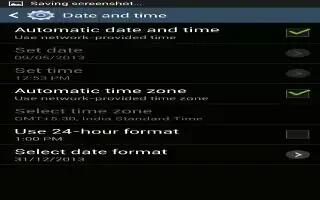
How To Change Date And Time On Samsung Galaxy S4
Learn how to change date and time on your Samsung Galaxy S4. This menu allows you to change the current time and date displayed. From Home screen,
-
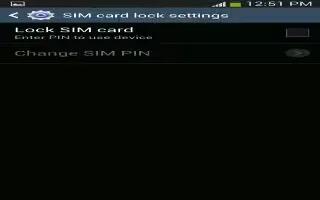
How To Setup SIM Card Lock On Samsung Galaxy S4
Learn how to setup the SIM card lock on your Samsung Galaxy S4. Prevent another user from using your SIM card to make unauthorized calls
-

How To Setup Password – Samsung Galaxy S4
Learn how to setup or change password on your Samsung Galaxy S4. This option to set up password when one first required or change current password.
-
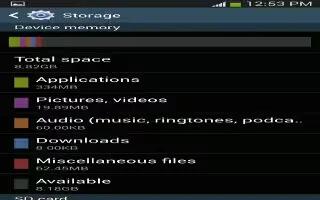
How To Use Memory Card On Samsung Galaxy S4
Learn how to use the memory card on your Samsung Galaxy S4. Your device lets you use microSD (SD) or microSDHC card to expand available memory space
-

How To Use Motion On Samsung Galaxy S4
Learn how to use motion feature on your Samsung Galaxy S4. By activating the various motion and gesture features, access a variety of time saving
-

How To Use Gestures On Samsung Galaxy S4
Learn how to use the Gestures feature on your Samsung Galaxy S4. By activating the various motion and gesture features, you can access a variety
-

How To Set Up Voice Mail On Samsung Galaxy S4
Learn how to set up a voice mail on your Samsung Galaxy S4. Follow the tutorial to create a password, record a greeting, and record your name.
-

How To Set Up Samsung Galaxy S4
Learn how to configure or set up for the first time on your Samsung Galaxy S4. When you first turn on your phone, you will need to set up few things.
-
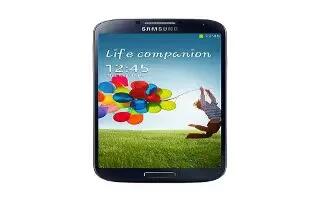
How To Switch On Your Samsung Galaxy S4
Learn how to switch on or off your Samsung Galaxy S4. Press and hold Power key until the phone switches on. Swipe your finger across the screen
-
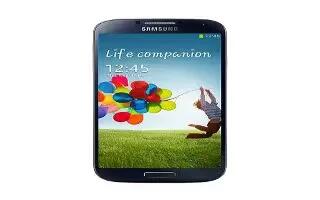
How To Install Memory Card On Samsung Galaxy S4
Learn how to install memory card on your Samsung Galaxy S4. You can use a microSD (SD) or microSDHC card to expand available memory space
-
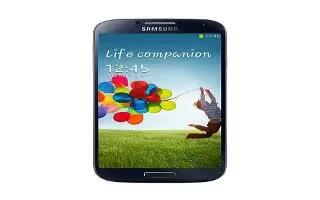
How To Install Battery On Samsung Galaxy S4
Learn how to install battery on your Samsung Galaxy S4. Insert the battery into the opening on the back of the phone, making sure the connectors
-
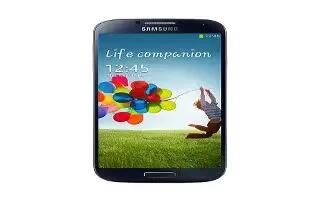
How To Insert SIM Card On Samsung Galaxy S4
Learn how to insert the SIM card on your Samsung Galaxy S4. Prior to use it is necessary to install both the battery and SIM into their corresponding