Tag: Setup
-
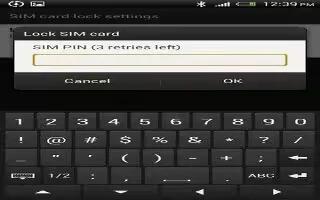
How To Protect SIM Card With Pin On HTC One
Learn how to protect the SIM card with a Pin on your HTC One. Add another layer of security for HTC One by assigning a PIN to your SIM.
-

How To Use Bluetooth Headset On HTC One
Learn how to use the Bluetooth Headset on your HTC One. You can listen to music over a Bluetooth stereo headset, or have hands-free conversations
-

How To Setup Your Profile On HTC One
Learn how to setup your profile on your HTC One. Store your personal contact information to easily send it to other people. On the People tab.
-

How To Reset HTC One
Learn how to reset (hard reset) your HTC One. If youre passing HTC One on to someone else or HTC One has a problem that cannot be solved.
-

How To Restart HTC One
Learn how to restart (soft reset) your HTC One. If HTC One is running slower than normal, is unresponsive, or has an app that is not performing
-
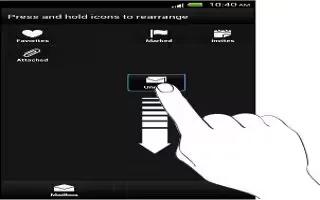
How To Rearrange App Tabs On HTC One
Learn how to rearrange application tabs on your HTC One. You can add to or rearrange the tabs in some apps to make it easy to get important.
-

How To Unlock The Screen On HTC One
Learn how to unlock the screen on your HTC One. If you’ve set up a screen lock, you’ll be asked to provide your credentials before HTC One unlocks.
-

How To Setup HTC One
Learn how to setup your HTC One for the first time. When you switch on your new phone for the first time, youll be asked to set it up.
-

How To Switch Power On Or Off On HTC One
Learn how to switch power on or off on your HTC One. If the display is off, press the POWER button to turn it back on, and then unlock the screen.
-
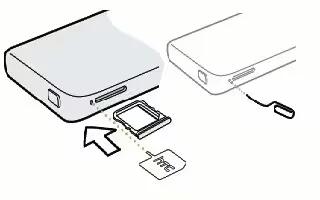
How To Insert MicroSIM Card On HTC One
Learn how to insert and remove microSIM card on your HTC One. HTC One uses a microSIM card. The microSIM card contains phone number, service details
-

How To Use Email Accounts On Sony Xperia Z
Learn how to handle and use the email accounts on your Sony Xperia Z. You can handle several email accounts at the same time using the Email
-

How To Customize Time And Date Settings On Sony Xperia Z
You can change the time and date on your Sony Xperia Z. From the Home screen, tap Apps icon. Find and tap Settings > Date & time.
-

How To Zoom, Scroll And Flick On Sony Xperia Z
Learn how to Zoom, scroll, and flick on your Sony Xperia Z. Place two fingers on the screen at once and pinch them together (to zoom out) or spread
-

How To Setup Sony Xperia Z
The first time you start your Sony Xperia Z, a setup guide opens to explain basic functions and help you enter essential settings.
-

How To Turn On And Off Sony Xperia Z
Learn how to turn on and off your Sony Xperia Z. Make sure that the battery is charged for at least 30 minutes before you turn on the device
-

How To Insert Memory Card On Sony Xperia Z
Learn how to insert and remove a memory card or SD card on your Sony Xperia Z. Do not insert a micro SIM card into the memory card slot.
-

How To Insert Micro SIM Card On Sony Xperia Z
Learn how to insert and remove Micro SIM card on your Sony Xperia Z. Insert a fingernail into the gap between the micro SIM card slot cover
-
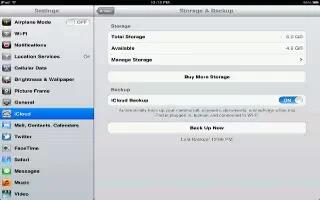
How To Back Up iPad Mini With iCloud
Learn how to back up iPad Mini with iCloud. It automatically backs up to iPad daily over Wi-Fi, when its connected to a power source and is locked.