Tag: Setup
-

How To Restart And Hard Reset iPad Mini
Learn how to restart and hard reset on iPad Mini. If something isnt working right, try restarting iPad, forcing an app to close, or resetting iPad.
-
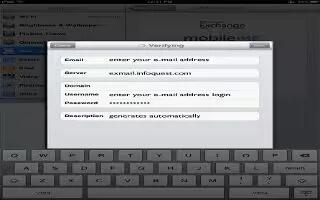
How To Set Up Microsoft Exchange Account On iPad Mini
Learn how to set up Microsoft Exchange account on your iPad Mini. Microsoft Exchange provides email, contact, tasks, and calendar information
-

How To Use Side Switch On iPad Mini
You can use the Side Switch to lock screen orientation or silence notifications and sound effects on your iPad Mini. Side Switch doesnt mute audio
-
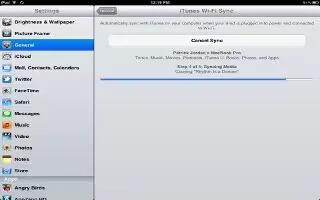
How To WiFi Sync With iTunes On iPad Mini
Learn how to view usage information on your iPad Mini. See your cellular data usage and reset statistics (Wi-Fi + cellular models)You can sync iPad
-
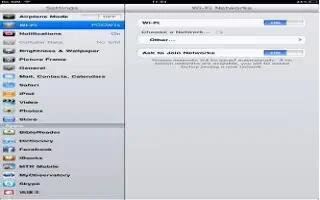
How To Use WiFi On iPad Mini
Wi-Fi settings determine whether iPad Mini uses local Wi-Fi networks to connect to the Internet. When iPad Mini is joined to a Wi-Fi network,
-

How To Use File Sharing On iPad Mini
You can use iTunes to transfer files between iPad and your computer. You can also view files received as email attachments on iPad Mini.
-

How To Print With AirPrint On iPad Mini
Learn how to print with AirPrint option on your iPad Mini. AirPrint lets you print wirelessly to AirPrint-enabled printers from following iOS apps
-

How To Insert SIM Card On iPad Mini
The SIM card in iPad Mini Wi-Fi + cellular models is used for cellular data. If your SIM card wasnt preinstalled or if you change cellular
-
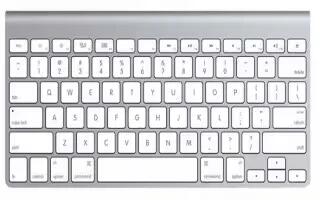
How To Use Apple Wireless Keyboard On iPad Mini
You can use an Apple Wireless Keyboard (available separately) for typing on iPad Mini. The Apple Wireless Keyboard connects via Bluetooth,
-
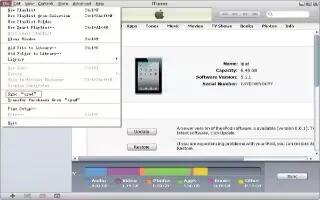
How To Connect iPad Mini To Computer
Use the included USB cable to connect iPad Mini to your computer. Connecting iPad to your computer lets you sync information, music,
-

How To Setup iPad Mini
To set up iPad Mini, turn it on and follow the Setup Assistant. The onscreen directions in Setup Assistant step you through the setup process,
-
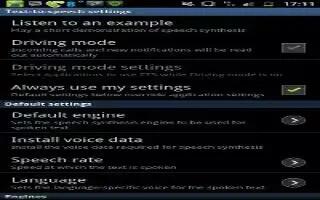
How To Configure Text To Speech On Samsung Galaxy Note 2
The Text To Speech feature allows the Samsung Galaxy Note 2 to provide a verbal readout of on-screen data such as incoming caller information.
-
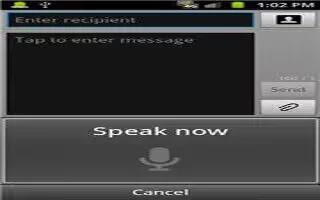
How To Configure Voice Input Recognition On Samsung Galaxy Note 2
The Voice recognition feature allows the Samsung Galaxy Note 2 to correctly recognize verbal input. From the Home screen, press Menu key and then tap
-

How To Configure Google Voice Typing On Samsung Galaxy Note 2
Learn how to configure Google voice typing on your Samsung Galaxy Note 2. From a screen where you can enter text, in a single motion, touch and drag
-

How To Use Language And Input Settings On Samsung Galaxy Note 2
This setting allows you to configure the language in which to display the menus on Samsung Galaxy Note 2. You can set on-screen keyboard options.
-

How To Set Up SIM Card Lock On Samsung Galaxy Note 2
You can use SIM card Lock to protect Samsung Galaxy Note 2. Prevent another user using your SIM card to make unauthorized calls or from accessing
-
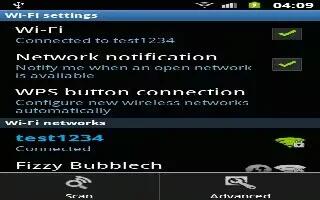
How To Use WPS On Samsung Galaxy Note 2
Learn how to use WPS Push button on Samsung Galaxy Note 2. The WPS (Wi-Fi Protected Setup) feature (sometimes associated with physical on most WAPs)
-

LG Intros Optimus L Series II And Dual SIM L7II Is Set For launch
LG introduces Optimus L Series II line ahead of MWC 2013. The L Series will come with variety of sizes, with a 3.2-inch L3II, 4.0-inch L5II,