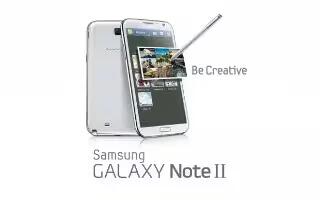Tag: Setup
-

How To Configure Bluetooth Device Settings On Samsung Galaxy Note 2
You can configure Bluetooth Device Settings on Samsung Galaxy Note 2. Some connected Bluetooth devices are capable of more than just functioning
-

How To Make Use Of Task Manager On Samsung Galaxy Note 2
Learn to use task manager on Samsung Galaxy Note 2. Sometimes your phone might seem to slow down over time, and the biggest reasons for this
-

How To Use Gestures On Samsung Galaxy Note 2
By activating the various gesture features within the Motion menu, you can access a variety of time saving functions on Samsung Galaxy Note 2.
-

-

How To Install SIM Card On Nokia Lumia 920
Learn to insert SIM card on Nokia Lumia 920. This device is designed to be used with a mini-UICC SIM card, also known as a micro- SIM card only. A micro-SIM card is smaller than the standard SIM card. Use of incompatible SIM cards may damage the card or the device, and may corrupt data…
-

How To Use Voice Mail On Samsung Galaxy Note 2
You can use voice mail on your Samsung Galaxy Note 2. Your device automatically transfers all unanswered calls to voicemail, even if your device
-

How To Restart Samsung Galaxy Note 2
Once the device has been configured, you will not be prompted with setup screens again. You can restart you Samsung Galaxy Note 2,
-

How To Setup Samsung Galaxy Note 2
You have to setup your Samsung Galaxy Note 2; initially configure your device to make it efficient. Tap Accessibility if you are visually impaired
-
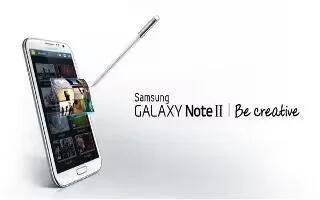
How To Install Battery On Samsung Galaxy Note 2
For installing battery you have to remove the battery cover on Samsung Galaxy Note 2. The battery, micro SIM card and SD card are installed under
-
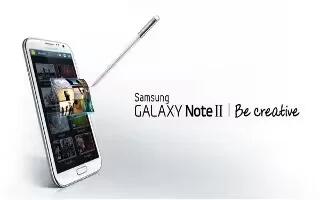
How To Install Micro SD Memory Card On Samsung Galaxy Note 2
You can install Micro SD Memory Card on your Samsung Galaxy Note 2, you have to remove battery cover to do. The battery, micro SIM card and SD card
-
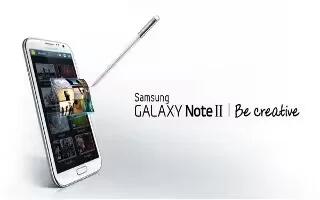
How To Install SIM Card On Samsung Galaxy Note 2
To install micro SIM card on Samsung Galaxy Note 2, you had to remove the battery cover and insert SIM card. The battery, micro SIM card and SD card
-

How To Customize Date And Time Settings On Samsung Galaxy Tab 2
By default, your Samsung Galaxy Tab 2 receives date and time information from the wireless network. When you are outside network coverage,
-

How To Use Passwords On Samsung Galaxy Tab 2
When enabled, password characters display briefly as you touch them while entering passwords on Samsung Galaxy Tab 2. From a Home screen, touch Apps
-

How To Use Application Manager On Samsung Galaxy Tab 2
You can download and install applications from Google Play or create applications using the Android SDK and install them on your device.
-

How To Install and Format Memory Card On Samsung Galaxy Tab 2
You can install and format Memory Card on your Samsung Galaxy Tab 2. Your device supports removable microSD or microSDHC memory cards for storing
-
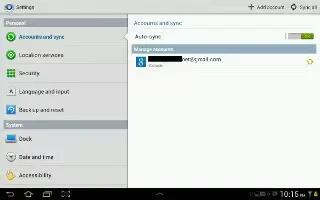
How To Set Up Accounts On Samsung Galaxy Tab 2
Set up and manage your synchronized accounts with the Accounts and sync setting on your Samsung Galaxy Tab 2. From a Home screen, touch Apps