Tag: Setup
-

How To Use Speech Recognition To Enter Text On Samsung Galaxy Tab 2
You can use your voice to enter text on your Samsung Galaxy Tab 2. Continue reading on how to use it. You can use your voice to enter text
-
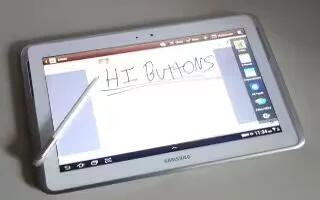
How To Use Handwriting Feature On Samsung Galaxy Tab 2
You can enter text simply by using your finger to handwrite letters on your screen of Samsung Galaxy Tab 2. Continue reading on how to use it.
-
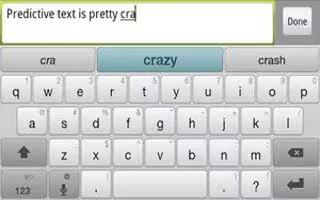
How To Add Words To Word List On Samsung Galaxy Tab 2
You can add, delete words to your word list on Samsung Galaxy Tab 2. Continue reading on how to do it. To add more word options:
-

How To Setup LDAP And CardDAV Accounts On iPhone 5
Learn how to setup LDAP and CardDAV accounts on your iPhone 5. When you set up an LDAP account, you can view, search for contacts on organizations server.
-
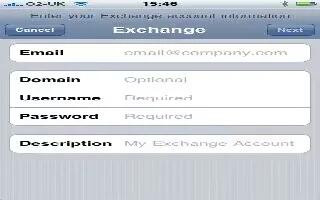
How To Setup Microsoft Exchange Account On iPhone 5
Learn how to setup Microsoft Exchange Account on your iPhone 5. Microsoft Exchange provides email, contact, tasks, and calendar information you can sync.
-
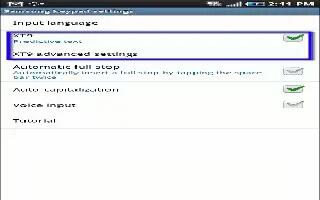
How To Use XT9 Predictive Text On Samsung Galaxy Tab 2
XT9 is a predictive text system that has next-letter prediction and regional error correction, which compensates for users pressing the wrong keys
-

How To Install Memory Card On Samsung Galaxy Tab 2
Your device supports removable microSD or microSDHC memory cards maximum capacities of 32 GB (depending on the memory card manufacturer and type
-

How To Set Up Samsung Galaxy Tab 2
When you first turn on your device, you are asked to set up a few things. To do that, the following screens display. Some screens can be skipped
-
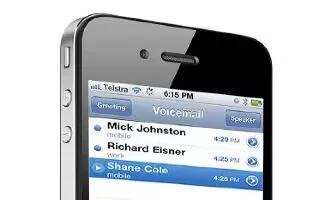
How To Use Visual VoiceMail On iPhone 5
Learn how to use Visual Voicemail on your iPhone 5. Visual voicemail lets you see a list of your messages and choose which ones to listen to or delete.
-

How To Use Apple Headset On iPhone 5
Learn how to use Apple Headset on your iPhone 5. The Apple EarPods with Remote and Mic (iPhone 5) and the Apple Earphones with Remote and Mic.
-

How To Print With AirPrint On iPhone 5
Learn how to print with AirPrint on your iPhone 5. You can use AirPrint on iPhone 5 to print wirelessly. Continue reading on the article on how to do it.
-

How To Use AirPlay On iPhone 5
Learn how to use AirPlay on your iPhone 5. With AirPlay, you can stream music, photos, and video wirelessly to Apple TV and other AirPlay-enabled devices.
-

How To Insert Memory Card On Samsung Galaxy S3
Learn how to insert memory card on Samsung Galaxy S3. Your device accepts memory cards with maximum capacities of 64 GB. Depending on manufacturer.
-

How To Insert SIM Or USIM Card And Battery On Samsung Galaxy S3
Learn how to insert SIM or USIM card and battery on Samsung Galaxy S3. When you subscribe to a cellular service, you will receive Subscriber Identity.
-
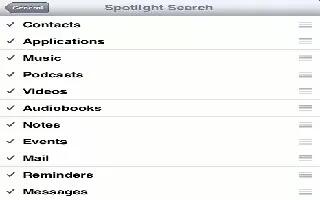
How To Use Search On iPhone 5
You can search many of the apps on iPhone, as well as Wikipedia and the web. Search an individual app, or search all the apps at once using Spotlight. Spotlight also searches the names of apps on iPhoneif you have a lot of apps, you might want to use Spotlight to locate and open them.…
-
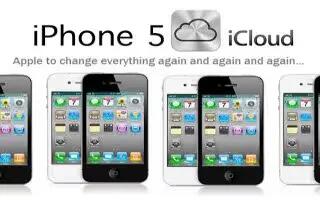
How To Use iCloud On iPhone 5
iCloud is an online storage – backup feature available in iPhone 5. It allows you to store music, photos, videos, contacts, calendars, and documents.
-
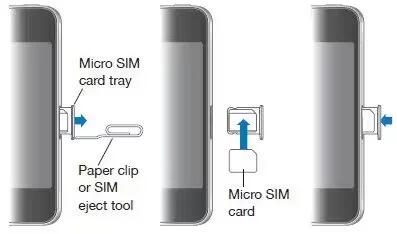
How To Install Sim Card On iPhone 5
If you were given a SIM card to install, install it before setting up iPhone. Continue reading on the article on how to do it.
