Tag: Setup
-
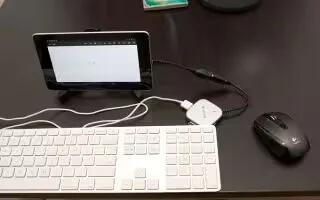
How To Connect Keyboard, Mouse, And Other Devices On Nexus 7
You can connect a keyboard, mouse, or even a joystick or other input device to Nexus 7 via USB or Bluetooth and use it just as you would with a PC.
-

How To Set Wi-Fi Notifications, Disconnect Policy, And Advanced Options On Nexus 7
You can set Wi-Fi notifications, disconnect policy and other advanced options on your Google Nexus 7. Follow the simple steps below.
-
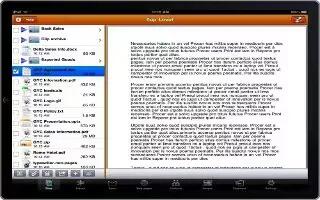
How To Print A Document On iPad
You can print a document through iPad. AirPrint uses your Wi-Fi network to send print jobs wirelessly to your printer. Tap document and Print option
-

How To Use Print On iPad
You can use Printing on iPad. iPad can print wirelessly to Air Print-enabled printers. Mail: email messages and viewable attachments
-
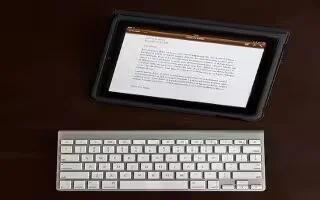
How To Use Apple Wireless Keyboard On iPad
Learn how to use Apple wireless keyboard on iPad. You can use an additional keyboard for an iPad instead of using the onscreen keyboard
-

How To Customize Security And Lock Screen On Samsung Galaxy S3
Learn how to customize security and lock screen on Samsung Galaxy S3. You can change the settings for securing your S3 and the SIM or USIM card.
-

How To Add A Network Printer In Linux
Learn how to add a network printer in Linux. Computer users have differing needs, for some printing is important. Adding a printer to Linux
-

How To Add Local Printer In Linux
Learn how to add local printer in Linux. Computer users have differing needs, for some printing is important. Adding a printer to Linux
-

How To Set Up A WiFi In Puppy Linux
Learn how to set up a WiFi in Puppy Linux. You can set up a wireless network in Puppy Linux using Graphical Networking wizard.
-

Buy RAM For Mac Mini
To buy Random Access Memory (RAM) for your Mac Mini, you must first determine maximum capacity of memory your Mac Mini can support and type of RAM,
-
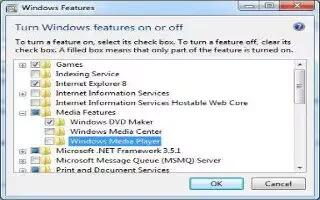
Reinstall Windows Media Player
Windows Media Player is a digital media player developed my Microsoft for playing audio and video files and images on a computer with Windows OS.
-
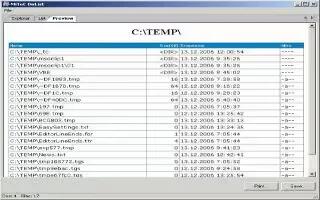
Print Media Library From Windows Media Player
You can print every media file on your computer; you dont have to type all of them up. Follow the simple steps below. Get a program called DIRlist
-

Play DVDs On Windows Media Player
If you have problem with watching the DVDs in Windows Media Player, you can play DVDs in WMV, follow the simple steps below. Know what version
-

Delete Media Player History
You can delete the recent entries from the Windows Media Player play list. Follow the simple steps below. Use either of the following methods
-
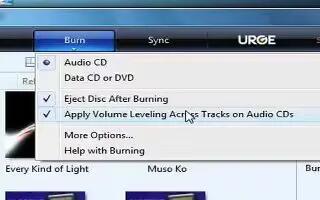
Copy Or Burn A CD Using Windows Media Player
You can copy or burn a CD using Windows Media Player, follow the simple steps below. If you don’t have your favorite songs on Windows Media Player,
-

Convert Video To WMV Using Windows Media Encoder
You can convert videos to WMV format using the Windows Media Encoder. Follow the simple steps below. Open Windows Media Encoder
-
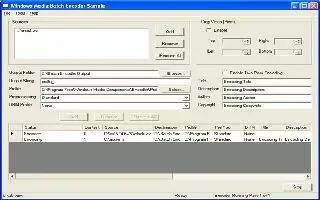
Convert Rmvb, Ram, Rm File Format Into Wmv Using Windows Media Encoder
You can convert the rmvb, ram, rm file formats to wmv using the Windows Media Encoder, and it is free. Follow the simple steps below
-
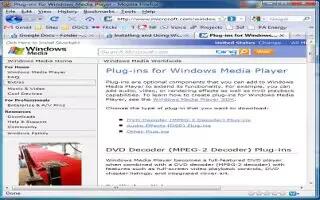
Convert Any Audio In Windows Media Player
Windows Media Player (WMP) is a digital media player software application distributed by Microsoft, includes with most versions of Windows OS.