Tag: Setup
-
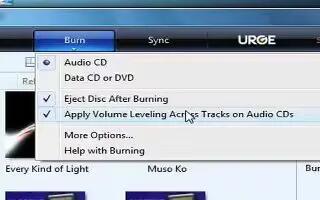
Burn Your CDs With Windows Media Player
You can burn CDs for your use with the Windows Media Player, it will be working on version above 10, follow the simple steps below
-
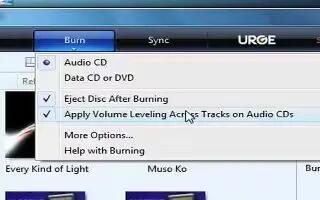
Burn A Music CD Using Windows Media Player
You can burn a music CDs using Windows Media Player. Note: This produces a wma cd that can only be played at players that supports wma format.
-

Add Skins To Windows Media Player
You can add skins to Windows Media Player, follow the simple steps below. Open your Internet Browser, such as Internet Explorer, Firefox, etc.
-
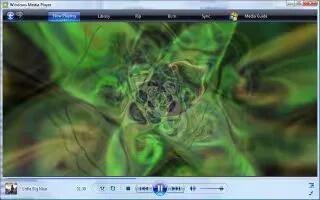
Add Music Colors Visualizations Into Windows Media Player
The old Windows Media Players has interesting visualizations named Musical Colors. If you want to have them back, you can import them back.
-

Add An Album To Windows Media Player
The Windows Media Player is space saving in that it eliminates the clutter created by scattered CDs. It is also inconvenient; with such a program
-
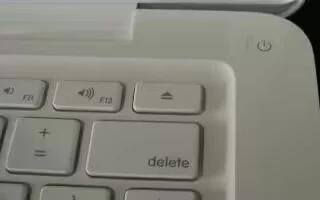
Restart A Frozen Mac
You can restart your Mac, when it got frozen, follow the simple steps below. Find the power button. On an iMac it is found on the back of computer
-
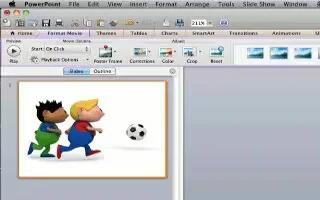
Add Video To PowerPoint On Mac
Video clips saved on the computer, or streamed over internet can easily be imported on Microsoft PowerPoint slide show presentation using a Mac.
-

Activate A Microphone On Mac
Apples Mac comes with built-in microphones. You can control the sound level for those and other microphones you plug into the computer.
-
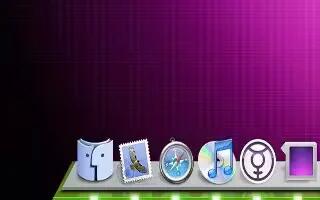
Add, Remove A Program Icon From The Dock Of Mac
The dock is the row of icons available on the bottom of the desktop of Mac. Its purpose is to provide with the accessibility to the files,
-
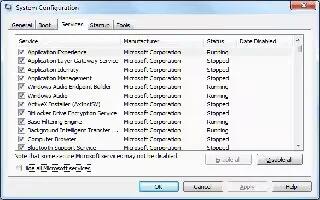
Remove Startup Programs
Your computer will become slower after it ages and soon will begin to run slow, it cannot be prevented entirely, but you can control the number
-
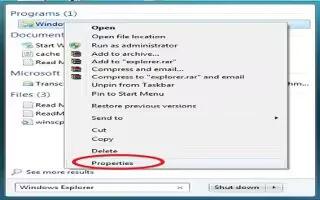
Recover Overwritten Files
If you want to restore the older file versions that you are working, some of the versions of Windows and Mac Operating system provides a way.
-
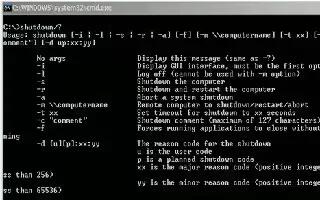
Remotely Shutdown A Computer
You can remotely shutdown a computer on your network in Windows. Follow the simple steps below, Type “net view” and a list of computers
-
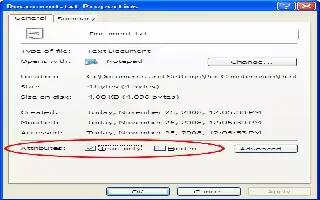
Make A Read Only File
You create an important file and put some data in it, and you dont want to lose it either by deleting it mistakenly, and for safety reasons
-
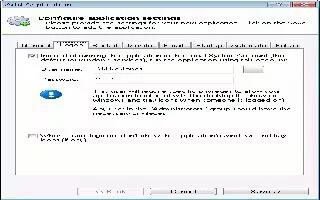
Add A Password To A .Bat File
If you want to add password protection to a windows batch script, follow the simple steps below. Open notepad by going to Start> All Programs
-

Back Up Your Bookmarks On Firefox
You can take back up of your Mozilla Firefox browser; it is very helpful if you want to take your bookmarks to put them in a different computer.
-

Create Mac Keyboard Shortcuts
You can create or modify the default keyboard shortcuts. Click on the Apple icon and go into System Preferences, click on the Keyboard Mouse icon
-

SetUp Wi-Fi On iPod Touch
You can connect your iPod to internet through Wi-Fi hotspot. Usually coffee shops, fast food restaurants or perhaps your neighbors will leave their wireless access point open for use. You will not be able to access a wireless connection that is password protected, that is why the owner of that network setup a password for…
-
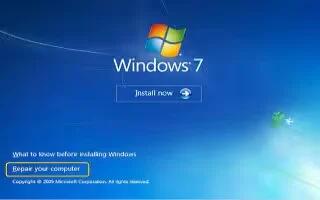
Fix Boot.ini
If you are looking to repair or replace a corrupted or the missing file Boot.ini, this article will help you. Follow the steps below.