Tag: Setup
-
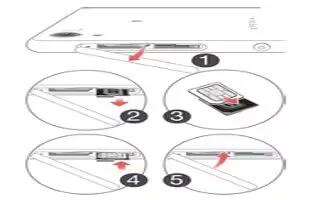
How To Insert SIM Card On Sony Xperia Z3
Learn how to insert SIM card on your Sony Xperia Z3. You can use the nano SIM card included in the box. This new card allows you to use the Wi-Fi Calls
-

How To Setup Visual Voice Mail On Samsung Galaxy Note 4
Learn how to setup visual voice mail on your Samsung Galaxy Note 4. From home screen, tap apps icon and tap visual voice mail.
-

How To Use Date And Time Settings On Samsung Galaxy Note 4
Learn how to use date and time settings on your Samsung Galaxy Note 4. Access and alter the following settings to control how device displays the time and date.
-

How To Setup Accounts On Samsung Galaxy Note 4
Learn how to setup accounts on your Samsung Galaxy Note 4. Some apps used on your device require a registered account. Create accounts to have the best
-

How To Navigate – Samsung Galaxy Note 4
Learn how to use navigate on your Samsung Galaxy Note 4. Menus, sub-menus, and features can be accessed by scrolling through the available on-screen menus.
-

How To Setup Samsung Account – Samsung Galaxy Note 4
Learn how to setup Samsung account on your Samsung Galaxy Note 4. Create a Samsung account for access to Samsung content and apps on your device.
-

How To Setup Google Accounts – Samsung Galaxy Note 4
Learn how to setup Google account on your Samsung Galaxy Note 4. Your new device uses your Google Account to fully utilize its Android features,
-

How To Setup – Samsung Galaxy Note 4
Learn how to setup on your Samsung Galaxy Note 4. The first time you turn your device on, the Welcome Screen displays. It will guide you through the basics
-

How Insert Battery – Samsung Galaxy Note 4
Learn how to insert battery on your Samsung Galaxy Note 4. Insert the battery into the opening on the back of the phone, making sure the connectors align.
-

How To Insert SIM Card – Samsung Galaxy Note 4
Learn how to insert SIM Card on your Samsung Galaxy Note 4. Insert the SIM or USIM card provided by the mobile telephone service provider.
-

How To Setup Text-To-Speech – Samsung Galaxy Alpha
Learn how to setup text-to speech on your Samsung Galaxy Alpha. Change the settings for text-to-speech features used when TalkBack is activated,
-

How To Use Email – Samsung Galaxy Alpha
Learn how to use Email on Samsung Galaxy Alpha. Use Email to view and manage all your Email account in one application.
-

How To Setup Accounts – Samsung Galaxy Alpha
Learn how to setup accounts on your Samsung Galaxy Alpha. Some apps used on your device require a registered account.
-
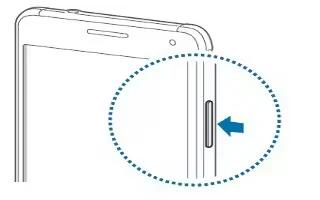
How To Switch On – Samsung Galaxy Alpha
Learn how to switch on your Samsung Galaxy Alpha. Press and hold the Power button for a few seconds to turn on the device.
-
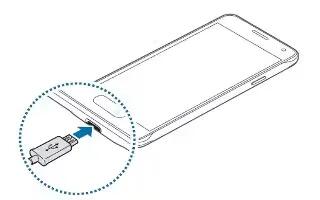
How To Charge Battery – Samsung Galaxy Alpha
Learn how to charge battery on your Samsung Galaxy Alpha. Use the charger to charge the battery before using it for the first time.
-
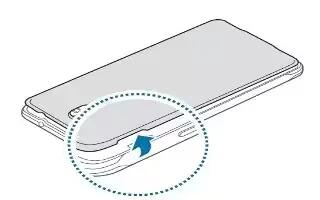
How To Insert SIM Card – Samsung Galaxy Alpha
Learn how to insert SIM card on your Samsung Galaxy Alpha. Insert the SIM or USIM card provided by the mobile telephone service provider, and the included battery.
-

How To Switch On – Sony Xperia C3 Dual
Learn how to switch on your Sony Xperia C3 Dual. The first time you start your device, a setup guide opens to help you configure basic settings, sign in to some accounts.
-
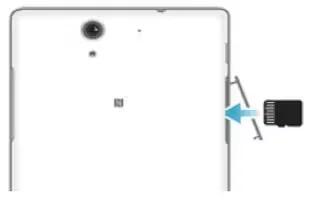
How To Insert Memory Card – Sony Xperia C3 Dual
Learn how to insert memory card on your Sony Xperia C3 Dual. You can insert memory card and remove card on your device.