Tag: Setup
-

How To Insert SIM Card – Sony Xperia C3 Dual
Learn how to insert SIM Card on your Sony Xperia C3 Dual. A protective plastic sheet is attached to the screen.
-

How To Insert Memory Card – Huawei Ascend G6
Learn how to insert memory card on your Huawei Ascend G6. You can expand your phone’s storage capacity with a SD card.
-

How To Insert SIM Card – Huwei Ascend G6
Learn how to Insert SIM card on your Huwei Ascend G6. Your phone supports only micro-SIM cards. Other sizes may not work properly.
-

How To Switch On – Huawei Ascend G6
Learn how to switch on your Huawei Ascend G6. To power on your phone, press and hold Power button.
-
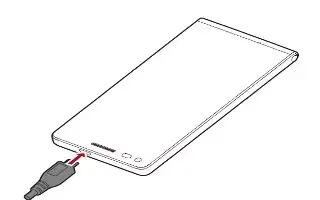
How To Charge Battery – Huawei Ascend G6
Learn how to charge battery on your Huawei Ascend G6. Use the provided USB cable and power adapter to connect your phone to a power outlet.
-

How To Insert Memory Card – Huawei Ascend P7
Learn how to insert memory card on your Huawei Ascend P7. You can expand your phone’s storage capacity with a SD card.
-

How To Insert SIM Card – Huwei Ascend P7
Learn how to Insert SIM card on your Huwei Ascend P7. Your phone supports only micro-SIM cards. Other sizes may not work properly.
-

How To Switch On – Huawei Ascend P7
Learn how to switch on your Huawei Ascend P7. To power on your phone, press and hold the power button.
-
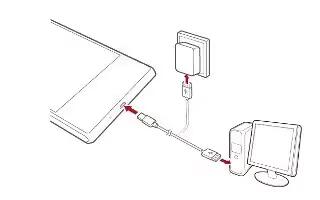
How To Charge – Huawei Ascend P7
Learn how to charge on your Huawei Ascend P7. Your phone’s built-in battery is not user-removable.
-
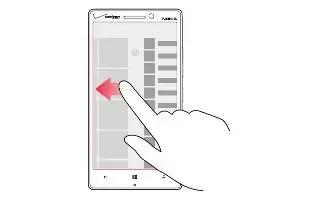
Basics – Nokia Lumia Icon
Learn the basics on your Nokia Lumia Icon. Your phone has two views, making it easy for you to keep up with whats going on.
-
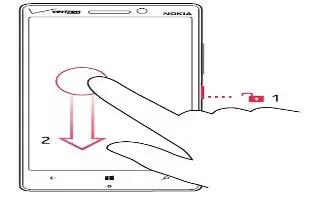
How To Switch On – Nokia Lumia Icon
Learn how to switch on your Nokia Lumia Icon. Learn how to get your new phone up and running.
-
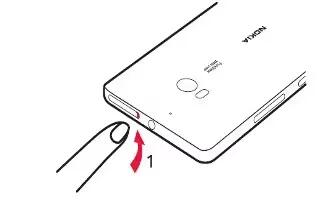
How To Insert SIM Card – Nokia Lumia Icon
Learn how to insert SIM card on your Nokia Lumia Icon. Make sure your phone is switched off.
-

How To Switch On – Gionee Elife S5.5
Learn how to switch on your Gionee Elife S5.5. You can turn on and off your device by using power key.
-

How To Charge Battery – Gionee Elife S5.5
Learn how to charge battery on your Gionee Elife S5.5. Connect the charger to the charger jack on the phone.
-
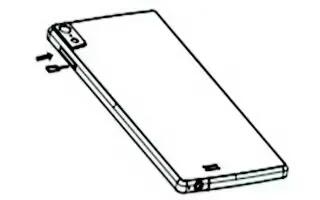
How To Insert SIM Card – Gionee Elife S5.5
Learn how to insert SIM card on your Gionee Elife S5.5. Stick the ejection pin into the pinhole, the Micro-SIM Box will be out of the card slot.
-

How To Setup Fake Call – Gionee Elife E7 Mini
Learn how to setup fake call on your Gionee Elife E7 Mini. Slip the screen to the left above can open the application when the phone is sleeping.
-

How To Switch On – Gionee Elife E7 Mini
Learn how to switch on your Gionee Elife E7 Mini. If you have started up the SIM card 1/2 lock, you have to enter SIM card 1/2 PIN.
-
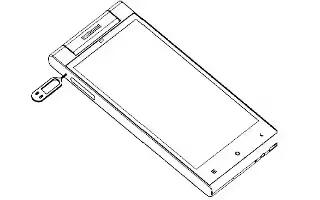
How To Insert SIM Card – Gionee Elife E7 Mini
Learn how to insert SIM card on your Gionee Elife E7 Mini. The phone is a Dual SIM mobile phone allowing you to use the facility of two networks.