Tag: Setup
-

How To Switch On – Gionee Elife E7
Learn how to switch on your Gionee Elife E7. Long press the power key to start up the cell phone.
-
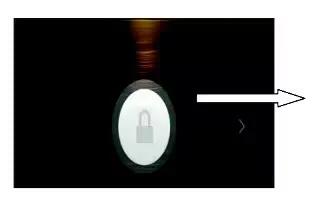
How To Switch On – Gionee M2
Learn how to switch on your Gionee M2. Long press the power key to start up the cell phone.
-
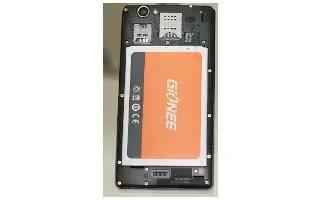
How To Insert And Remove Battery – Gionee M2
Learn how to insert and remove battery on your Gionee M2. You may need to remove the battery to insert SIM cards or for replacing the battery.
-

How To Insert Memory Card – Gionee M2
Learn how to insert memory card on your Gionee M2. Use only compatible memory cards approved by our company for use with this device.
-

How To Insert SIM Card – Gionee M2
Learn how to insert SIM card on your Gionee M2. The phone is Dual SIM mobile phone allowing you to use the facility of two networks.
-
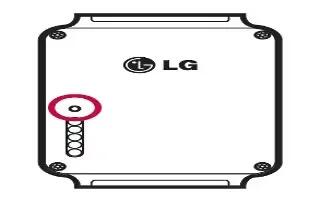
How To Setup – LG G Watch
Learn how to setup your LG G Watch. Connect the charging cradle to a power outlet and place the G Watch on it. The device will turn on automatically.
-

How To Setup Microsoft Exchange Account – Nokia Lumia 635
Learn how to setup Microsoft exchange account on your Nokia Lumia 635. You can sync the important content between your phone and a Microsoft Exchange server.
-
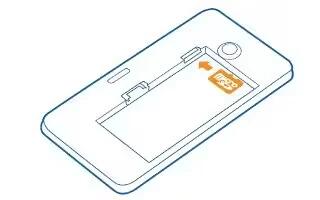
How To Insert Memory Card – Nokia Lumia 635
Learn how to insert memory card on your Nokia Lumia 635. Read on to learn how to insert a memory card into your phone.
-
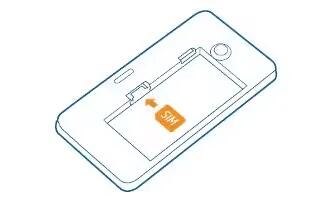
How To Insert SIM Card – Nokia Lumia 635
Learn how to insert SIM Card on your Nokia Lumia 635. Read on to learn how to insert a SIM card into your phone.
-

How To Setup Microsoft Exchange Account – Nokia Lumia 630
Learn how to setup Microsoft exchange account on your Nokia Lumia 630. You can sync the important content between your phone and a Microsoft Exchange server.
-
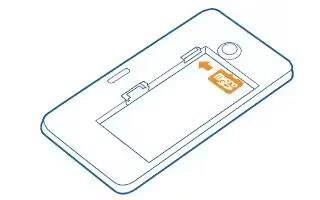
How To Insert Memory Card – Nokia Lumia 630
Learn how to insert memory card on your Nokia Lumia 630. Read on to learn how to insert a memory card into your phone.
-
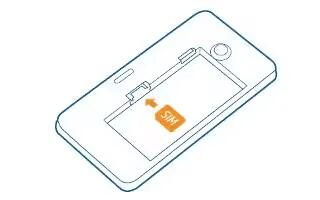
How To Insert SIM Card – Nokia Lumia 630
Learn how to insert SIM Card on your Nokia Lumia 630. Read on to learn how to insert a SIM card into your phone.
-

Setup First Time- Samsung Galaxy Tab S
Setup first time on your Samsung Galaxy Tab S. When you first turn on your device, you are asked to set up a few things.
-
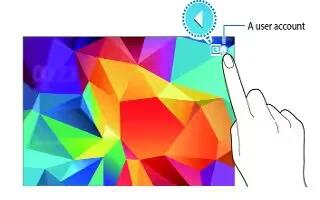
How To Setup Multiple Users – Samsung Galaxy Tab S
Learn how to setup multiple users on your Samsung Galaxy Tab S. Set up additional user accounts for other users to use the device with personalised settings.
-

How To Setup SIM Card Lock – Samsung Galaxy Tab 4
Learn how to setup SIM card lock on your Samsung Galaxy Tab 4. To prevent another person from using your SIM card to make unauthorized calls.
-

How To Setup Password – Samsung Galaxy Tab 4
Learn how to setup password on your Samsung Galaxy Tab 4. Use this option to set up password when one is first required or change current password.
-

How To Insert Memory Card – LG G3
Learn how to insert memory card on your LG G3. Your phone supports the use of microSDTM or microSDHCTM memory cards of up to 2TB capacity.
-

How To Charge Battery- LG G3
Learn how to charge battery on your LG G3. Charge the battery before using it for the first time. Use the charger to charge the battery. A computer can be also used to charge the device by connecting them via the USB cable.