Tag: Setup
-

How To Insert SIM Card – LG G3
Learn how to insert Micro SIM card on your LG G3. Before you can start exploring your new phone, you’ll need to set it up.
-
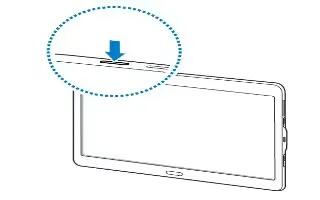
How To Setup – Samsung Galaxy Tab S
Learn how to setup your Samsung Galaxy Tab S. Press and hold the Power button for a few seconds to turn on the device.
-
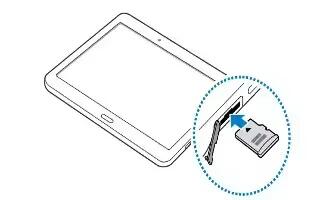
How To Insert Memory Card – Samsung Galaxy Tab S
Learn how to insert memory card on your Samsung Galaxy Tab S. Your device accepts memory cards with maximum capacities of 128 GB.
-
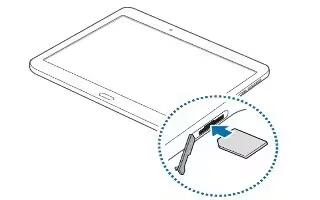
How To Insert SIM Card – Samsung Galaxy Tab S
Learn how to insert SIM card on your Samsung Galaxy Tab S. Insert the SIM or USIM card provided by the mobile telephone service provider.
-

How To Insert Memory Card – Samsung Galaxy Tab 4
Learn how to Insert Memory Card on your Samsung Galaxy Tab 4. Your device supports removable microSD or microSDHC memory cards with maximum capacities.
-
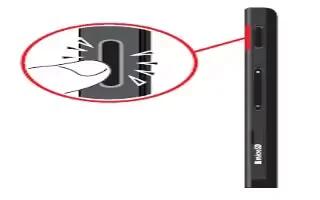
How To Setup – Samsung Galaxy Tab 4
Learn how to setup on your Samsung Galaxy Tab 4. When you first turn on your device, you are asked to set up a few things.
-

How To Insert SIM Card – Samsung Galaxy Tab 4
Learn how to Insert SIM Card on your Samsung Galaxy Tab 4. When you subscribe to a cellular network, you are provided with a plug-in SIM card loaded.
-
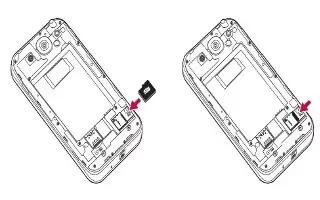
How To Insert Memory Card – LG G Pro 2
Learn how to insert Memory Card on your LG G Pro 2. Your phone supports the use of microSDTM or microSDHCTM memory cards of up to 64 GB capacity.
-
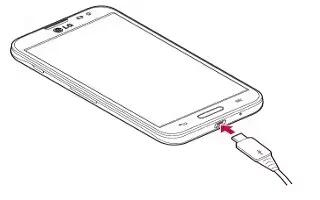
How To Charge Battery – LG G Pro 2
Learn how to charge battery on your LG G Pro 2. Charge the battery before using it for the first time. Use the charger to charge the battery.
-
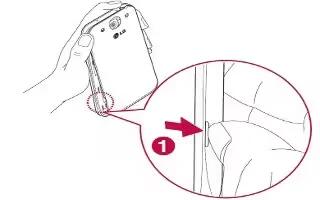
How To Insert Micro SIM Card – LG G Pro 2
Learn how to insert Micro SIM Card on your LG G Pro 2. Before you can start exploring your new phone, you’ll need to set it up.
-
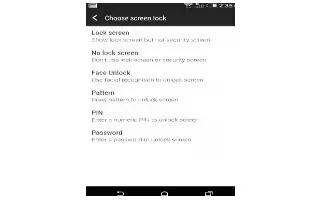
How To Setup Face Unlock – HTC One M8
Learn how to Setup Face Unlock on your HTC One M8. Set up face unlock if you want to unlock HTC One using the front camera.
-

How To Setup Profile – HTC One M8
Learn how toSetup Profile on your HTC One M8. Store your personal contact information to easily send it to other people.
-

How To Setup Remote Control – HTC One M8
Learn how to Setup Remote Control on your HTC One M8. Tired of shuffling your TV, set top box, and home theater system.
-

How To Setup – HTC One M8
Learn how to Setup on your HTC One M8. When you turn on HTC One for the first time, youll need to set it up.
-
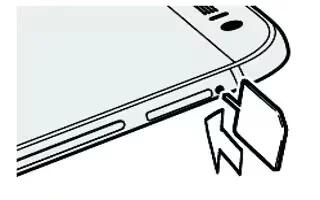
How To Insert Memory card – HTC One M8
Learn how to insert Memory Card on your HTC One M8. Use a storage card to store your photos, videos, and music.
-
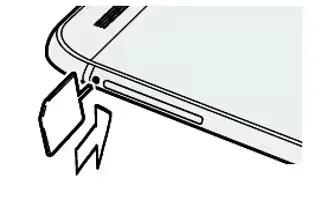
How To Insert Nano SIM Card – HTC One M8
Learn how to insert Nano SIM Card on your HTC One M8. The SIM card contains phone number and memory for storing phonebook contacts and/or text messages.
-
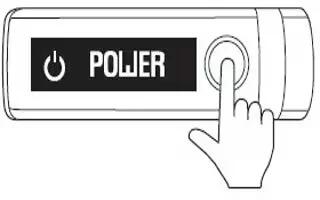
How To Setup – LG Lifeband Touch
Learn how to reset on your LG Lifeband Touch. The clock screen and saved data remains even if the device restarts and synchronizing automatically starts.
-

How To Wear – LG Lifeband Touch
Learn how to wear on your LG Lifeband Touch. Do not bend or open excessively. The product may be damaged.