Tag: Setup
-
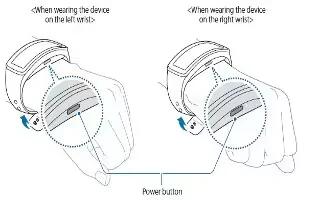
How To Wear – Samsung Gear Fit
Learn how to Wear on your Samsung Gear Fit. Open the clasp and fit the strap to your wrist with the pin.
-

How To Mount Device On Strap – Samsung Gear Fit
Learn how toMount Device On Strap on your Samsung Gear Fit. Mount the Gear Fit on the provided strap.
-
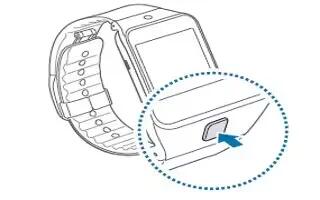
How To Setup – Samsung Gear 2 Neo
Learn how to Setup on your Samsung Gear 2 Neo. When you turn on the Gear 2 Neo for the first time, follow the displayed instructions.
-

How To Wear – Samsung Gear 2 Neo
Learn how to wear on your Samsung Gear 2 Neo. Open the clasp and fit the strap to your wrist using the pin as a guide to size the band.
-
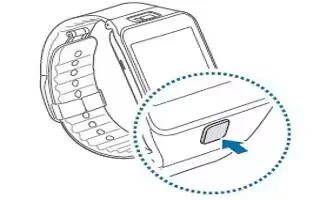
How To Setup – Samsung Gear 2
Learn how to Setup on your Samsung Gear 2. When you turn on the Gear 2 for the first time, follow the displayed instructions.
-

-

How To Setup – Sony Xperia Z2
Learn how to Setup on your Sony Xperia Z2. The first time you start your device, a setup guide opens to help you configure basic settings.
-

How To Insert Memory Card – Sony Xperia Z2
Learn how to insert memory card on your Sony Xperia Z2. You can insert and remove the memory card.
-

How To Setup Using Bluetooth – Sony SmartBand
Learn how to Setup Using Bluetooth on your Sony SmartBand. For your SmartBand to work, it must be connected to your Android device and the latest versions.
-
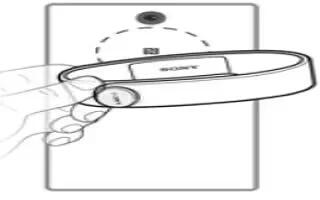
How To Setup Using NFC – Sony SmartBand
Learn how to Setup Using NFC on your Sony SmartBand. For your SmartBand to work, it must be connected to your Android device and the latest versions.
-
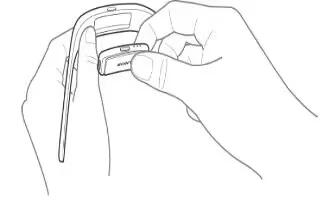
How To Setup – Sony SmartBand
Learn how to Setup on your Sony SmartBand. You can switch on and switch off your smartband.
-

How To Charge SmartBand – Sony SmartBand
Learn how to Charge SmartBand on your Sony SmartBand. Before using your SmartBand for the first time, you need to charge it for approximately 30 minutes
-

How To Insert Micro SIM Card – Sony Xperia Z2
Learn how to insert Micro SIM Card on your Sony Xperia Z2. A protective plastic sheet is attached to the screen.
-

How To Use One Touch Setup – Sony Xperia Z2 Tablet
Learn how to use One Touch Setup on your Sony Xperia Z2 Tablet. You can use the One-touch setup function to automatically launch the setup of several features.
-

How To Setup – Sony Xperia Z2 Tablet
Learn how to Setup on your Sony Xperia Z2 Tablet. The first time you start your device, a setup guide opens to help you configure basic settings, sign in to some accounts.
-

How To Insert Memory Card – Sony Xperia Z2 Tablet
Learn how to Insert Memory Card on your Sony Xperia Z2 Tablet. Read on to learn how to insert the memory card into your phone.
-

How To Insert Micro SIM Card – Sony Xperia Z2 Tablet
Learn how to Insert Micro SIM Card on your Sony Xperia Z2 Tablet. A protective plastic sheet is attached to the screen. You should peel off this sheet.
