Tag: Setup
-
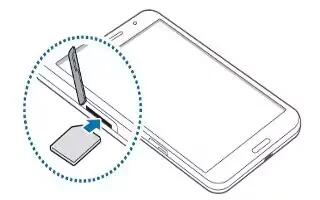
How To Insert SIM Card – Samsung Galaxy Tab Pro
Learn how to Insert SIM Card on your Samsung Galaxy Tab Pro. Insert the SIM or USIM card provided by the mobile telephone service provider.
-

How To Navigate – Samsung Galaxy S5
Learn how to navigate on your Samsung Galaxy S5. You can tailor the phones range of functions to fit your needs using both menus and widgets.
-

How To Setup Voice Mail – Samsung Galaxy S5
Learn how to Setup Voice Mail on your Samsung Galaxy S5. You can accessing your voice mail and accessing your voice mail from another phone.
-

How To Setup – Samsung Galaxy S5
Learn how to Setup on your Samsung Galaxy S5. Once the device has been configured, you will not be prompted with setup screens again.
-

How To Insert Memory Card – Samsung Galaxy S5
Learn how to insert memory card on your Samsung Galaxy S5. You can use a microSD or microSDHC card to expand available memory space if you desire.
-

How To Install Battery – Samsung Galaxy S5
Learn how to install battery on Samsung Galaxy S5. Prior to use it is necessary to install both the battery and SIM into their internal compartments.
-

How To Insert SIM Card – Samsung Galaxy S5
Learn how to insert SIM Card on your Samsung Galaxy S5. This section explains how to start using your phone by first configuring your hardware.
-

How To Insert Memory Card – Samsung Galaxy Tab Pro
Learn how to insert memory card on your Samsung Galaxy Tab Pro. Your device supports removable microSD or microSDHC memory cards.
-

How To Setup – Samsung Galaxy Tab Pro
Learn how to setup on your Samsung Galaxy Tab Pro. You can turn on, turn off and setup your tablet.
-
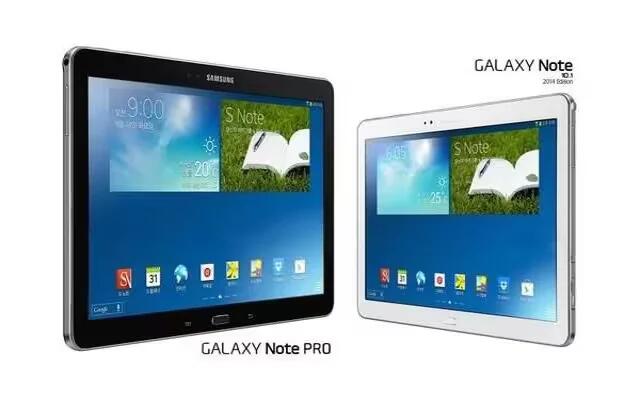
How To Set Up SIM Card Lock – Samsung Galaxy Note Pro
Learn how to Set Up SIM Card Lock on your Samsung Galaxy Note Pro. As a security measure, you can choose to lock the SIM card.
-
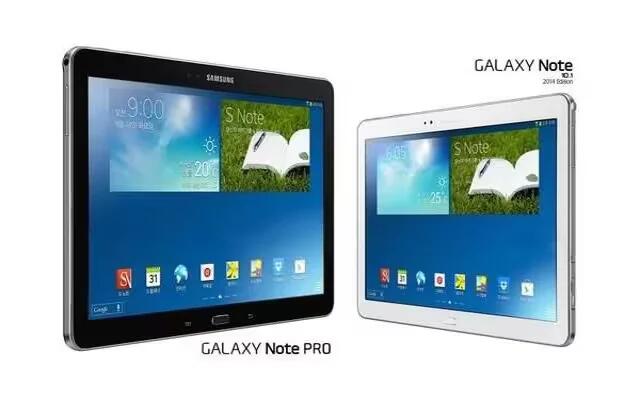
How To Format Memory Card – Samsung Galaxy Note Pro
Learn how to format memory card on your Samsung Galaxy Note Pro. Once a memory card has been installed in your device, the card memory displays.
-

How To Setup – Samsung Galaxy Note Pro
Learn how to Setup your Samsung Galaxy Note Pro. The Power/Lock Key is located on the top left side of the tablet.
-

How To Insert SIM Card – Samsung Galaxy Note Pro
Learn how to insert SIM card on your Samsung Galaxy Note Pro. Your device uses a 4G LTE SIM. It is a small, rectangular plastic card that stores device number.
-

How To Charge Battery – LG G Flex
Learn how to charge battery on your LG G Flex. Use only LG-approved chargers, batteries and cables. When using unapproved chargers or cables, it may cause slow charging.
-

How To Insert Micro SIM Card – LG G Flex
Learn how to insert micro SIM card on your LG G Flex. Before you can start exploring your new phone, youll need to set it up.
-

How To Setup Voice Mail – Samsung Galaxy Mega
Learn how to setup voice mail on your Samsung Galaxy Mega. Accessing your voice mail and accessing Your Voice mail from another phone.
-

How To Setup – Samsung Galaxy Mega
Learn how to setup on your Samsung Galaxy Mega.When you first turn on your phone, the Lets set up your device! screen displays.
-

How To Insert Memory Card – Samsung Galaxy Mega
Learn how to insert memory card on your Samsung Galaxy Mega. When you subscribe to a cellular network you are provided with a memory card loaded.