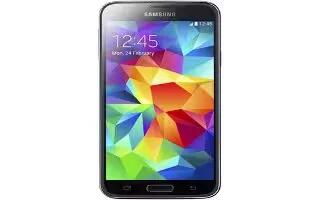Tag: Shortcut
-

How To Use Shortcuts On Sony Xperia Z3 Compact
Learn how to use Shortcuts on your Sony Xperia Z3 Compact. Use shortcuts to manage your applications and keep your Home screen tidy.
-

How To Use Shortcuts On Sony Xperia Z3
Learn how to use Shortcuts on your Sony Xperia Z3. Use shortcuts to manage your applications and keep your Home screen tidy.
-

How To Use Shortcuts – Sony Xperia C3 Dual
Learn how to use shortcuts on your Sony Xperia C3 Dual. Use shortcuts and folders to manage your applications and keep your Home screen tidy.
-

How To Create Shortcuts – Huawei Ascend P7
Learn how to create shortcut on your Huawei Ascend P7. You can create shortcuts and check the storage status on your device.
-

How To Use Camera Settings – Samsung Galaxy Tab 4
Learn how to use camera settings on your Samsung Galaxy Tab 4. Not all of the following options are available in both still camera and video camera modes.
-

How To Use App Shortcuts – Samsung Galaxy Tab 4
Learn how to use App Shortcuts on your Samsung Galaxy Tab 4. Use App Shortcuts for quick access to applications or features, such as Email or other applications.
-

How To Use Shortcuts – HTC One M8
Learn how to use Shortcuts on your HTC One M8. Place apps you often use on any widget panel of your Home screen.
-

How To Use Shortcuts – Sony Xperia Z2
Learn how to use shortcuts on your Sony Xperia Z2. Use shortcuts and folders to manage your applications and keep your Home screen tidy.
-

How To Use Shortcuts – Sony Xperia Z2 Tablet
Learn how to use Shortcuts on your Sony Xperia Z2 Tablet. Use shortcuts and folders to manage your applications and keep your Home screen tidy.
-
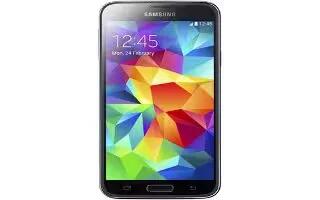
How To Use Shortcuts – Samsung Galaxy S5
Learn how to use Shortcuts on your Samsung Galaxy S5. To move a shortcut from one screen to another, you must carefully touch and hold the shortcut.
-

How To Create Shortcuts – Samsung Galaxy S5
Learn how to create shortcuts on your Samsung Galaxy S5. Shortcuts are different than the current Home screen Widgets that only launch an application.
-

How To Use Shortcuts – Samsung Galaxy Tab Pro
Learn how to use Shortcuts on your Samsung Galaxy Tab Pro. You can add, reposition, or remove shortcuts and widgets from the Home screen.
-

How To Use Shortcuts – Samsung Galaxy Note Pro
Learn how to use shortcuts on your Samsung Galaxy Note Pro. You can add, reposition, or remove shortcuts and widgets from the Home screen.
-
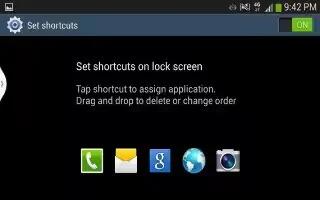
How To Create Shortcuts – Samsung Galaxy Mega
Learn how to create shortcuts on your Samsung Galaxy Mega. Shortcuts are different than the current home screen widgets that only launch.
-
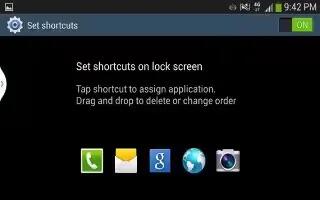
How To Use Shortcuts – Samsung Galaxy S4 Active
Learn how to use shortcuts on Samsung Galaxy S4 Active. Shortcuts are different than the current Home screen Widgets only an application.
-

How To Use Apps – HTC One Max
Learn how to use app on your HTC One Max. The shortcuts on the lock screen are the same ones on your Home screen’s launch bar.
-

How To Switch Shortcuts – Huawei Ascend P6
Learn how to switch shortcuts on you Huawei Ascend P6. You can rearrange your shortcuts and move those you use most to top the list.