Tag: SIM
-
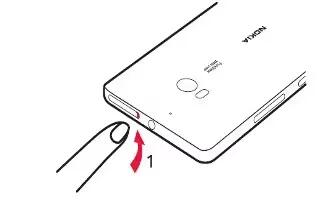
How To Insert SIM Card – Nokia Lumia Icon
Learn how to insert SIM card on your Nokia Lumia Icon. Make sure your phone is switched off.
-
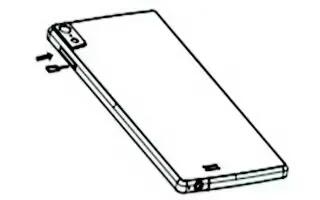
How To Insert SIM Card – Gionee Elife S5.5
Learn how to insert SIM card on your Gionee Elife S5.5. Stick the ejection pin into the pinhole, the Micro-SIM Box will be out of the card slot.
-
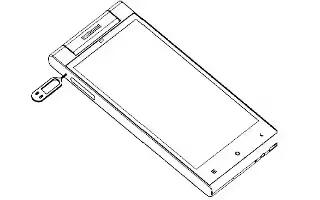
How To Insert SIM Card – Gionee Elife E7 Mini
Learn how to insert SIM card on your Gionee Elife E7 Mini. The phone is a Dual SIM mobile phone allowing you to use the facility of two networks.
-

How To Insert SIM Card – Gionee M2
Learn how to insert SIM card on your Gionee M2. The phone is Dual SIM mobile phone allowing you to use the facility of two networks.
-

How To Copy Contacts – Nokia Lumia 635
Learn how to copy contacts on your Nokia Lumia 635. Use the Transfer my Data app to easily copy your contacts, text messages, and pictures from your old phone.
-
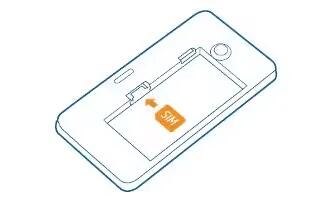
How To Insert SIM Card – Nokia Lumia 635
Learn how to insert SIM Card on your Nokia Lumia 635. Read on to learn how to insert a SIM card into your phone.
-

How To Copy Contacts – Nokia Lumia 630
Learn how to copy contacts on your Nokia Lumia 630. Use the Transfer my Data app to easily copy your contacts, text messages, and pictures from your old phone.
-
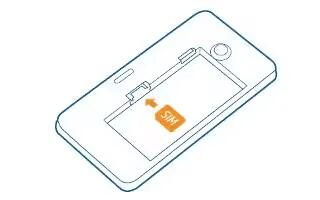
How To Insert SIM Card – Nokia Lumia 630
Learn how to insert SIM Card on your Nokia Lumia 630. Read on to learn how to insert a SIM card into your phone.
-

How To Setup SIM Card Lock – Samsung Galaxy Tab 4
Learn how to setup SIM card lock on your Samsung Galaxy Tab 4. To prevent another person from using your SIM card to make unauthorized calls.
-

Forget SIM PIN Password – Samsung Galaxy Tab 4
Did you Forget SIM PIN password on your Samsung Galaxy Tab 4. If you enter the wrong SIM PIN more than 3 times, you must contact your Customer Service Representative.
-

How To Insert SIM Card – LG G3
Learn how to insert Micro SIM card on your LG G3. Before you can start exploring your new phone, you’ll need to set it up.
-
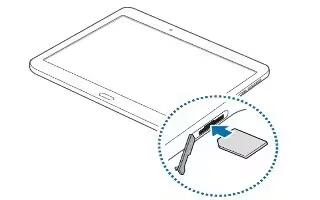
How To Insert SIM Card – Samsung Galaxy Tab S
Learn how to insert SIM card on your Samsung Galaxy Tab S. Insert the SIM or USIM card provided by the mobile telephone service provider.
-

How To Insert SIM Card – Samsung Galaxy Tab 4
Learn how to Insert SIM Card on your Samsung Galaxy Tab 4. When you subscribe to a cellular network, you are provided with a plug-in SIM card loaded.
-
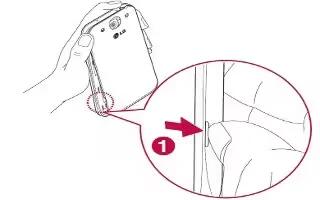
How To Insert Micro SIM Card – LG G Pro 2
Learn how to insert Micro SIM Card on your LG G Pro 2. Before you can start exploring your new phone, you’ll need to set it up.
-

How To Assign PIN To SIM Card – HTC One M8
Learn how to Assign PIN To SIM Card on your HTC One M8. You can help to protect the nano SIM card by assigning a PIN that you enter before accessing the nano SIM.
-

How To Import And Copy Contacts – HTC One M8
Learn how to Import And Copy Contacts on your HTC One M8. You can import contacts from nano SIM card and copy contacts from one account to another.
-
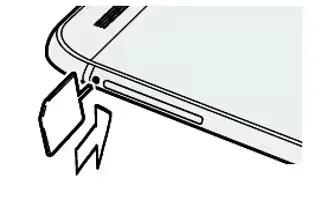
How To Insert Nano SIM Card – HTC One M8
Learn how to insert Nano SIM Card on your HTC One M8. The SIM card contains phone number and memory for storing phonebook contacts and/or text messages.
-

How To Insert Micro SIM Card – Sony Xperia Z2
Learn how to insert Micro SIM Card on your Sony Xperia Z2. A protective plastic sheet is attached to the screen.