Tag: Smartwatch
-

How To Use Gallery – Samsung Gear 2
Learn how to use Gallery on your Samsung Gear 2. Use this application to view images and videos.
-
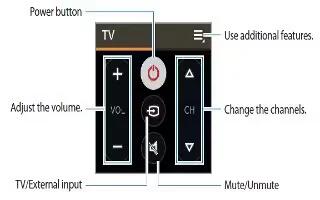
How To Use WatchON Remote – Samsung Gear 2
Learn how to use WatchON Remote on your Samsung Gear 2. Use this application to operate the Gear 2 as a remote control for other devices.
-

How To Use S Voice – Samsung Gear 2
Learn how to use S Voice on your Samsung Gear 2. Use this application to command the Gear 2 by voice to perform various features.
-

How To Upgrade With Samsung Kies – Samsung Gear 2
Learn how to Upgrade With Samsung Kies on your Samsung Gear 2. The Gear can be upgraded to the latest software.
-

How To Upgrade With Gear Manager – Samsung Gear 2
Learn how to Upgrade With Gear Manager on your Samsung Gear 2. The Gear can be upgraded to the latest software.
-

How To Transfer Files – Samsung Gear 2
Learn how to Transfer Files on your Samsung Gear 2. Move audio, video, images, or other types of file from a computer to the Gear 2, or vice versa.
-

How To Use Notifications – Samsung Gear 2
Learn how to use Notifications on your Samsung Gear 2. Stay up-to-date with a variety of events, such as missed calls or new messages.
-

How To Make Calls – Samsung Gear 2
Learn how to Make Calls on your Samsung Gear 2. On the Home screen, tap Dialer, enter a number using the keypad, and then tap to make a call.
-

How To Use Security Settings – Samsung Gear 2
Learn how to use Security Settings on your Samsung Gear 2. Prevent others from using or accessing personal data and information stored to the Gear 2.
-

How To Use App Screen – Samsung Gear 2
Learn how to use App Screen on your Samsung Gear 2. The Apps screen displays icons for all applications.
-

How To Use Gestures – Samsung Gear 2
Learn how to use Gestures on your Samsung Gear 2. Use only fingers to use the touch screen.
-

How To Use Settings – Samsung Gear 2
Learn how to use Settings on your Samsung Gear 2. When not in use, lock the Gear 2 to prevent unwanted operation.
-
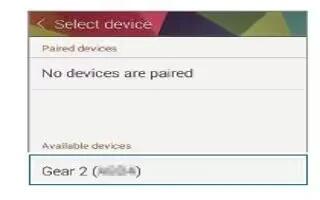
How To Use Bluetooth – Samsung Gear 2
Learn how to use Bluetooth on your Samsung Gear 2. Place the devices close to each other when pairing your Gear 2 with another mobile device.
-
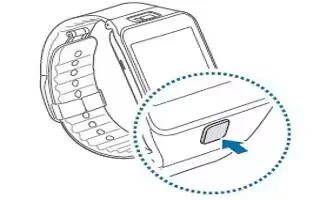
How To Setup – Samsung Gear 2
Learn how to Setup on your Samsung Gear 2. When you turn on the Gear 2 for the first time, follow the displayed instructions.
-

-

How To Charge Battery – Samsung Gear 2
Learn how to Charge Battery on your Samsung Gear 2. A computer can be also used to charge the Gear 2 by connecting them via the USB cable.
-

Basic Overview – Sony SmartWatch 2
Learn the basic overview on your Sony SmartWatch 2. With SmartWatch 2, you can keep track of what happens on your Android device.
-
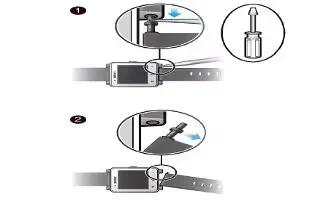
How To Add Features – Sony SmartWatch 2
Learn how to add features on your sony SmartWatch 2. Install additional applications for your SmartWatch 2 to add more features.