Tag: Smartwatch
-

How To Use Notifications – Samsung Gear 2 Neo
Learn how to use Notifications on your Samsung Gear 2 Neo. Stay up-to-date with a variety of events, such as missed calls or new messages.
-

How To Make Calls – Samsung Gear 2 Neo
Learn how to Make Calls on your Samsung Gear 2 Neo. You can make a call, answering a call and reject a call.
-

How To Use App Screen – Samsung Gear 2 Neo
Learn how to use App Screen on your Samsung Gear 2 Neo. The Apps screen displays icons for all applications.
-

How To Use Home Screen – Samsung Gear 2 Neo
Learn how to use Home Screen on your Samsung Gear 2 Neo. When you connect your Gear 2 Neo to the mobile device you can view the devices Home screen.
-

How To Use Gestures – Samsung Gear 2 Neo
Learn how to use Gestures on your Samsung Gear 2 Neo. Use only fingers to use the touch screen.
-

How To Use Settings – Samsung Gear 2 Neo
Learn how to use Settings on your Samsung Gear 2 Neo. You can adjust the displays brightness on the Gear 2 Neo.
-

How To Use Bluetooth – Samsung Gear 2 Neo
Learn how to use Bluetooth on your Samsung Gear 2 Neo. Install the Gear Manager on the mobile device and connect the Gear 2 Neo.
-
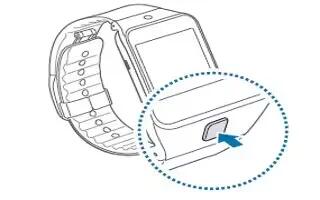
How To Setup – Samsung Gear 2 Neo
Learn how to Setup on your Samsung Gear 2 Neo. When you turn on the Gear 2 Neo for the first time, follow the displayed instructions.
-

How To Wear – Samsung Gear 2 Neo
Learn how to wear on your Samsung Gear 2 Neo. Open the clasp and fit the strap to your wrist using the pin as a guide to size the band.
-

How To Charge Battery – Samsung Gear 2 Neo
Learn how to Charge Battery on your Samsung Gear 2 Neo. Charge the battery before using the Gear 2 Neo for the first time.
-

How To Use Gear Info – Samsung Gear 2
Learn how to use Gear Info on your Samsung Gear 2. From the Home screen, tap Settings > Gear info.
-

How To Set Various Options – Samsung Gear 2
Learn how to Set Various Options on your Samsung Gear 2. Use this application to configure the Gear 2 and set various options.
-

How To Reset – Samsung Gear 2
Learn how to Reset on your Samsung Gear 2. Reset settings to the factory default values and delete all data. Default applications are not deleted.
-

How To Use Privacy Lock – Samsung Gear 2
Learn how to use Privacy lock on your Samsung Gear 2. From the Home screen, tap Settings > Privacy lock.
-

How To Configure Bluetooth Settings – Samsung Gear 2
Learn how to Configure Bluetooth Settings on your Samsung Gear 2. Configure settings for the Bluetooth feature.
-

How To Configure Display Settings – Samsung Gear 2
Learn how to Configure Display Settings on your Samsung Gear 2. Change the settings for the display.
-

How To Configure Sound Settings – Samsung Gear 2
Learn how to Configure Sound Settings on your Samsung Gear 2. Change the settings for various sounds on the Gear 2.
-

How To Configure Gear Settings – Samsung Gear 2
Learn how to Configure Gear Settings on your Samsung Gear 2. This application allows you to connect to a mobile device.