Tag: Software
-

How To Use LG PC Suite – LG G2
Learn how to use LG PC suite on your LG G2. LG PC Suite helps you manage media contents and applications in your phone by allowing.
-
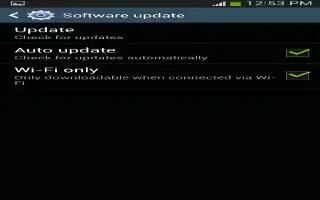
How To Update Software – Samsung Galaxy Note 3
Learn how to update software Samsung Galaxy Note 3. The Software Update feature enables you use phone to connect to the network and upload.
-

How To Update Software – Samsung Galaxy Tab 3
Learn how to Update Software on your Samsung Galaxy Tab 3. The Software Update feature enables you to use your device to connect to the network.
-

How To Update Using USB On Sony Xperia Tablet Z
Learn how to Update using USB on your Sony Xperia Tablet Z. Some updates are not available for wireless download. Notifications appear in status bar
-

How To Update HTC One
Learn how to update your HTC One Software. HTC One can check and notify you if theres a new update available. You can also manually check
-

How To Update Sony Xperia Z Using USB Cable Connection
Learn how to update your Sony Xperia Z using a USB cable connection. Notifications appear in the status bar to inform of such updates. To download
-
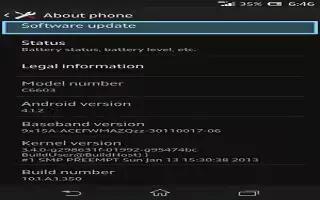
How To Update Sony Xperia Z
Learn how to update your Sony Xperia Z. Update your device to the most recent software version to get optimal performance and the latest enhancements
-
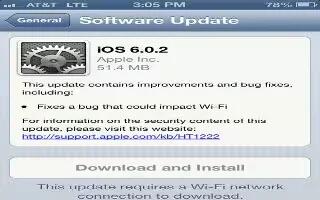
How To Update Software On iPad Mini
Software Update lets you download and install iOS updates from Apple on your iPad Mini. If a newer version of iOS is available, follow the onscreen
-

How To Do Software Update On Samsung Galaxy Note 2
The Software Update feature enables you to use your Samsung Galaxy Note 2 to connect to the network and upload new software directly to your device.
-
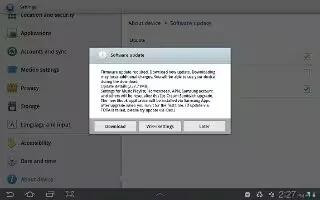
How To Customize Software Update On Samsung Galaxy Tab 2
The Software Update feature enables you to use your Samsung Galaxy Tab 2 to connect to the network and download any new software directly
-

How To Use About Device On Samsung Galaxy Tab 2
View information about your Samsung Galaxy Tab 2, including status, legal information, hardware and software versions, and battery use.
-
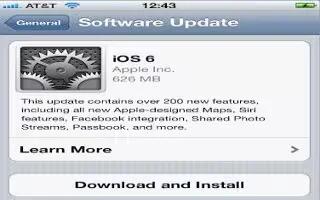
How To Update Software On iPhone 5
Learn how to update software on your iPhone 5. You can update your iPhones software (that is your iOS version). Continue reading on how to use it.
-

How To Install Maps 3.09 On Nokia
You can install Maps 3.09 on your Nokia Smartphone; Maps 3.09 is available for compatible devices as a part of Nokia Suite 2.0 bundle. Follow the simple steps below.
-

Install ShoppingMate Android
You can install ShoppingMate on your Android Smartphone, there are two ways to do that, and you can directly install it from Android Market or directly by yourself. Follow the simple steps below
-

Check For Updates On Android Phone
You can check for the latest updates and install it on your Android Phone, follow the simple steps below
-

Download Android SDK
Googles Android Mobile OS is an open source platform that can be licensed by many smartphone and tablet manufacturers. There is an Android SDK for free downloading, allow developers to develop and distribute custom built Android Apps. Follow the simple steps below and download it
-

Updating iPhone Firmware
You can keep your device up to date to make use of it. Updating the firmware of iPhone or iPod Touch is very simple, follow the steps below
-
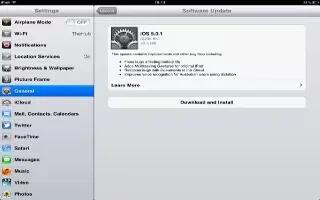
Updating iPad Software
Apple makes easy for its devices to update its software. All you really need to do is find the iPad USB adapter and plug it into the computer