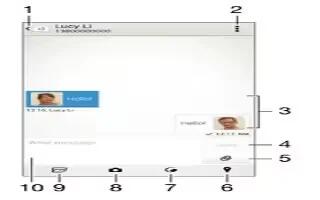Tag: Sony
-

How To Link Contacts – Sony Xperia Z2
Learn how to link contacts on your Sony Xperia Z2. The information from the first contact is merged with the second contact.
-

How To Backup Contacts – Sony Xperia Z2
Learn how to backup contacts on your Sony Xperia Z2. You can use a memory card or a SIM card to back up contacts.
-

How To Send Contacts Information – Sony Xperia Z2
Learn how to send contacts information on your Sony Xperia Z2. you can send your business card, send a contact and avoiding duplicate entries.
-

How To Use Favorites And Groups – Sony Xperia Z2
Learn how to use favorites and groups on your Sony Xperia Z2. You can mark contacts as favourites so that you can get quick access.
-

How To Use Emergency Contact Information – Sony Xperia Z2
Learn how to use emergency contact information on your Sony Xperia Z2. You can add and edit ICE information in the Contacts application.
-

How To Use Contacts – Sony Xperia Z2
Learn how to use contacts on your Sony Xperia Z2. After you select a synchronization account in step 3, that account will show as the default account.
-
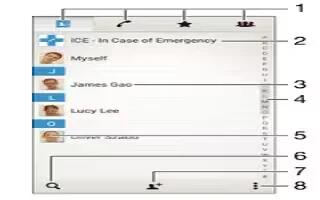
How To Search Contacts – Sony Xperia Z2
Learn how to search contacts on your Sony Xperia Z2. Tap Search icon and enter a phone number, name, or other information in the Search contacts field.
-

How To Transfer Contacts – Sony Xperia Z2
Learn how to transfer contacts on your Sony Xperia Z2. There are several ways to transfer contacts to your new device.
-

How To Make Emergency Calls – Sony Xperia Z2
Learn how to make emergency calls on your Sony Xperia Z2. Your device supports international emergency numbers, for example, 112 or 911.
-
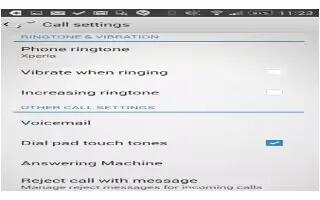
How To Use Voicemail – Sony Xperia Z2
Learn how to use Voicemail on your Sony Xperia Z2. If your subscription includes a voicemail service, callers can leave voice messages.
-

How To Make Conference Calls – Sony Xperia Z2
Learn how tomake conference calls on your Sony Xperia Z2. With a conference or multiparty call, you can have a joint conversation with two or more persons.
-

How To Make Multiple Calls – Sony Xperia Z2
Learn how tomake multiple calls on your Sony Xperia Z2. If you have activated call waiting, you can handle multiple calls at the same time.
-

How To Restrict Calls – Sony Xperia Z2
Learn how to restrict calls on your Sony Xperia Z2. You can block all or certain categories of incoming and outgoing calls.
-

How To Forward Calls – Sony Xperia Z2
Learn how to forward calls on your Sony Xperia Z2. You can forward calls, for example, to another phone number, or to an answering service.
-

How To Use Call Log – Sony Xperia Z2
Learn how to use call log on your Sony Xperia Z2. In the call log, you can view missed calls, received calls and dialed calls.
-

How To Make Calls – Sony Xperia Z2
Learn how to make calls on your Sony Xperia Z2. You can make a call by manually dialling a phone number, by tapping a number saved in your contacts list.
-

How To Use Xperia Keyboard – Sony Xperia Z2
Learn how to use Xperia keyboard on your Sony Xperia Z2. When entering text using the on-screen keyboard, you can access keyboard.