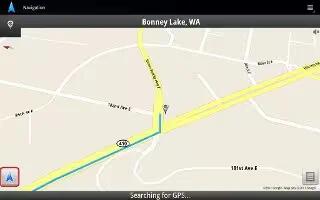Tag: Sony
-

How To Create Folders – Sony Xperia Z Ultra
Learn how to create folders on your Sony Xperia Z Ultra. Use folders to manage your applications and keep your Home screen tidy.
-

How To Use Shortcuts – Sony Xperia Z Ultra
Learn how to use shortcuts on your Sony Xperia Z Ultra. Use shortcuts to manage your applications and keep your Home screen tidy.
-

How To Use Lock Screen – Sony Xperia Z Ultra
Learn how to use lock screen on your Sony Xperia Z Ultra. The lock screen is the screen that when device is locked but the screen is active.
-

How To Use Small Apps – Sony Xperia Z Ultra
Learn how to use Small apps on your Sony Xperia Z Ultra. You can get quick access to several small apps any time using the small apps bar.
-

How To Navigate – Sony Xperia Z Ultra
Learn how to navigate on your Sony Xperia Z Ultra. Some applications are closed when press Home to exit while others continue.
-

How To Lock And Unlock Screen – Sony Xperia Z Ultra
Learn how to lock and unlock screen on your Sony Xperia Z Ultra. This lock prevents unwanted actions on the touch screen.
-

How To Setup – Sony Xperia Z Ultra
Learn how to setup on Sony Xperia Z Ultra. The first time start device, setup guide opens to configure settings, sign in to some accounts.
-
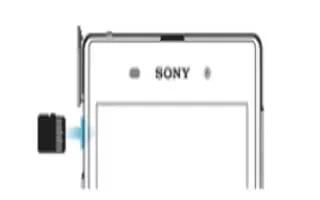
How To Insert Memory Card – Sony Xperia Z Ultra
Learn how to insert memory card on your Sony Xperia Z Ultra. A memory card may not be included at purchase in all markets.
-

How To Insert Micro SIM Card – Sony Xperia Z Ultra
Learn how to insert micro SIM Card on your Sony Xperia Z Ultra. SIM Card into device without SIM card holder could damage micro SIM card.
-

How To Factory Data Reset On Sony Xperia Tablet Z
Learn how to Factory Data reset your Sony Xperia Tablet Z. You can reset your device to its original settings, without deleting all personal data.
-

How To Update Using USB On Sony Xperia Tablet Z
Learn how to Update using USB on your Sony Xperia Tablet Z. Some updates are not available for wireless download. Notifications appear in status bar
-

How To Update Wirelessly On Sony Xperia Tablet Z
Learn how to Update Wirelessly on your Sony Xperia Tablet Z. Use the Update center application to update your device wirelessly.
-

How To Use Alarm Clock On Sony Xperia Tablet Z
Learn how to use Alarm Clock on your Sony Xperia Tablet Z. Use your device as an alarm clock and select any sound saved on device as alarm signal.
-

How To Use Calendar Apps On Sony Xperia Tablet Z
Learn how to use Calendar Apps on your Sony Xperia Tablet Z. Your device has a calendar application for managing your time schedule.
-

How To Use Google Maps On Sony Xperia Tablet Z
Learn how to use Google Maps on your Sony Xperia Tablet Z. Track your current location, view real-time traffic situations and receive directions