Tag: Sony
-

How To Use PC Companion On Sony Xperia Z
Learn how to use PC Companion to connect to your computer with Sony Xperia Z. PC Companion is a computer application that gives additional features
-

How To Use Media Transfer Mode On Sony Xperia Z
Learn how to transfer files using the Media Transfer Mode Via Wi-Fi on your Sony Xperia Z. You can transfer files between your device and other MTP
-

How To Connect Your Sony Xperia Z To PC
Learn how to connect your Sony Xperia Z to your computer. Connect your device to a computer and start transferring pictures, music, and other file
-

How To Send And Receive Using Bluetooth On Sony Xperia Z
Learn how to send and receive items using Bluetooth technology on your Sony Xperia Z. Share items to other Bluetooth compatible devices as phones
-

How To Pair Sony Xperia Z With Another Bluetooth Device
Learn how to pair your Sony Xperia Z with another Bluetooth device. you can connect your device to a Bluetooth headset or a Bluetooth car kit
-

How To Name Your Sony Xperia Z
Learn how to name your Sony Xperia Z for using Bluetooth. You can give your device a name. This name is shown to other devices after have turned on
-

How To Use Bluetooth On Sony Xperia Z
Learn how to use Bluetooth on your Sony Xperia Z. Use the Bluetooth function to send files to other Bluetooth compatible devices, or to connect
-

How To Use Wallet On Sony Xperia Z
You can use wallet to pay for items with your Sony Xperia Z. You can use the Google Wallet application or the Operator wallet application
-

How To Scan NFC Tags On Sony Xperia Z
Learn how to scan NFC tags on your Sony Xperia Z. Your device can scan various kinds of NFC tags. For example, it can scan embedded tags on a poster,
-
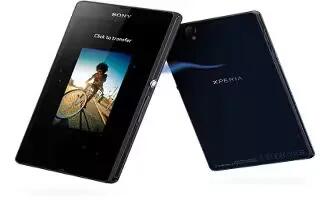
How To Use NFC On Sony Xperia Z
Learn how to use NFC on your Sony Xperia Z. Use Near Field Communications (NFC) to share data with other devices, such as a video, photo,
-

How To Play Files In DMR On Sony Xperia Z
Learn how to play files in DMR (Digital Media Rendered Device) on your Sony Xperia Z. Using DLNA technology, you can push media content saved
-

How To Play Content From Sony Xperia Z On DLNA Certified Devices
Learn how to play content from your Sony Xperia Z on DLNA certified devices. Before you can view or play media files from your device on other DLNA
-

How To Share Content With DLNA Certified Devices On Sony Xperia Z
Learn how to share the content with DLNA certified devices on your Sony Xperia Z. You can view or play media content saved to your device
-

How To Use VPN On Sony Xperia Z
Learn how to use VPN on your Sony Xperia Z. Use your device to connect to virtual private networks (VPNs), which allow you to access resources inside
-

How To Share Mobile Data Connection On Sony Xperia Z
Learn how to share your mobile data connection on your Sony Xperia Z. Share your device’s mobile data connection with single computer with USB cable.
-

How To Use WiFi On Sony Xperia Z
Learn how to use Wi-Fi on your Sony Xperia Z. You can access the Internet wirelessly from device using Wi-Fi technology. This way you can browse
-
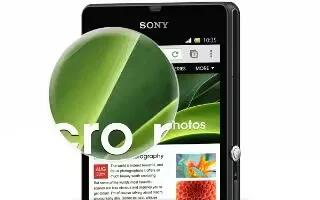
How To Use Google Chrome On Sony Xperia Z
Learn how to use Google Chrome on your Sony Xperia Z. A version of the Google Chrome web browser for Android devices comes pre-installed
-

How To Use Video Unlimited On Sony Xperia Z
Learn how to use Video Unlimited apps on your Sony Xperia Z. Use the Video Unlimited service to rent and purchase videos that you can view