Tag: Sony
-

How To Customize Ringtone Settings On Sony Xperia Z
Learn how to customize ringtone settings for calls, touch tones, and notifications on your Sony Xperia Z. From your Home screen, tap Apps icon.
-

How To Customize Time And Date Settings On Sony Xperia Z
You can change the time and date on your Sony Xperia Z. From the Home screen, tap Apps icon. Find and tap Settings > Date & time.
-

How To Customize Sound Settings On Sony Xperia Z
Learn how to customize your volume and sound settings on your Sony Xperia Z. You can adjust the ringtone volume for incoming calls and notifications
-

How To Enter Text Using Voice On Sony Xperia Z
When you enter text, you can use the voice input function instead of typing the words on your Sony Xperia Z. Just speak the words that want to enter
-
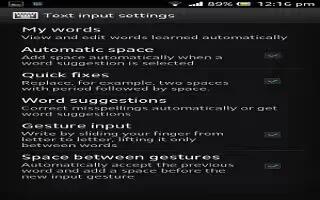
How To Use Text Input Settings On Sony Xperia Z
Learn how to use text input settings, keyboard and phonepad settings on your Sony Xperia Z. You can select settings for the on-screen keyboard
-
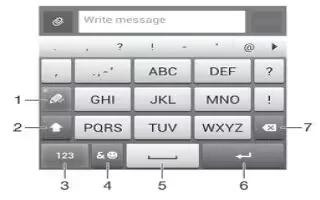
How To Use Phonepad To Enter Text On Sony Xperia Z
Learn how to use phonepad to enter text on your Sony Xperia Z. The Phonepad is similar to a standard 12-key telephone keypad. It give predictive text
-

How To Use Gesture Input To Write Words On Sony Xperia Z
You can input text by sliding your finger from letter to letter on the on-screen keyboard on your Sony Xperia Z. Gesture input is only available
-

How To Enter Text On Sony Xperia Z
You can select from a number of keyboards and input methods to type text containing letters, numbers and other characters on your Sony Xperia Z.
-

How To Use Notification Settings On Sony Xperia Z
You can open the settings menu from the Notification panel to adjust basic device settings on your Sony Xperia Z. For example, you can turn on Wi-Fi
-

How To Use Notifications On Sony Xperia Z
Learn how to use notifications on your Sony Xperia Z. The status bar at the top of your screen shows what’s going on in your device.
-

How To Use Applications Menu On Sony Xperia Z
Learn how to use Applications Menu on your Sony Xperia Z. You can open a menu at any time when you are using an application.
-

How To Use Small Apps On Sony Xperia Z
From the recently used applications window, you can get quick access to several small apps at any time using the small apps bar on Sony Xperia Z.
-

How To Use Applications On Sony Xperia Z
Learn how to access and use applications on your Sony Xperia Z. Open applications from shortcuts on Home screen or from the Application screen.
-

How To Customize Home Screen On Sony Xperia Z
Customize the appearance of your Home screen and change the features you can access from it on your Sony Xperia Z. Change the screen background,
-

How To Use Home Screen On Sony Xperia Z
The Home screen is your gateway to the main features on your Sony Xperia Z. You can customize your Home screen with widgets, shortcuts, folders,
-

How To Use Lockscreen On Sony Xperia Z
On the lockscreen, you can play tracks, take photos and record videos without unlocking the screen on Sony Xperia Z. To activate the screen,
-

How To Zoom, Scroll And Flick On Sony Xperia Z
Learn how to Zoom, scroll, and flick on your Sony Xperia Z. Place two fingers on the screen at once and pinch them together (to zoom out) or spread
