Tag: Sound
-

How To Customize Sound Settings On Sony Xperia Z
Learn how to customize your volume and sound settings on your Sony Xperia Z. You can adjust the ringtone volume for incoming calls and notifications
-
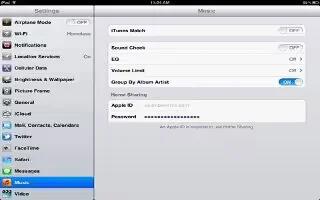
How To Use Music Settings On iPad Mini
Learn how to use Music settings on your iPad Mini. EQ affects all sound output, including the headset jack and AirPlay. EQ settings generally apply
-

How To Use Notifications On iPad Mini
Learn how to use notifications on your iPad Mini. To help make sure you dont miss important events, many iPad apps can provide alerts.
-
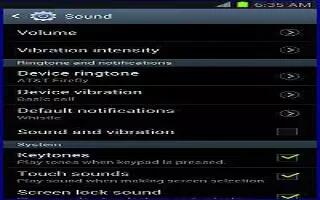
How To Use Sound Settings On Samsung Galaxy Note 2
From this menu you can control the sounds on the phone as well as configure the display settings on your Samsung Galaxy Note 2. From the Home screen
-

How To Customize Sound Settings On Samsung Galaxy Tab 2
You can customize sound settings on your Samsung Galaxy Tab 2. You can also set System volume from the Home screen by pressing the Volume Key.
-

How To Use Music Player On Samsung Galaxy Tab 2
Learn how to use music player on Samsung Galaxy Tab 2. Music Player plays music and other audio files that you copy from your computer
-

How To Listen Music On Samsung Galaxy Tab 2
You can listen to music by using your Samsung Galaxy Tab 2 built-in speakers, through a wired headset or through a wireless Bluetooth stereo headset.
-
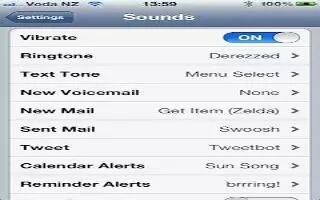
How To Customize Sound On iPhone 5
Learn how to customize sound settings on your iPhone 5. You can set iPhone to play a sound whenever you get a new message, email, call, Tweet, etc.
-
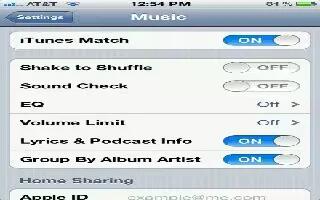
How To Customize Music Settings On iPhone 5
Learn how to customize Music Settings on your iPhone 5. You can customize Music settings on your iPhone 5. Continue reading on how to do.
-
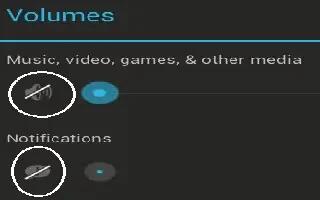
How To Change Sound Settings On Nexus 7
Learn how to change sound settings on Nexus 7. Your tablet uses sounds to communicate, including notifications, alarms, and navigation feedback.
-

How To Customize Sound Settings On Samsung Galaxy S3
Learn how to customize sound setting in Samsung Galaxy S3. You can customize the sound settings for changing various sounds for your S3.
-

Setting iPhone To Vibrate
The iPhone comes with a switch on the top left side where you can put your phone in silent mode. This feature will turn off your ringer