Tag: S Pen
-

Samsung Galaxy Note 10 Lite could introduce location-tracking Bluetooth 5.1 S-Pen
A new Bluetooth certification listing reveals the Galaxy Note 10 Lite will be Samsung’s first-ever Bluetooth 5.1-compatible device at launch.
-
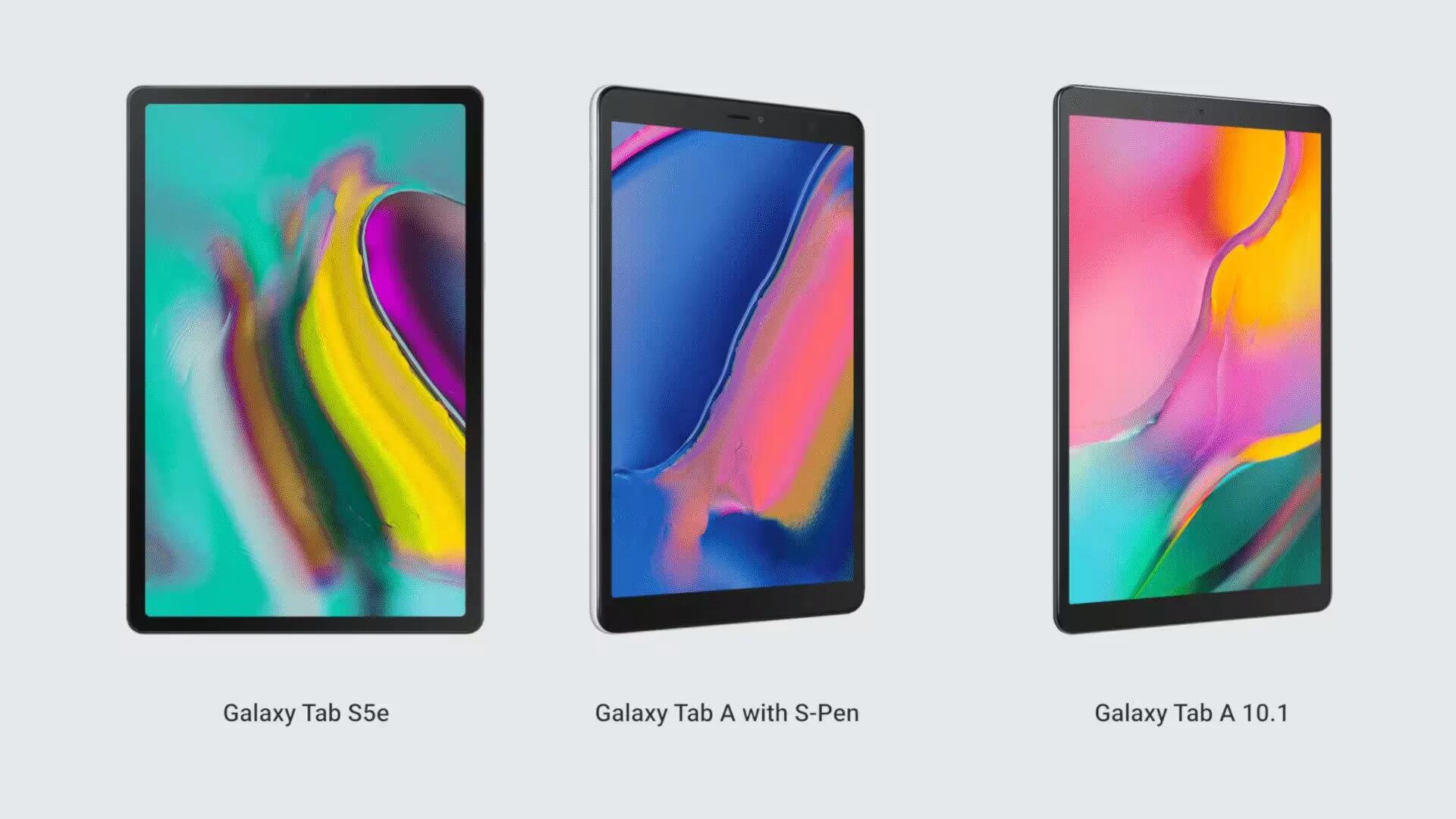
Samsung launches Galaxy Tab S5e, Tab A 10.1 and Tab A with S-Pen in Malaysia
Samsung launched three new affordable mid-range tablets — Galaxy Tab A with S-Pen, Galaxy Tab S5e, and the Galaxy Tab A10.1 in Malaysia.
-

Samsung announces Notebook 9 Pen in 13 and 15-inch editions for artists and creators
Ahead of CES 2019, Samsung made an early announcement for its refreshed Notebook 9 Pen in both 13 and 15-inch editions.
-

Overview Of S-Pen In Samsung Galaxy Note 5
The Samsung Galaxy Note 5 comes with an S-Pen, which is an incredibly useful tool, and serves as a satisfying and favorite writing instrument in hand.
-

Samsung Confirms Changes To Note 5 Internals To Avoid S-Pen Jamming Issue
Samsung admits that they have confirmed that a subsequent Note 5 hardware revision has fixed a problem of S Pen getting jammed when it is accidentally inserted in the wrong way around.
-

Samsung Will Launch Penvatars For Galaxy Note 4 And Note Edge
Samsung is about to make its S Pen experience on select Galaxy handsets a little bit more fun, as it’s launching what it’s calling Penvatars.
-

How To Use S Pen Settings On Samsung Galaxy Note 4
Learn how to use S Pen settings on your Samsung Galaxy Note 4. Change the settings for using the S Pen. On the Settings screen, tap S Pen.
-

How To Use PEN.UP App On Samsung Galaxy Note 4
Learn how to use PEN.UP app on your Samsung Galaxy Note 4. Use this app to post and share your sketches drawn with the S Pen.
-
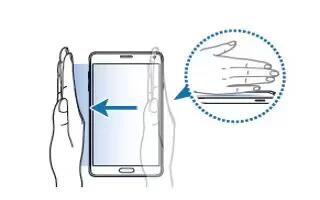
How To Take A Screenshot On Samsung Galaxy Note 4
Learn how to take screenshot on your Samsung Galaxy Note 4. There are four methods on taking screen capture; continue reading on how to do.
-

How To Use S Pen On Samsung Galaxy Note 4
Learn how to use S pen on your Samsung Galaxy Note 4. The S Pen is a stylus that assists you in performing different functions.
-
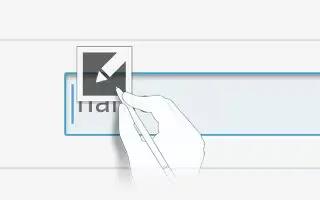
How To Use S Pen Settings – Samsung Galaxy Note Pro
Learn how to use S Pen Settings on your Samsung Galaxy Note Pro. Change the settings for using the S Pen.
-

How To Use Action Memo – Samsung Galaxy Note Pro
Learn how to use action memo on your Samsung Galaxy Note Pro. Use Action Memo to jot down or draw a note, and then select the memo to perform.
-
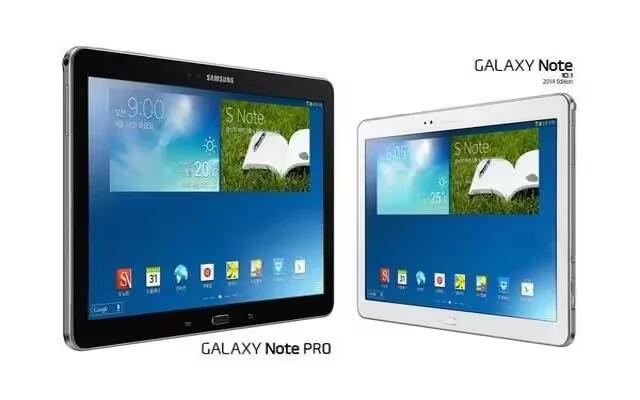
How To Use S Pen – Samsung Galaxy Note Pro
Learn how to use S Pen on your Samsung Galaxy Note Pro. The S Pen is a stylus that assists you in performing different functions.
-

How To Configure Pen Up App – Samsung Galaxy Note 3
Learn how to configure Pen Up App on Samsung Galaxy Note 3. This application allows to join online community, follow your favorite artists.
-

How To Use S Pen Settings – Samsung Galaxy Note 3
Learn how to use s pen settings on Samsung Galaxy Note 3. This menu allows you to customize settings for the S Pen can change pointer etc.
-

How To Use S Pen – Samsung Galaxy Note 3
Learn how to use S Pen on your Samsung Galaxy Note 3. The S Pen is a stylus that assists you in performing different functions.
-

How To Use S Pen Settings On Samsung Galaxy Note 2
This menu allows you to customize settings for the S Pen on Samsung Galaxy Note 2. From the Home screen, press Menu key and then tap Settings >S Pen.
-
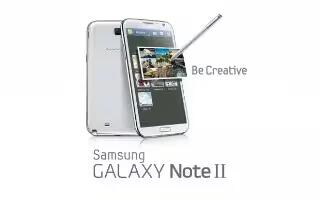
How To Use S Pen On Samsung Galaxy Note 2
The S Pen is a stylus that assists you in performing different functions on Samsung Galaxy Note 2. By using the Pen button, you can minimize