Tag: Sync
-
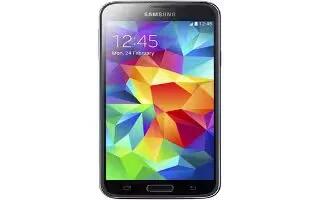
How To Sync Accounts – Samsung Galaxy S5
Learn how to Sync Accounts on your Samsung Galaxy S5. From the Accounts menu you decide if you want applications to synchronize, send, and receive data.
-

How To Sync With Windows Media Player – Samsung Galaxy Tab Pro
Learn how toSync With Windows Media Player on your Samsung Galaxy Tab Pro. Ensure that Windows Media Player is installed on your PC.
-

How To Use Calendar – Samsung Galaxy Note Pro
Learn how to use calendar on your Samsung Galaxy Note Pro. Use this application to manage events and tasks. Touch a date on the calendar.
-
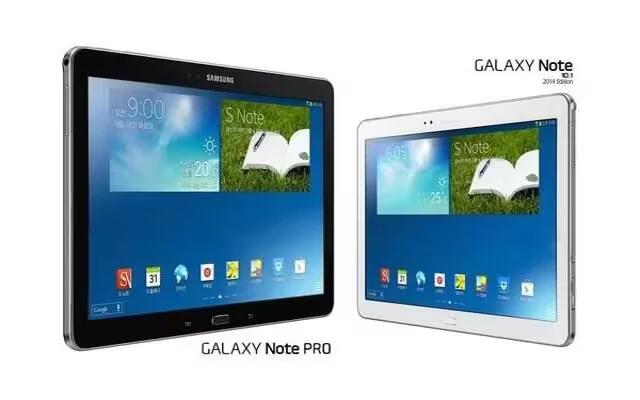
How To Sync With Windows Media Player – Samsung Galaxy Note Pro
Learn how to Sync With Windows Media Player on your Samsung Galaxy Note Pro. Ensure that Windows Media Player is installed on your PC.
-
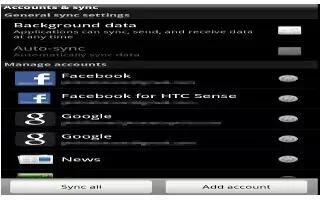
How To Use Accounts And Sync – LG G Flex
Learn how to use accounts and sync on your LG G Flex. Use the Accounts & sync settings menu to add, remove, and manage your Google and other accounts.
-
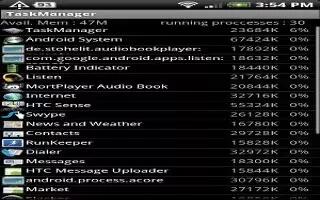
How To Use Task Manager – LG G Flex
Learn how to use task manager on your LG G Flex. You can easily check the number of apps that are currently running and shut down certain apps.
-

How To Add Accounts – LG G Flex
Learn how to add accounts on your LG G Flex. With your phone, you can enjoy social networking and manage your micro-blog in on-line communities.
-

How To Use Add Account – Samsung Galaxy Mega
Learn how to use add account on your Samsung Galaxy Mega.This menu allows you to set up, manage, and synchronize accounts.
-

How To Sync Contacts – Samsung Galaxy Mega
Learn how to sync contacts on your Samsung galaxy Mega. From the Accounts menu you decide if you want applications to synchronize or send.
-

How To Sync – Samsung Galaxy S4 Active
Learn how to sync on your Samsung Galaxy S4 Active. From the Accounts menu you want applications to synchronize, send, and receive data.
-

How To Sync – HTC One Mini
Learn how to sync on your HTC One Mini. Depending on the account type, signing in to your online accounts lets you sync updates.
-

How To Sync – HTC One Max
Learn how to sync on your HTC One Max. Depending on the account type, signing in to your online accounts lets you sync updates.
-

How To Use Bookmarks – HTC One Mini
Learn how to use Bookmarks on your HTC One Mini. Add your favorite webpages as bookmarks so you can access them quickly.
-

How To Use Bookmarks – HTC One Max
Learn how to use Bookmarks on your HTC One Max. Add your favorite webpages as bookmarks so you can access them quickly.
-

How To Use Sync Accounts – Samsung Galaxy S4 Active
Learn how to use sync accounts on Nokia Lumia 925. Select the items you want synchronize on account such as Books, Calendar, Contacts etc.
-

How To Backup – HTC One Mini
Learn how to backup on your HTC One Mini. Ways of backing up files, data, and settings, Worried that you might lose important stuff on HTC.
-

How To Use Contacts – HTC One Mini
Learn how to use contacts on your HTC One Mini. Aside from the HTC Transfer Tool, there are other ways you can add contacts and content.
-

How To Transfer Content From iPhone – HTC One Mini
Learn how to transfer content from iPhone on your HTC One Mini. If you have an iPhone its fast and easy to transfer your contacts, messages.