Tag: Sync
-

How To Use Nearby Devices – LG G Pad
Learn how to use nearby devices on your LG G Pad. After the connection is established, you can enjoy the contents from the nearby device.
-

How To Sync With iTunes – iPhone 5S
Learn how to sync with iTunes on your iPhone 5s. Syncing with iTunes copies information from your computer to iPhone, and vice versa.
-

How To Setup iCloud – iPhone 5S
Learn how to setup iCloud on your iPhone 5, Contacts, CalendarsKeep your mail contacts, calendars, notes, and reminders up to date.
-
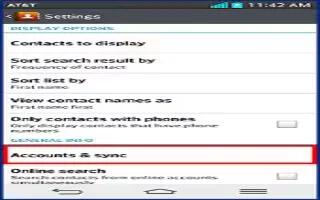
How To Use Accounts And Sync – LG G Pad
Learn how to use accounts and sync on your LG G Pad. Permits apps to synchronize data in the background, whether or not you are actively.
-

How To Use Chrome – LG G Pad
Learn how to use chrome on your LG G Pad. Use Chrome to search for information and browse webpages. You must be signed in to the Google.
-
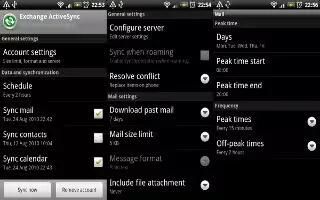
How To Sync with Microsoft Exchange ActiveSync – Sony Xperia Z Ultra
Learn how to sync with microsoft exchange activesync on Sony Xperia Z Ultra. Access corporate email, calendar appointments and contacts.
-
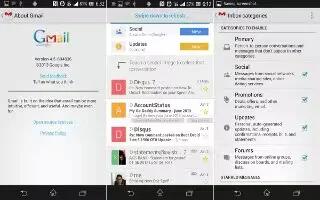
How To Sync with Google – Sony Xperia Z Ultra
Learn how to Sync with Google on your Sony Xperia Z Ultra. Synchronize device with different Google services to keep information up to date.
-

How To Transfer Contacts Using Online Account – Sony Xperia Z Ultra
Learn how to transfer contacts using online account on Sony Xperia Z Ultra. Sync contacts in old device or computer with online account.
-

How To Use Task Manager – LG G2
Learn how to use task Manager on LG G2. You can manage your applications using Task Manager. You can create a task, revise it, and delete.
-
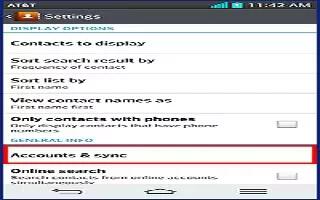
How To Use Accounts And Sync – LG G2
Learn how to use accounts and sync on your LG G2. Use the Accounts & sync settings menu to add, remove, and manage your Google.
-

How To Customize Account Settings – Samsung Galaxy Note 3
Learn how to customize account settings on your Samsung Galaxy Note 3. This menu allows you to set up, manage, and synchronize accounts.
-

How To Sync Accounts – Samsung Galaxy Note 3
Learn how to sync accounts on your Samsung Galaxy Note 3. From the Accounts menu you decide if you want apps to sync, send, and receive.
-

How To Sync With Windows Media Player – Samsung Galaxy Tab 3
Learn how to sync with Windows Media Player on your Samsung Galaxy Tab 3. You can connect your Samsung tablet or sync with computer.
-

How To Use Quick Settings – Samsung Galaxy Tab 3
Learn how to use quick settings on your Samsung Galaxy Tab 3. To view and control most common settings, Settings app, open Settings panel.
-

How To Sync With Facebook On Sony Xperia Tablet Z
Learn how to Sync with Facebook on your Sony Xperia Tablet Z. There are two ways to use Facebook on your device. You can use the standard Facebook
-

How To Sync With Corporate Email On Sony Xperia Tablet Z
Learn how to sync with Corporate Email, Calendar and contacts on your Sony Xperia Tablet Z. Access your corporate email messages, appointments,
-

How To Sync With Google On Sony Xperia Tablet Z
Learn how to Sync with Google on your Sony Xperia Tablet Z. Synchronize your device with different Google services to keep information up to date
