Tag: Time
-

How To Set Date And Time On iPhone 6 Plus
Learn how to set date and time on your iPhone 6 Plus. The date and time are usually set for you based on your locationtake a look at the Lock screen
-

How To Set Date And Time On iPhone 6
Learn how to set date and time on your iPhone 6. The date and time are usually set for you based on your locationtake a look at the Lock screen
-

How To Use Alarm Clock On Sony Xperia Z3 Compact
Learn how to use alarms on your Sony Xperia Z3 Compact. You can set one or several alarms and use any sound saved on your device as the alarm signal.
-

How To Use Alarm Clock On Sony Xperia Z3
Learn how to use alarms on your Sony Xperia Z3. You can set one or several alarms and use any sound saved on your device as the alarm signal.
-

How To Use Date And Time Settings On Sony Xperia Z3 Compact
Learn how to use date and time settings on Sony Xperia Z3 Compact. You can change the date and time on your device.
-

How To Use Date And Time Settings On Sony Xperia Z3
Learn how to use date and time settings on Sony Xperia Z3. You can change the date and time on your device.
-

How To Use Date And Time Settings On Samsung Galaxy Note 4
Learn how to use date and time settings on your Samsung Galaxy Note 4. Access and alter the following settings to control how device displays the time and date.
-

How To Use Date And Time Settings – Sony Xperia C3 Dual
Learn how to use date and time settings on your Sony Xperia C3 Dual. You can change the date and time on your device.
-

How To Use Date And Time Settings – Huawei Ascend G6
Learn how to use date and time settings on your Huawei Ascend G6. By default, your phone relies on the network-based date and time.
-

How To Use Date And Time – Huawei Ascend P7
Learn how to use date and time on your Huawei Ascend P7. You can change the date and time on your device.
-

How To Use S Planner Settings – Samsung Galaxy Tab S
Learn how to use S Planner settings on your Samsung Galaxy Tab S. Change settings for using S Planner.
-

How To Change Date and Time Settings – Samsung Galaxy Tab 4
Learn how to change date and time settings on your Samsung Galaxy Tab 4. This menu allows you to change the current time and date displayed.
-

How To Use Clock – HTC One M8
Learn how to use Clock on your HTC One M8. Get more from the Clock app than just the regular date and time.
-
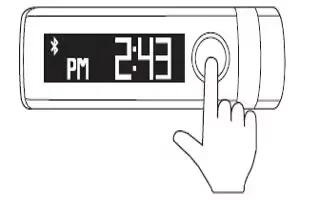
How To Use Time Mode – LG Lifeband Touch
Learn how to use time mode on your LG Lifeband Touch. LG Lifeband Touch should be connected to your smartphone at least once to display Time and date.
-

How To Use Date And Time Settings – Sony Xperia Z2
Learn how to use date and time settings on your Sony Xperia Z2. You can change the date and time on your device.
-

How To Use Date And Time Settings – Sony Xperia Z2 Tablet
Learn how to use date and time settings on your Sony Xperia Z2 Tablet. You can change the date and time on your device.
-

How To Use Date and Time Settings – Samsung Galaxy Tab Pro
Learn how to use date and time settings on your Samsung Galaxy Tab Pro. By default, your device receives date and time information from the wireless network.
-

How To Use Date And Time Settings – Samsung Galaxy S5
Learn how to use date and time settings on your Samsung Galaxy S5. This menu allows you to change the current time and date displayed.